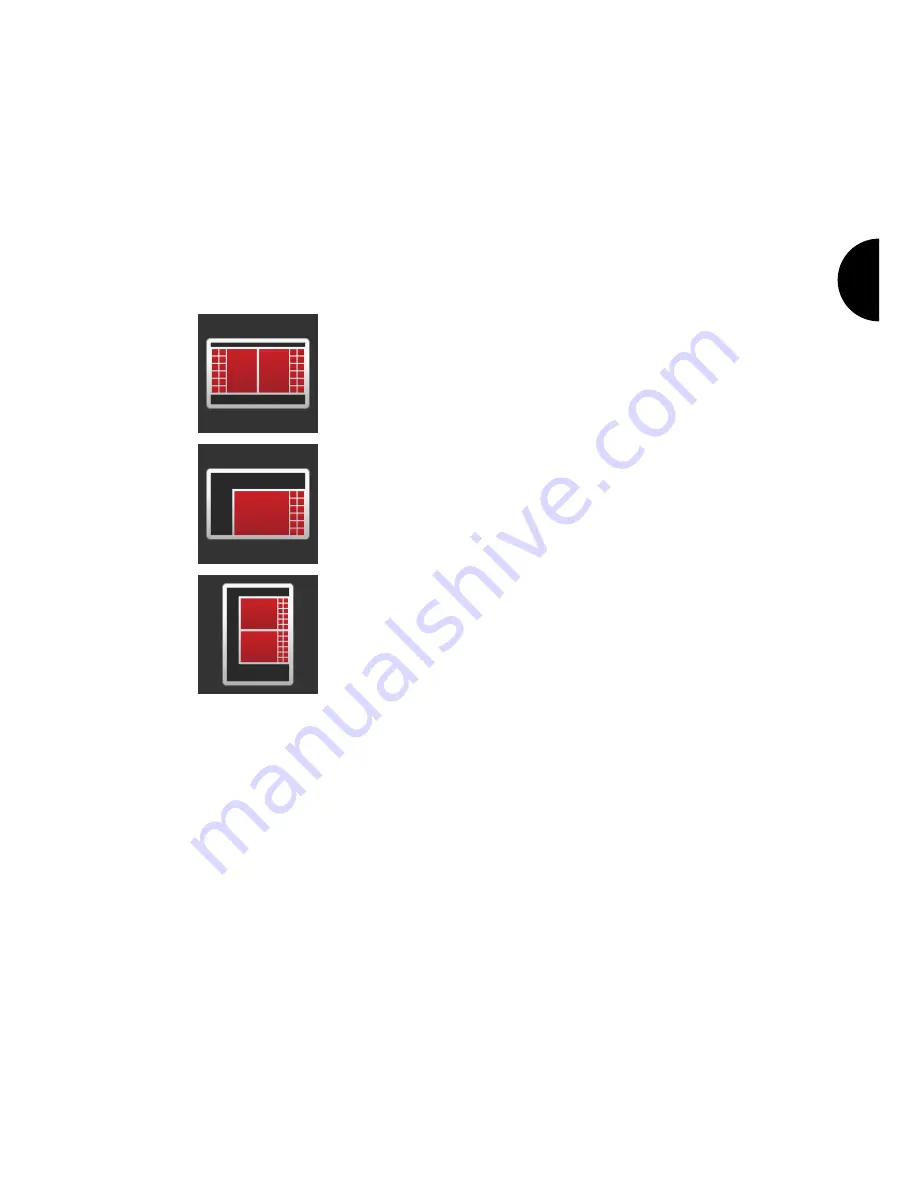
Graphical user interface
17
3.3
Layout
During daily work with the terminal, you must be able to see all relevant
information and operate several apps simultaneously.
The terminal helps you to do so courtesy of it large size touchscreen and
the flexible design of the user interface.
Select a layout to match the terminal installation:
Landscape Standard
The layout most frequently used in practice.
The terminal is installed in landscape alignment.
You work with two apps.
The apps are arranged alongside each other.
The softkeys for ISOBUS implement operation are
located at the right and left display edge.
Landscape Maxi
The terminal is installed in landscape alignment.
You are working with one app.
The app is displayed magnified.
Portrait
The terminal is installed in portrait alignment.
The apps are arranged one below the other.
The softkeys for ISOBUS implement operation are
located at the right-hand edge.
Summary of Contents for CCI 1200
Page 1: ...ISOBUS Terminal CCI 1200 Operating instructions...
Page 2: ......
Page 12: ......
Page 24: ...Setting up for operation 12...
Page 76: ......
Page 112: ......
Page 120: ......
Page 155: ...Index 143 Status bar 22...
















































