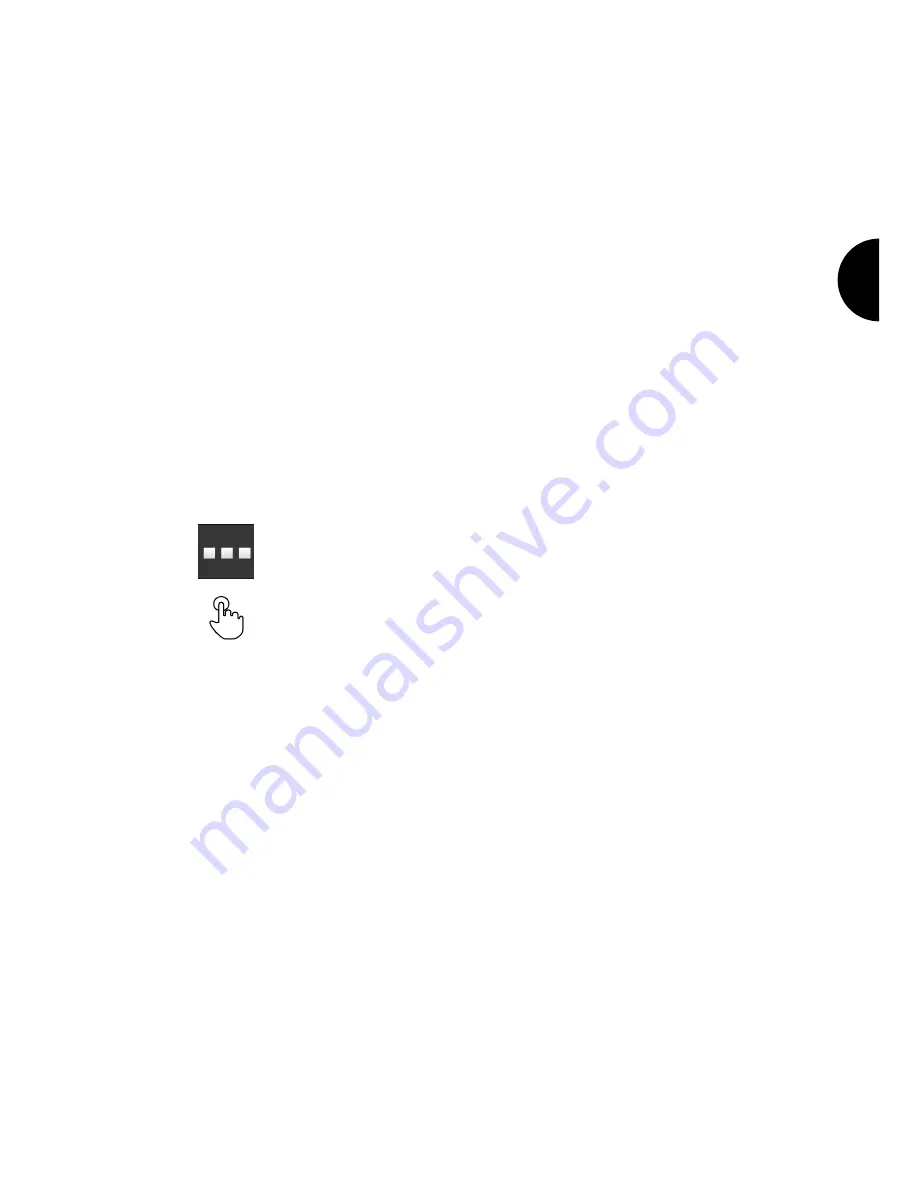
Graphical user interface
21
App menu
The app menu is in collapsed state.
All apps that you have activated in App management are displayed in
the app menu:
Active apps
Are displayed in Standard View, Mini View and in the app menu,
Have a light grey frame in the app menu.
Idle apps
Are only displayed in the app menu,
Have a dark grey frame and
Do not use any CPU power or RAM.
Move apps that your are not using into the app menu:
1. Press the button "App Menu".
The app menu opens.
2. Select an app.
The app is removed from the Mini View or Standard View.
For example you only use CCI.Cam during fertilizer spreading. However,
you will not be using this agricultural practice again for several months.
Move CCI.Cam into the app menu.
Example
Summary of Contents for CCI 1200
Page 1: ...ISOBUS Terminal CCI 1200 Operating instructions...
Page 2: ......
Page 12: ......
Page 24: ...Setting up for operation 12...
Page 76: ......
Page 112: ......
Page 120: ......
Page 155: ...Index 143 Status bar 22...
















































