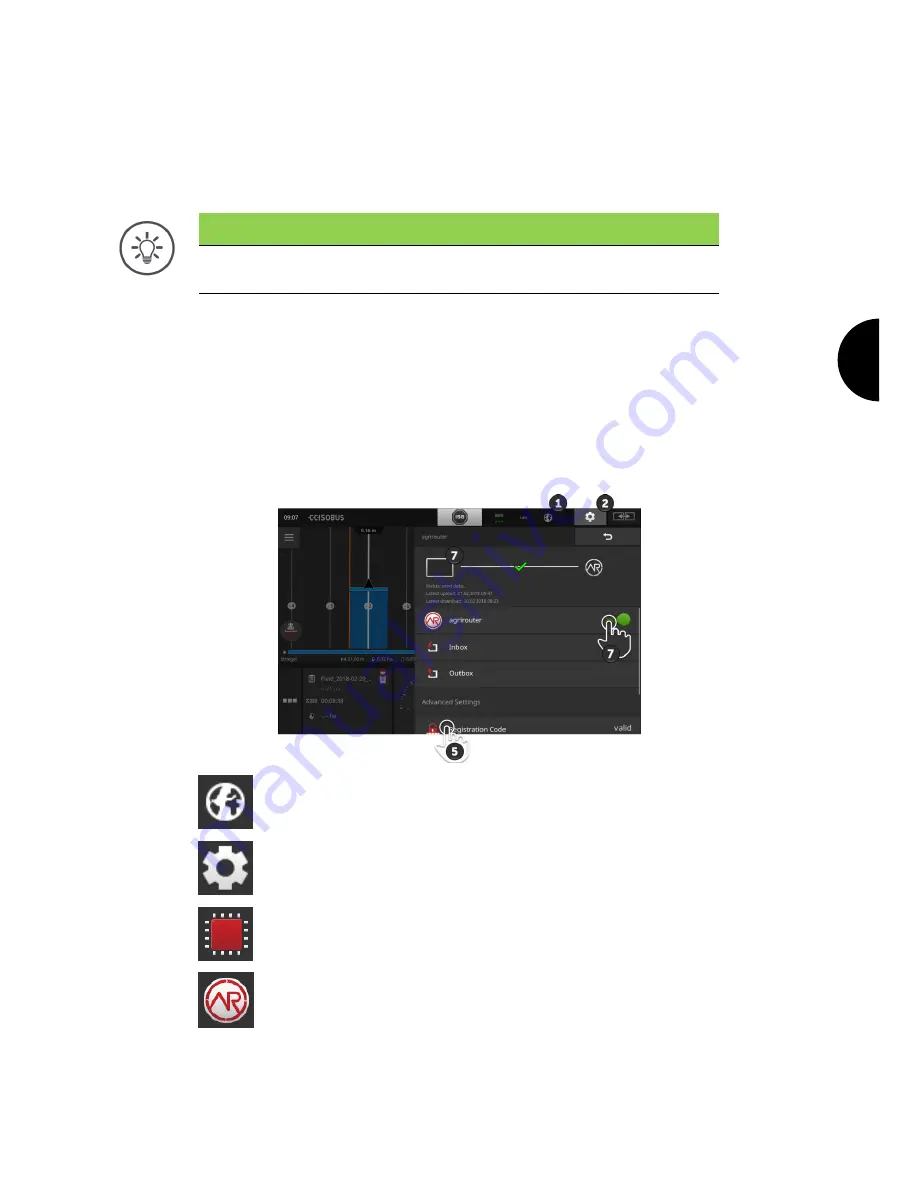
Settings
51
agrirouter
Connect the terminal to agrirouter, to be able to receive or send tasks
via the data exchange platform.
Note
You require an active Internet connection, so that agrirouter can receive and
send tasks.
It only takes a few steps to connect the terminal to agrirouter:
You have obtained an agrirouter user account.
You know the registration code for the terminal.
The terminal is connected to the Internet.
1. Ensure that the Internet symbol is displayed in the status bar.
You required an active Internet connection to connect to
agrirouter.
2. Press the "Settings" button on the start screen.
The "Settings" operating screen is displayed.
3. Press the "System" button.
The "System" operating screen is displayed.
4. Press the "agrirouter" button.
The "agrirouter" operating screen is displayed.
5. Press the "Registration Code" button.
An input dialogue is displayed.
Prior prepara-
tion
Summary of Contents for CCI 1200
Page 1: ...ISOBUS Terminal CCI 1200 Operating instructions...
Page 2: ......
Page 12: ......
Page 24: ...Setting up for operation 12...
Page 76: ......
Page 112: ......
Page 120: ......
Page 155: ...Index 143 Status bar 22...















































