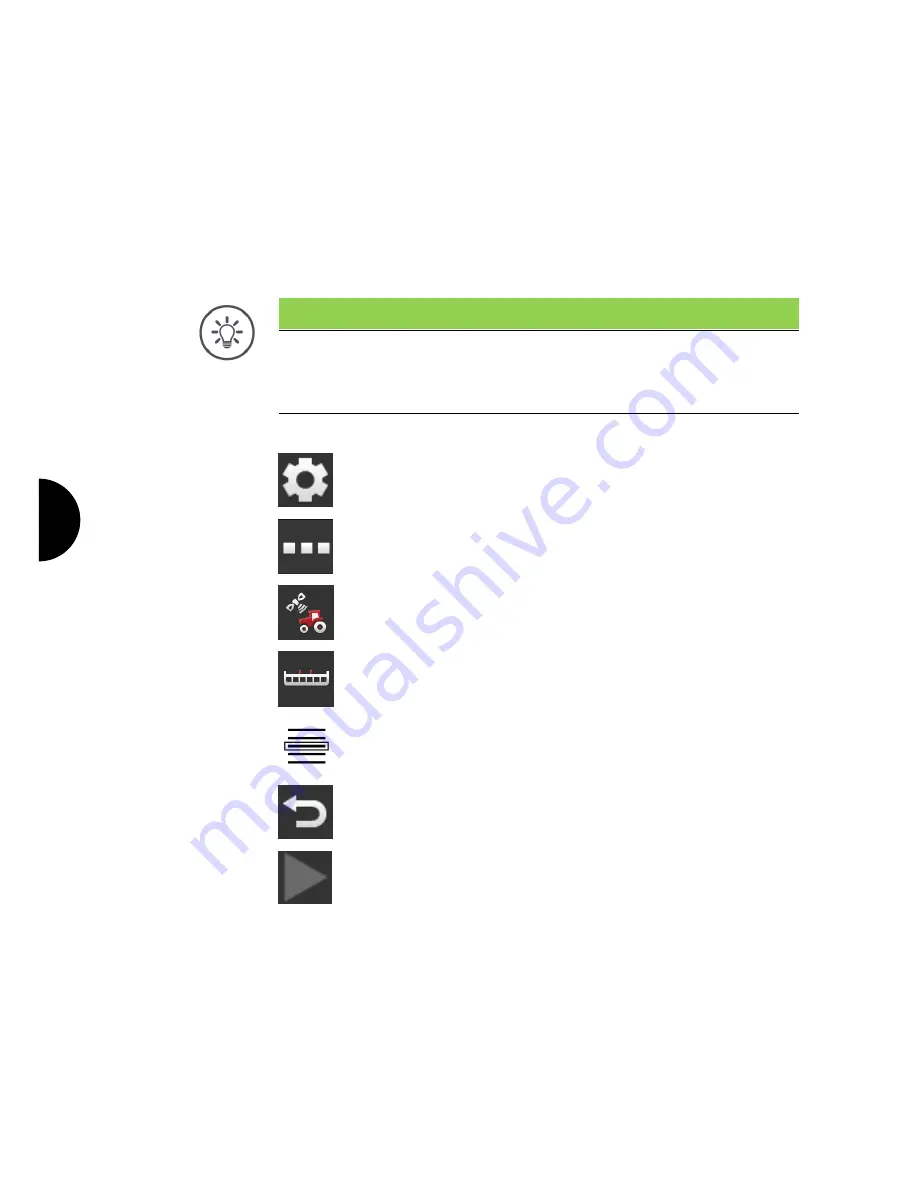
Implement settings
86
The list in the "Implement" operating screen contains the
implements created by you and
all ISOBUS implements with TC client that have already been con-
nected to the terminal at least once.
Select the implement, that is to be used for Section Control or Rate Con-
trol:
Note
Carry out this procedure each time, if you want to attach or suspend a new im-
plement on the tractor.
If no implement or an incorrect implement is selected, Section Control and
Rate Control do not work.
1. Press the "Settings" button.
The "Settings" operating screen is displayed:
2. Press the "Apps" button.
The "Apps" operating screen is displayed:
3. Press the "CCI.Config" button.
The "CCI.Config" operating screen is displayed:
4. Press the "Implement" button.
The list of implements is displayed.
5. Select the implement.
6. Press "Back" to return to the "CCI.Config" operating screen.
7. In the "Implement" button, press the arrow.
The information area pops up.
Select imple-
ment
Summary of Contents for CCI 1200
Page 1: ...ISOBUS Terminal CCI 1200 Operating instructions...
Page 2: ......
Page 12: ......
Page 24: ...Setting up for operation 12...
Page 76: ......
Page 112: ......
Page 120: ......
Page 155: ...Index 143 Status bar 22...
















































