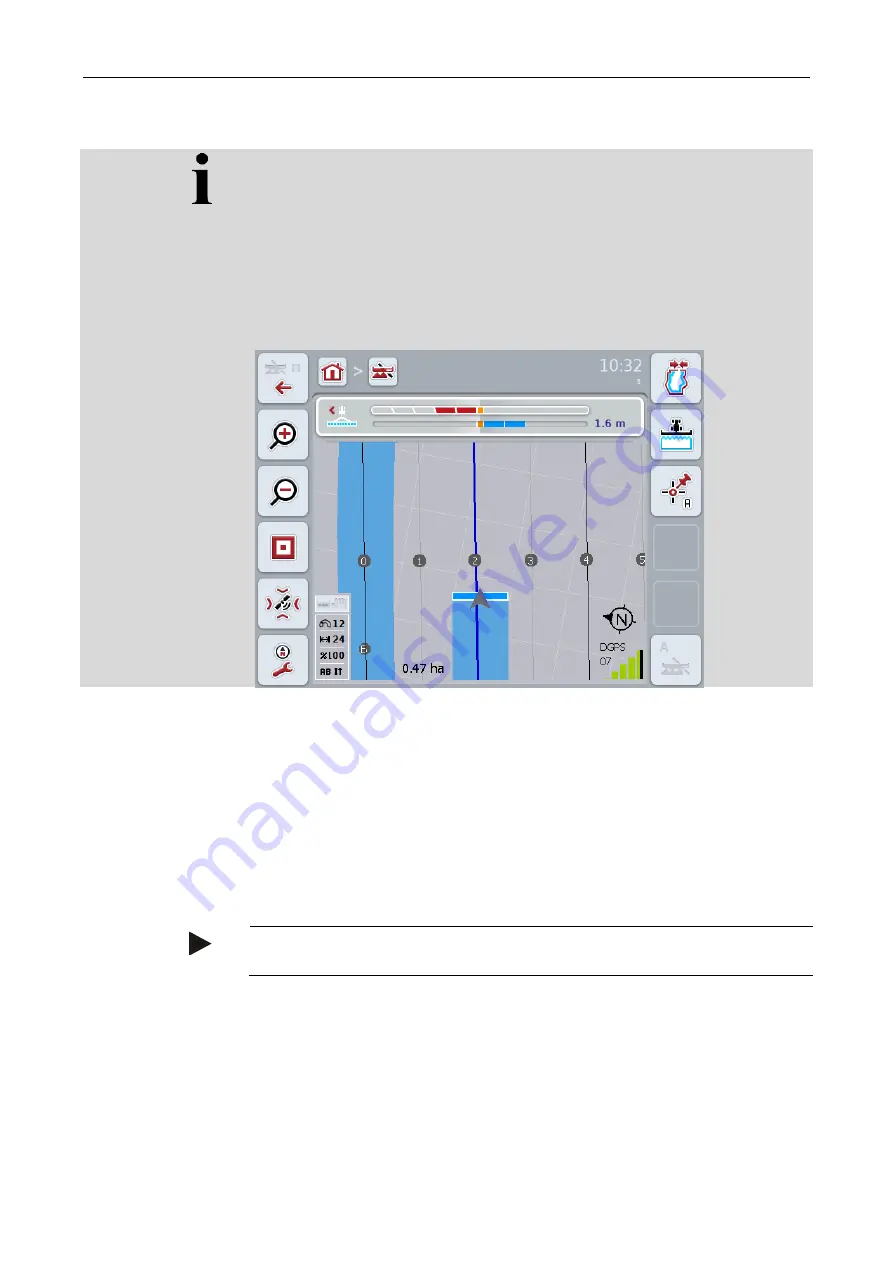
CCI.Command
– Operation
36
Beds mode
Beds mode offers the possibility of missing out tracks. For example this enables
turning in a train with small working widths.
Setting "1" means that every
lead track
is used. Setting "2" means that every
second
lead track
is highlighted in the portrayal (see screenshot), the remaining
ones are greyed out. The lightbar display then relates to the highlighted
lead
tracks
.
4.3.4.4
Enter the Beds value
Proceed as follows to enter the value for the beds:
1. Press on the "Beds" button on the
touchscreen
or turn the scroll wheel until the
button is highlighted in white and then press on the scroll wheel.
Once the button is highlighted you can, alternatively, also press the "OK" (F6)
button.
2.
Enter the value on the
touchscreen
using the number pad or the slider.
3.
Confirm your entry with "OK".
Note
Values between 1 and 5 are valid for the Beds.
Summary of Contents for CCI 50
Page 2: ...CCI 50 ISOBUS Terminal Operating instructions Reference Release 5 50...
Page 62: ...55 A Appendix Menu structure...
Page 64: ...CCI Cam Visual implement monitoring Operating instructions Reference CCI Cam v5...
Page 90: ...CCI Control Documentation and task management Operating instructions Reference CCI Control v4...
Page 196: ...107 10 Notes...
Page 199: ...110 Edit 38...
Page 200: ...CCI TECU Tractor data Operating instructions Reference CCI TECU v6...
Page 338: ...CCI GPS GPS settings and tractor geometry Operating instructions Reference CCI GPS v2...
















































