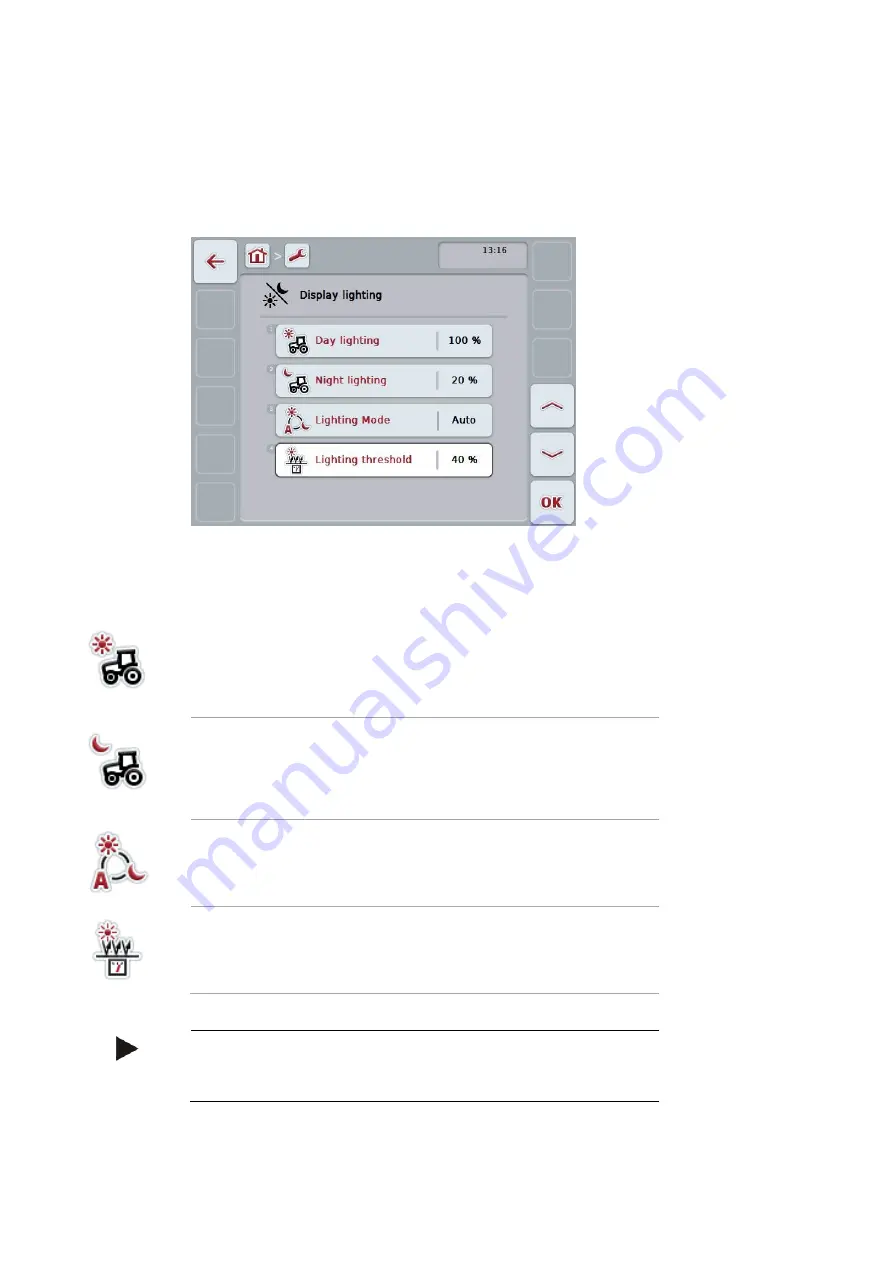
25
5.1.1
Display lighting
Press the "Display lighting" button in the tab “User settings“.
The “Display lighting” operating screen opens:
The following settings can be made:
Day lighting
1. Press the button "Day lighting".
2. Enter the display brightness for daytime operation in %.
3. Confirm your entry with "OK".
Night lighting
1. Press the button "Night lighting".
2. Enter the display brightness for night-time operation in %.
3. Confirm your entry with "OK".
Lighting Mode
See section Select Lighting Mode.
Lighting threshold
See section Enter Lighting threshold
Note
The value for the Display lighting is given as a percentage and can
be adjusted in steps of 10%.
Summary of Contents for CCI 50
Page 2: ...CCI 50 ISOBUS Terminal Operating instructions Reference Release 5 50...
Page 62: ...55 A Appendix Menu structure...
Page 64: ...CCI Cam Visual implement monitoring Operating instructions Reference CCI Cam v5...
Page 90: ...CCI Control Documentation and task management Operating instructions Reference CCI Control v4...
Page 196: ...107 10 Notes...
Page 199: ...110 Edit 38...
Page 200: ...CCI TECU Tractor data Operating instructions Reference CCI TECU v6...
Page 338: ...CCI GPS GPS settings and tractor geometry Operating instructions Reference CCI GPS v2...
















































