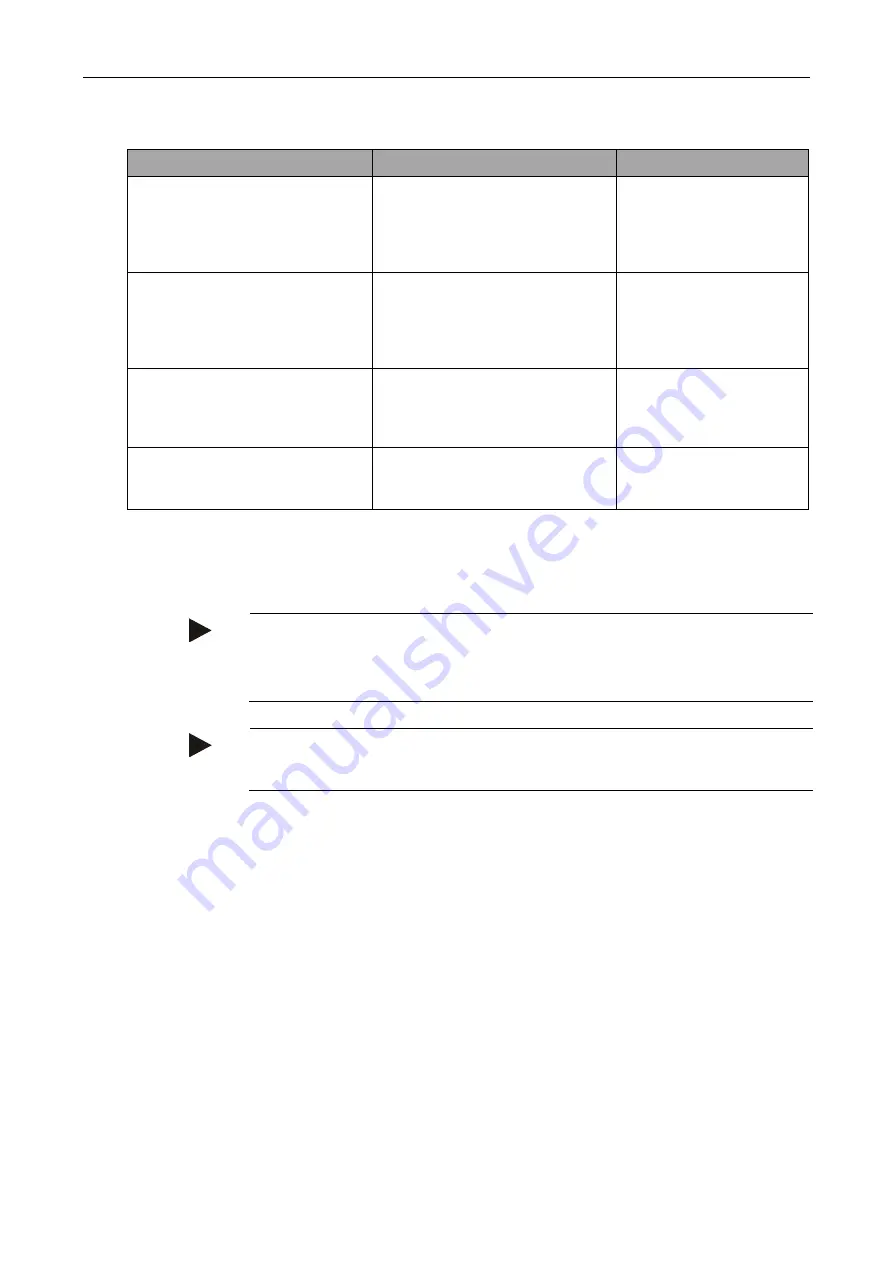
CCI.Command
– Troubleshooting
83
Button
Possible cause
Rectification
Switch the marking of the
worked area on or off
The connected implement is
ISOBUS
and
Section Control
enabled.
Manual marking is not
necessary, because the
implement signals its
working state and this is
automatically recorded.
Switch into auto mode
The connected implement is not
ISOBUS
and
Section Control
enabled or still no field boundary
has been created (when using a
fertilizer).
Add headland/ Delete headland
The value 0.00 m is entered for
the headland distance.
Enter a value greater than
0.00 m for the headland
distance (see chapter
4.3.5.5)
Import field boundary/ Export
field
Flash drive is not plugged in or is
not yet detected.
Plug in flash drive and
wait until the
terminal
detects it.
5.4 Error messages
Note
The error messages shown on the
terminal
depend on the connected implement.
A detailed description of the possible error messages and troubleshooting can be
referred to in the implement operating instructions.
Note
If the implement cannot be operated, check whether the "stop switch" is pressed in.
The implement cannot be operated until the button has been released.
Summary of Contents for CCI 50
Page 2: ...CCI 50 ISOBUS Terminal Operating instructions Reference Release 5 50...
Page 62: ...55 A Appendix Menu structure...
Page 64: ...CCI Cam Visual implement monitoring Operating instructions Reference CCI Cam v5...
Page 90: ...CCI Control Documentation and task management Operating instructions Reference CCI Control v4...
Page 196: ...107 10 Notes...
Page 199: ...110 Edit 38...
Page 200: ...CCI TECU Tractor data Operating instructions Reference CCI TECU v6...
Page 338: ...CCI GPS GPS settings and tractor geometry Operating instructions Reference CCI GPS v2...
















































