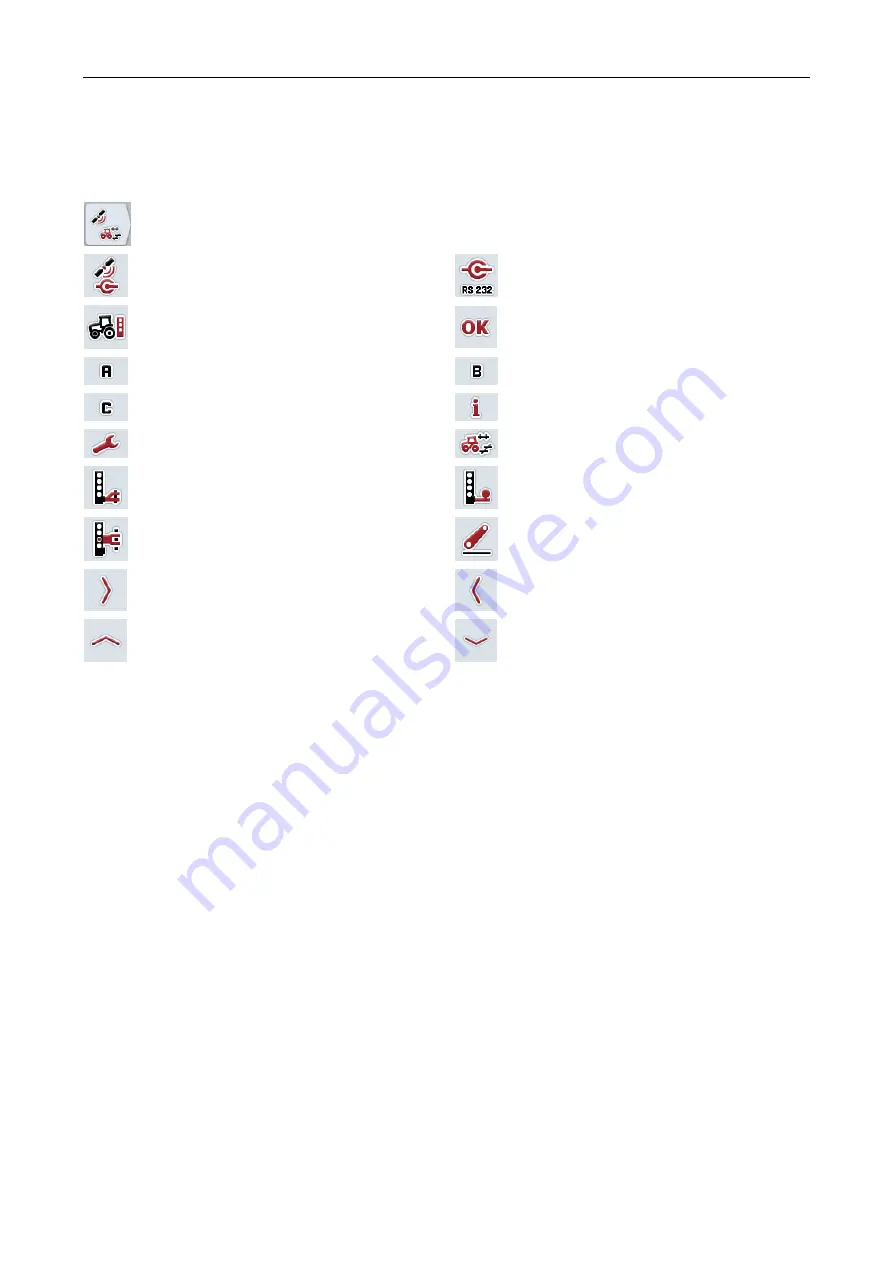
CCI.GPS
– Buttons and icons
21
8 Buttons and icons
CCI.GPS
Select GPS source
Enter baud-rate
Select mounting
Confirm selection or entry
Enter distance A
Enter distance B
Enter distance C
GPS info
GPS settings
Geometry settings
Adjustable drawbar
Towing hitch ball
Drawbar coupling
3-point-hitch
Change to the right
Change to the left
Change up
Change down
Summary of Contents for CCI 50
Page 2: ...CCI 50 ISOBUS Terminal Operating instructions Reference Release 5 50...
Page 62: ...55 A Appendix Menu structure...
Page 64: ...CCI Cam Visual implement monitoring Operating instructions Reference CCI Cam v5...
Page 90: ...CCI Control Documentation and task management Operating instructions Reference CCI Control v4...
Page 196: ...107 10 Notes...
Page 199: ...110 Edit 38...
Page 200: ...CCI TECU Tractor data Operating instructions Reference CCI TECU v6...
Page 338: ...CCI GPS GPS settings and tractor geometry Operating instructions Reference CCI GPS v2...


































