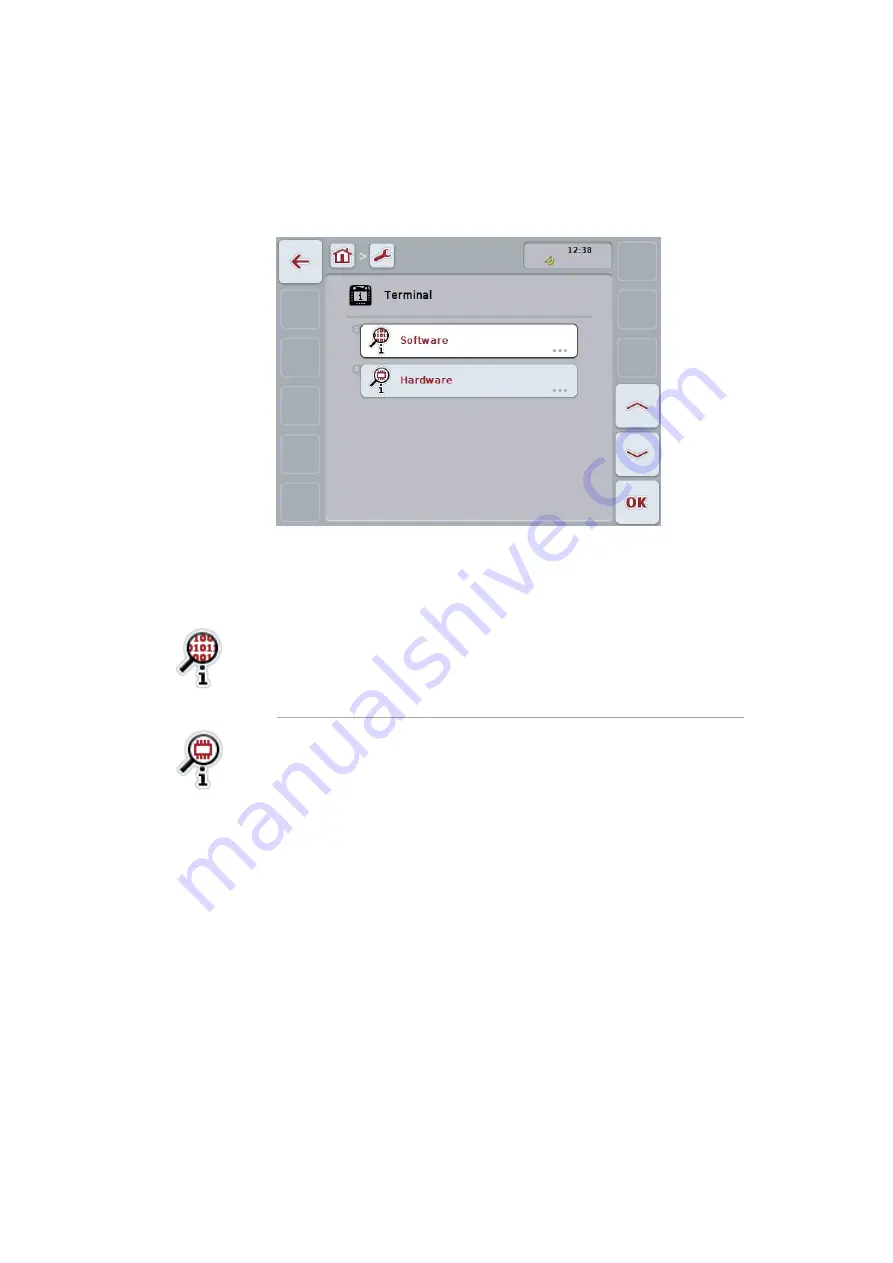
Settings
38
5.4.1
Terminal
Press the button "Terminal".
The following operating screen opens:
The following information can be displayed:
Software information
1. Press the button "Software".
The versions of the installed apps are displayed.
2. End the query with "OK".
Show hardware information
1. Press the button "Hardware".
Device type, hardware version, serial number, manufacturer
ID and manufacturer are displayed.
2. End the query with "OK".
Summary of Contents for CCI 50
Page 2: ...CCI 50 ISOBUS Terminal Operating instructions Reference Release 5 50...
Page 62: ...55 A Appendix Menu structure...
Page 64: ...CCI Cam Visual implement monitoring Operating instructions Reference CCI Cam v5...
Page 90: ...CCI Control Documentation and task management Operating instructions Reference CCI Control v4...
Page 196: ...107 10 Notes...
Page 199: ...110 Edit 38...
Page 200: ...CCI TECU Tractor data Operating instructions Reference CCI TECU v6...
Page 338: ...CCI GPS GPS settings and tractor geometry Operating instructions Reference CCI GPS v2...















































