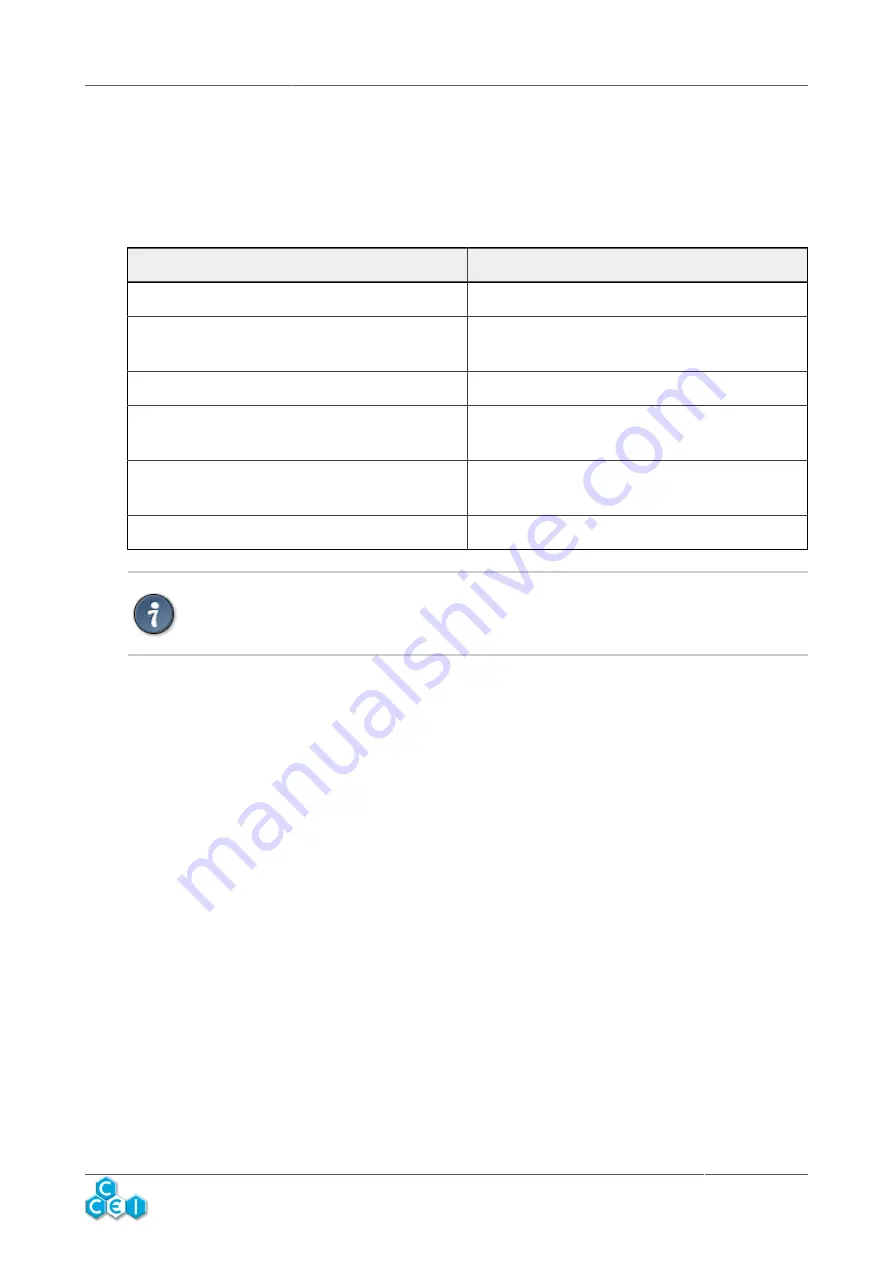
Technical instructions
MPZ
v1.1
www.ccei.fr
13
6.3. RGB LED command
If RGB lighting is present on the button and this is connected according to the diagram in 4.2, this
button will light up according to the following conditions;
Colour
Description
Colour gradient
Power up
OFF/marker according to the configured mode
(see 5.1)
No active output no pressed button detected
Red flash
Detection of a pressed button (piezo or local)
Blue (fixed or flashing according to the mode see
5.1)
PZ1 output active
Green (fixed or flashing according to the mode
see 5.1)
PZ2 output active
Cyan (Blue+Green)
PZ1 and PZ2 output points active
If you want to change colours, you can cross the R/G/B thread in the output of
the smart controller for piezoelectric switch MPZ.


































