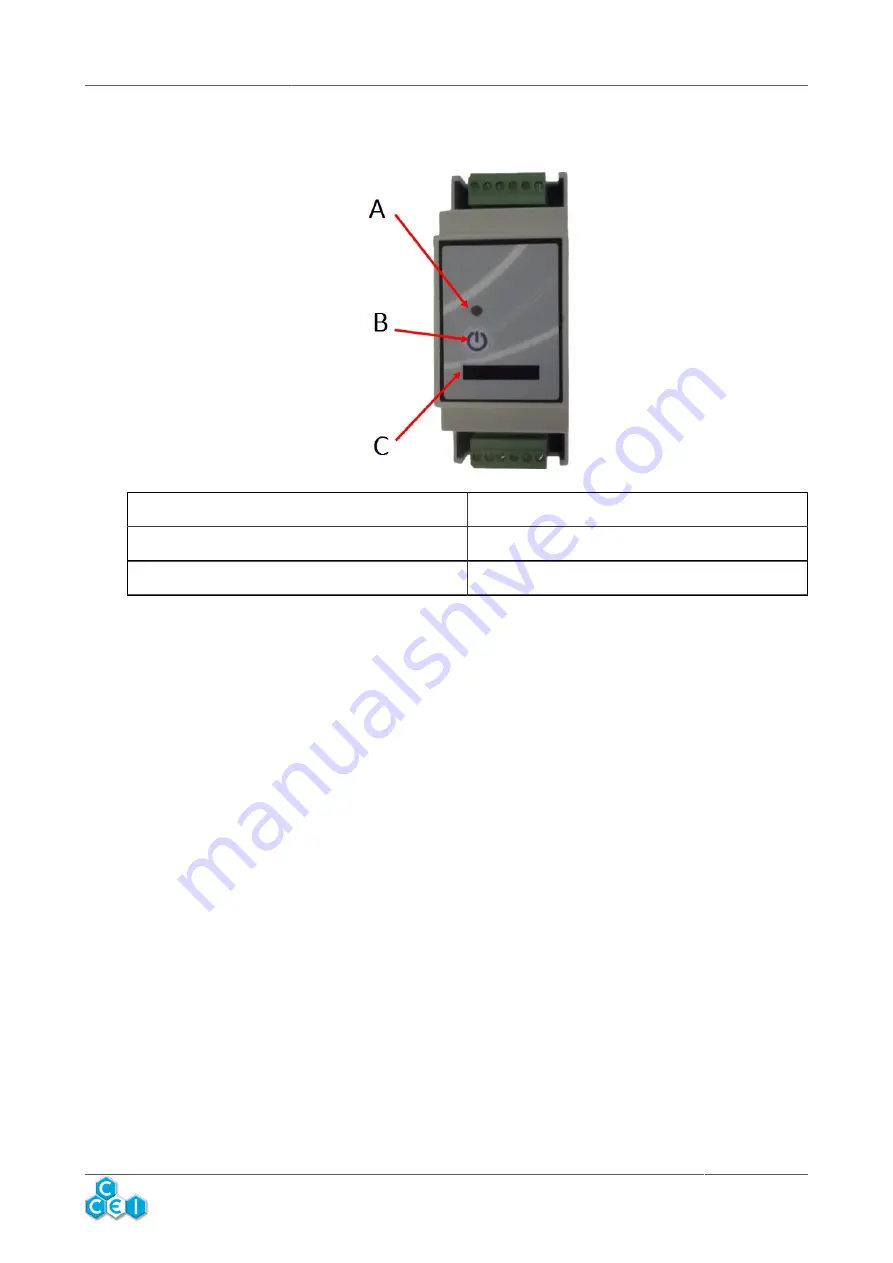Reviews:
No comments
Related manuals for MPZ

7100
Brand: Parasound Pages: 72

7010
Brand: Jafar Pages: 15

C6
Brand: Tapeswitch Pages: 13

Taranis Q X7S
Brand: FrSky Pages: 2

DRC1
Brand: Dantherm Pages: 96

F160
Brand: Unipulse Pages: 99

VTS
Brand: Accutrol Pages: 25

EPC
Brand: Mainpine Pages: 16

AFP Series
Brand: Danfoss Pages: 20

E-MOTION
Brand: eclisse Pages: 40

AMX JPK-1300
Brand: Harman Pages: 2

TL300
Brand: T-Link Pages: 3

LONMSE 2M230I
Brand: WAREMA Pages: 4

J4C S20
Brand: J+J Pages: 4

I 24-AF Series
Brand: Val Controls Pages: 6

GRASS VALLEY MDX-3901
Brand: Belden Pages: 45

RC4
Brand: Climatisation Pages: 52

Challenger v8
Brand: TECOM Pages: 8