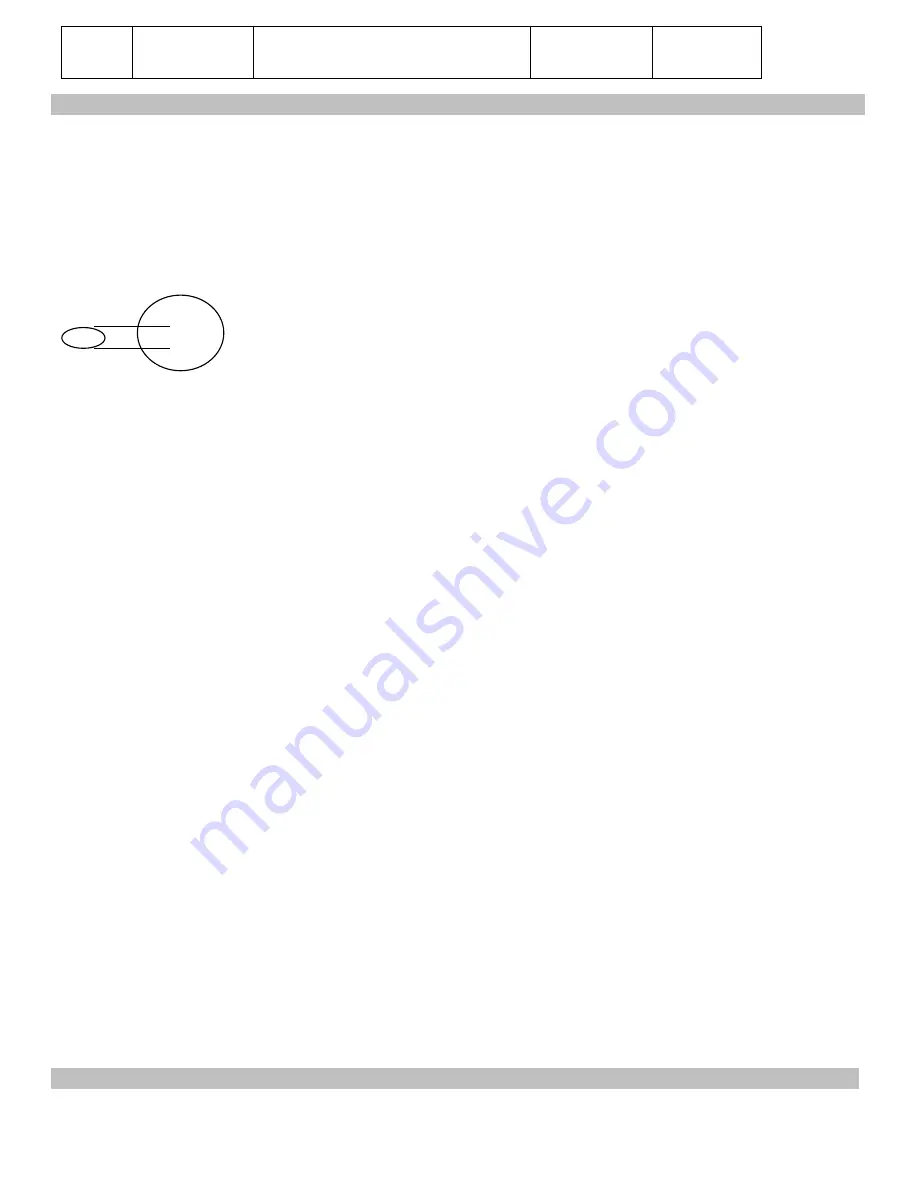
3
#11, #12, #13,
#14, #15, #16,
#17, #18
601, 602, 603 & 604
Extension port.
.
Installation
.
Cabling
- All cables of the EPABX should be at l
east 6” away from the electrical cables.
-
They should be at least 12” away from the area of high frequencies like tube light chokes, Electric Motors, etc. If it is not
possible to avoid, then use shielded cables and earth the shield.
- Maximum length of extension wires can be 400 mtr from PBX with 0.5mm Copper conductor cable.
Earthing
Earth connected to the EPABX should not have more than 5 volts on it.
3 PIN AC Plug
GOOD EARTHING
BAD EARTHING
Voltmeter reading between N & E
must be more than 100mV and less
than 5V
If voltmeter reading between N
& E is more than 5V, do not
run the Copper Connections
System on it
Location
-
The PBX should be installed in a well ventilated area and at a place where there is no chance of liquid spilling over it or
moisture getting into it (Like in the Bathrooms etc).
-
Direct sun light should not fall on the PBX.
-
The PBX should be installed on the wall at a minimum of 2 ft height from the floor.
Note
:
The Company’s warrantee voids if the above points are not followed.
Front Panel Indications
LED Name Description
POWER Blinking means PBX is working on Mains AC or Battery.
Connections
The PBX has the following connectors on its side panel:
Connectors Description
Door
- In default this connector is configured for Door Lock Operation.
- It can optionally be used for Paging through an external PA Amplifier or to record communication of one
Extension/Junction at a time. This Option has to be mentioned while placing order with the company.
- For Door Lock operation, insert the 3 Pin stereo Plug here. The Shield point of the Plug is the common point.
Wheneve
r, Door Lock operation command is given by any Extension, the “Shield Point” shorts with the
following points of the Jack
:
Tip point of the Plug
– in case of the 2
nd
Door Lock
Next to the Tip point of the Plug
– in case of the 1st Door Lock
The above shorting acts as a simple switch.
Note
:
2
nd
Door Lock operation is Optional.
Music
For connecting External music for Music on Hold, insert the 3 Pin stereo Plug of the external Music source, here.
Paging
For connecting PA system, insert the 3 pin stereo Plug of PA system.
COM
The Battery Lead provided with the system is to be connected here.
Connect 12V 7AH SMF rechargeable Battery. The RED wire is to
be connected to the +ve Terminal of the Battery and Black to the
–ve Terminal.
The battery connections are on Pin number 5 & 6. Pin 5 = Gnd and Pin 6 = + 24V DC.
LINE 1
to
LINE 8:
Terminate the Junction Lines here through a RJ Connector.
EXT 601
to
EXT 632:
Terminate the 1st Extension wires over here through a RJ Connector.
AC 220V
Connect the 3 pin main lead here. Make sure that the EARTH wire connected to it is coming directly from the
point where EARTH is created.
Switch at the Bottom of the PBX
It is for switching the PBX ON / OFF. In OFF position the Batteries keep charging.
Note
:
The PBX is supplied RJ Connectors with short leads for terminating the cables to RJ Sockets. It is recommended to
crimp RJ connectors directly to the cables in order to maintain the aesthetics.
Precautions
:
-
The Mains AC socket from where the PBX is given 220 V AC, should be separately made by taking direct connections
from the MCB Box and no other Electrical appliance should be connected on this point.
.
Terminologies Used
.
JUNCTION LINES
-
Telephone Lines provided by the Department of Telecom.
EXTENSION LINES
-
Extension Lines mean the EPABX extension lines.
V
E
.
N
.
L
.


















