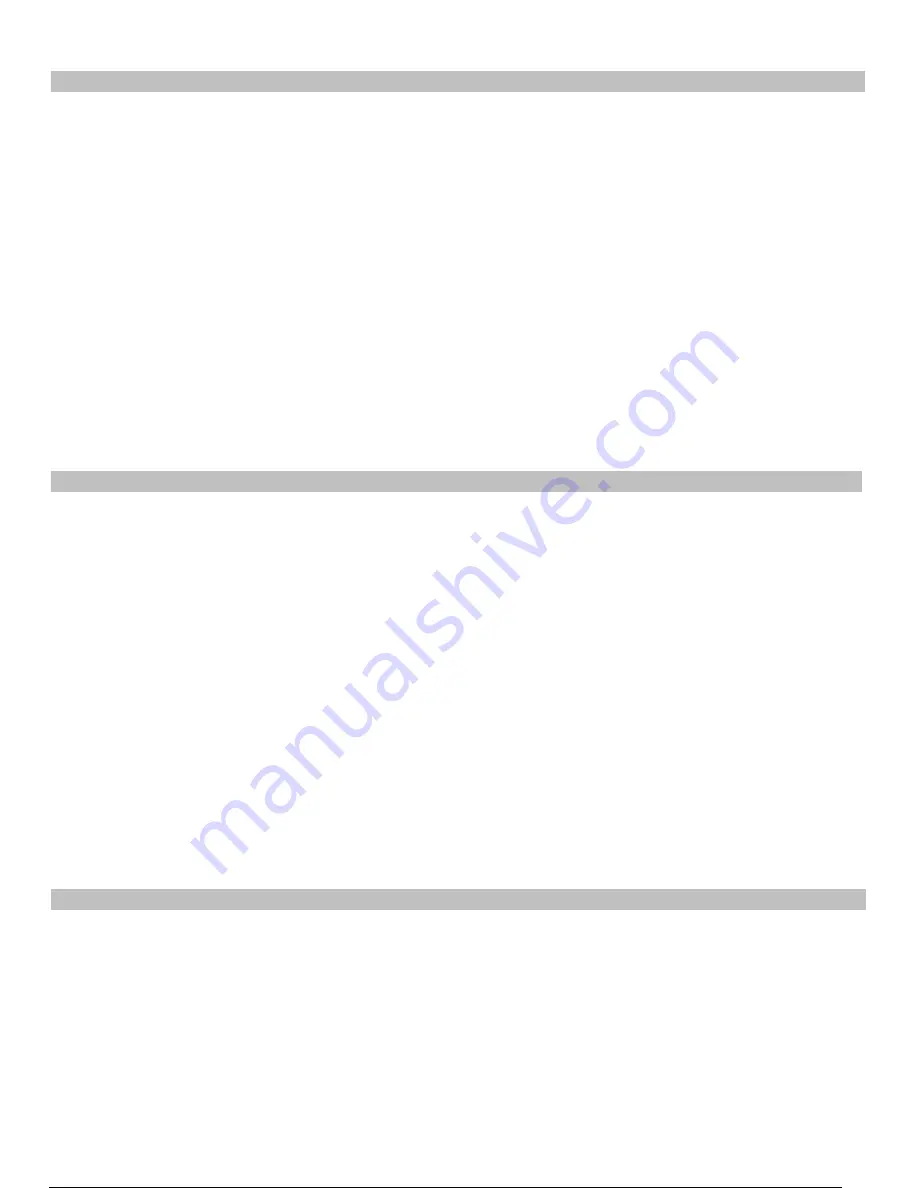
.
Hold a Call / P-Hold
.
Holding a Call
A conversing party (Extension or Junction) can be placed on hold by the following procedure for onward activities as
Call Consult, Call Transfer, Call Parking or Conference.
PROCEDURE
During conversation, press [hold]
key
Hear service confirmation tone
To retrieve a call put on hold
Press [hold] key
Start conversation
Note
:
The party put on hold will get hold on music.
:
With Hotel version, a call can be put on hold only if the extension has the call transfer right.
P-Hold
P-HOLD is the Public hold. You can use this feature if you want to hold a Junction line for a long time. The line put on
PHOLD will get hold on music and the corresponding LED of the line on the KTS will start blinking fast. A call put on
PHOLD can be picked up by any extension in the system.
To put a Junction call on PHOLD
While conversation press [PHOLD] key
To Pick a Call put on PHOLD
Lift handset.
Press the corresponding single touch key for the line put on PHOLD
Start conversation with the retrieved party
.
Junction Special Group
.
Junctions in this group can not be picked by dialing `0’. They are accessed by dialing 89 or direct Junction access codes.
When a Junction Line is programmed in Special Junction Group, It is then accessible to all Extensions (even to extensions
of different Extension Groups).
This grouping is generally required in following cases:
Where Hotlines are to be used
Where some Junction Lines are used for tie linking of two PBXs.
Where different group for STD/ISD Junctions are to be created.
To access Junctions of Special Group, dial 89.
This special Junction Group is accessible to all extensions except for Extensions whose COS= 0.
Master Cancellation of DND, Follow Me, Call Forward, Auto Call Back
This feature is used to cancel all feature settings of your extension like Do Not Disturb, Follow Me, Call Forward, Auto
Call back at one time.
To cancel All feature settings:
In Office Version
To cancel all feature settings
Dial 55 + 777 (Default Extension Password)
Dial 50
Hear Confirmation tone
Press [rls]
key
In Hotel Version
To cancel all the features of any room extension, just Chk-out that room.
All the features will come to default setting.
.
Memory Dialing - Common
.
(Only with office version)
The system has Memory Codes of 90 numbers, which can be used by all the extensions. The Memory Codes -
Common are divided into 2 parts of 45 numbers each. The numbers stored in the first part can be dialed only by those
extensions that have the required class of service. The numbers stored in the second part can be dialed by any
extension, irrespective of the class of service of the extension. The Common Memory codes can be stored through
programming given in Programming Manual.
Following is the command to dial out through Common Memory Dialing:
To dial numbers stored in Common Memory:
Press [MEMO] key
Dial XX
Where, XX= 10 - 99.
Note: Common Memory Codes 10 to 54 are class of service controlled i.e. only those telephone nos. which pertain to








































