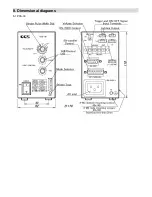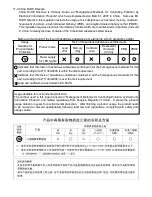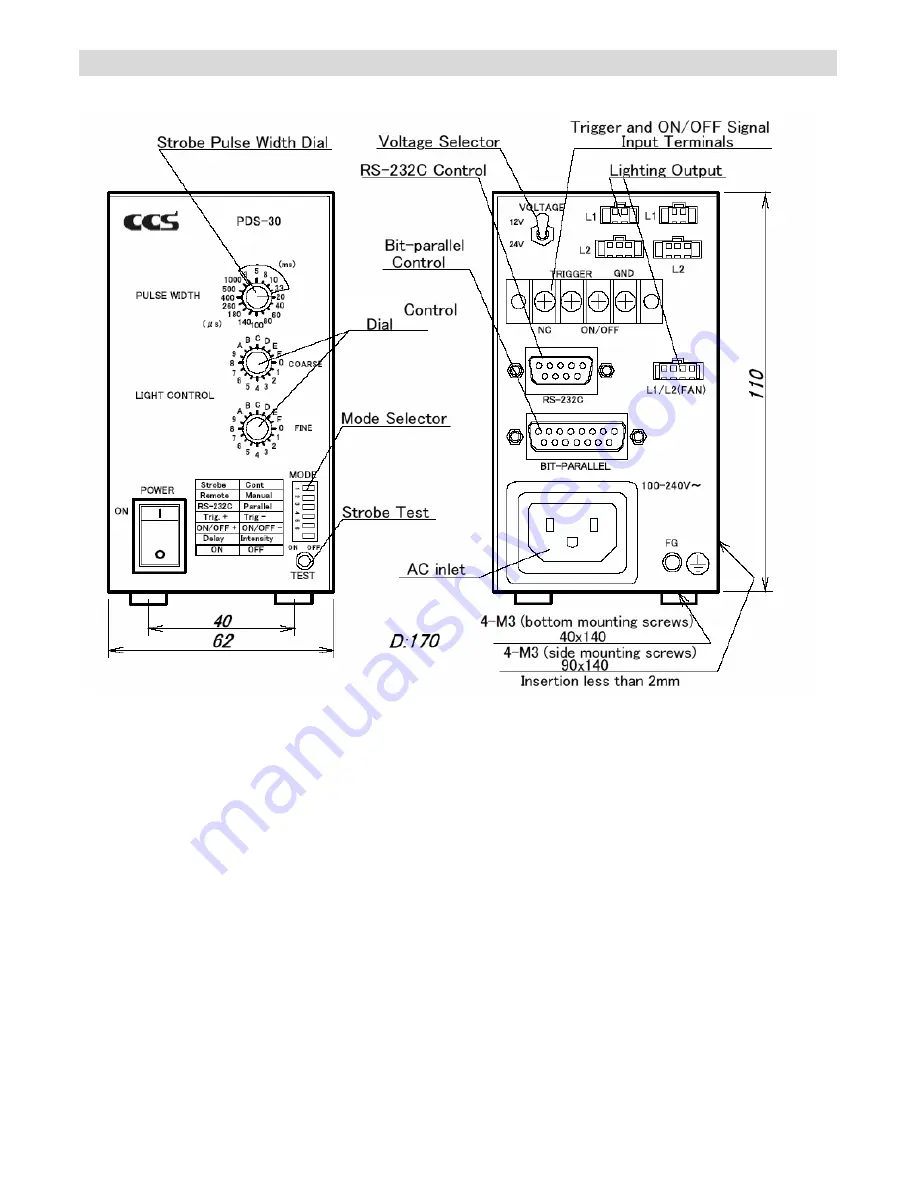Reviews:
No comments
Related manuals for PDS-30

SourceMeter 2470
Brand: Keithley Pages: 86

Series 2200
Brand: Keithley Pages: 38

11020
Brand: W&T Electronics Pages: 24

Z-CT Duo
Brand: tacwise Pages: 5

00124507 Digi7800
Brand: Hama Pages: 20

TMG-SP150
Brand: TMG Pages: 19

26038
Brand: Oemtools Pages: 4

TerraMo
Brand: Moser Systemelektrik Pages: 6

F1300
Brand: Valex Pages: 12

DOX10
Brand: YOKOGAWA Pages: 21

K.1060
Brand: FOREDOM Pages: 4

GIRO WALL
Brand: Folio Pages: 30

CoreMax SCFTP0620
Brand: FasTest Pages: 2

BPR 25/32
Brand: Bomag Pages: 49

XWT15
Brand: Makita Pages: 28

TM3000CX7
Brand: Makita Pages: 28

LXMT02
Brand: Makita Pages: 32

JS1602J
Brand: Makita Pages: 40