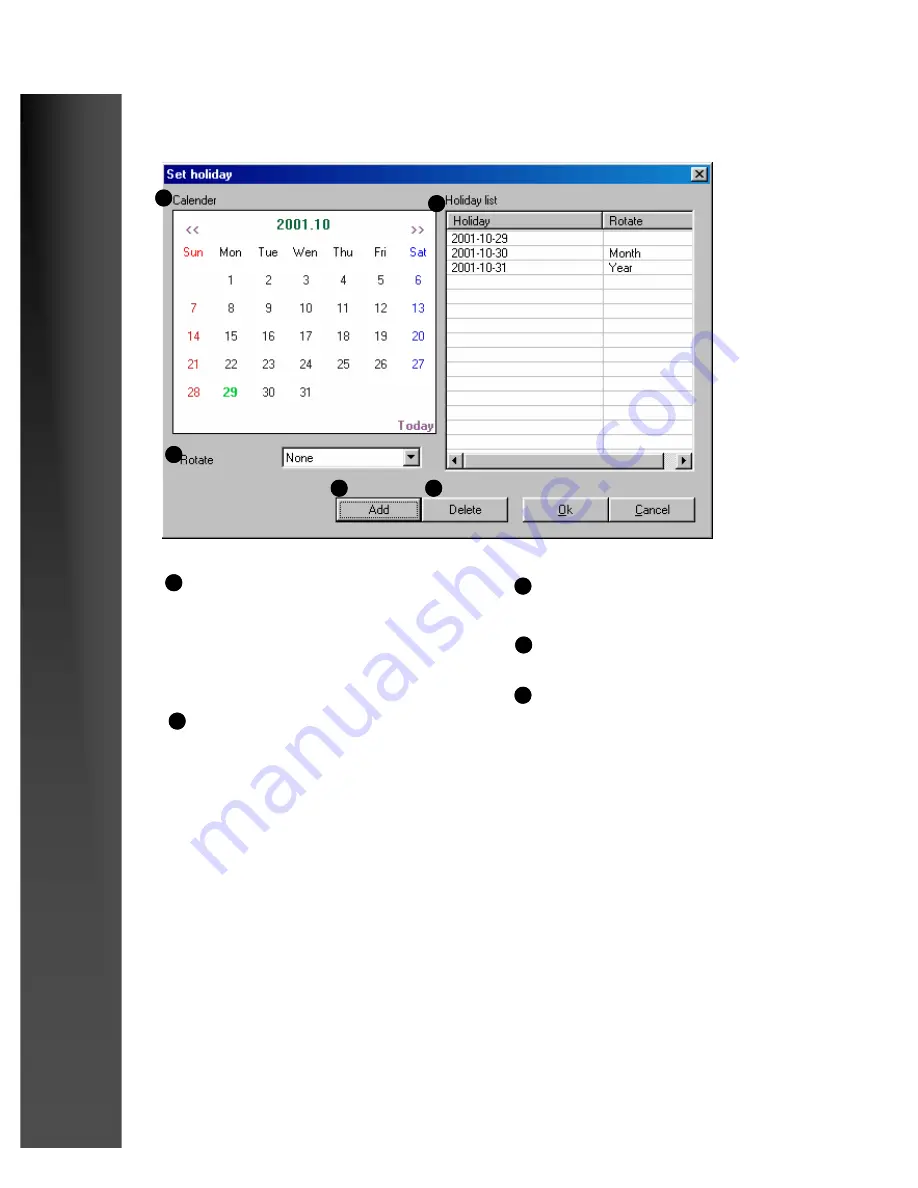
28
Digital Recording Systems
Digital Recording Systems
5
4
3
2
1
1.16 Schedule setup - Holiday
[Calendar]
Displays a calendar where you can designate
any date as a holiday.
• << Move to previous month.
• >> Move to next month.
1
[Rotate]
To set the selected day(s) as monthly holiday,
select [
Month
] from the scroll list. To set as
yearly holiday, select [
Year
] from the scroll
list. Leaving the option None will designate the
selected day(s) as holiday for that specific
month and year.
2
[Rotate]
Displays the list of designated holidays by time.
3
[Add]
Click to add selected date(s) as holiday.
4
[Delete]
To delete a designated holiday from the list.
5
















































