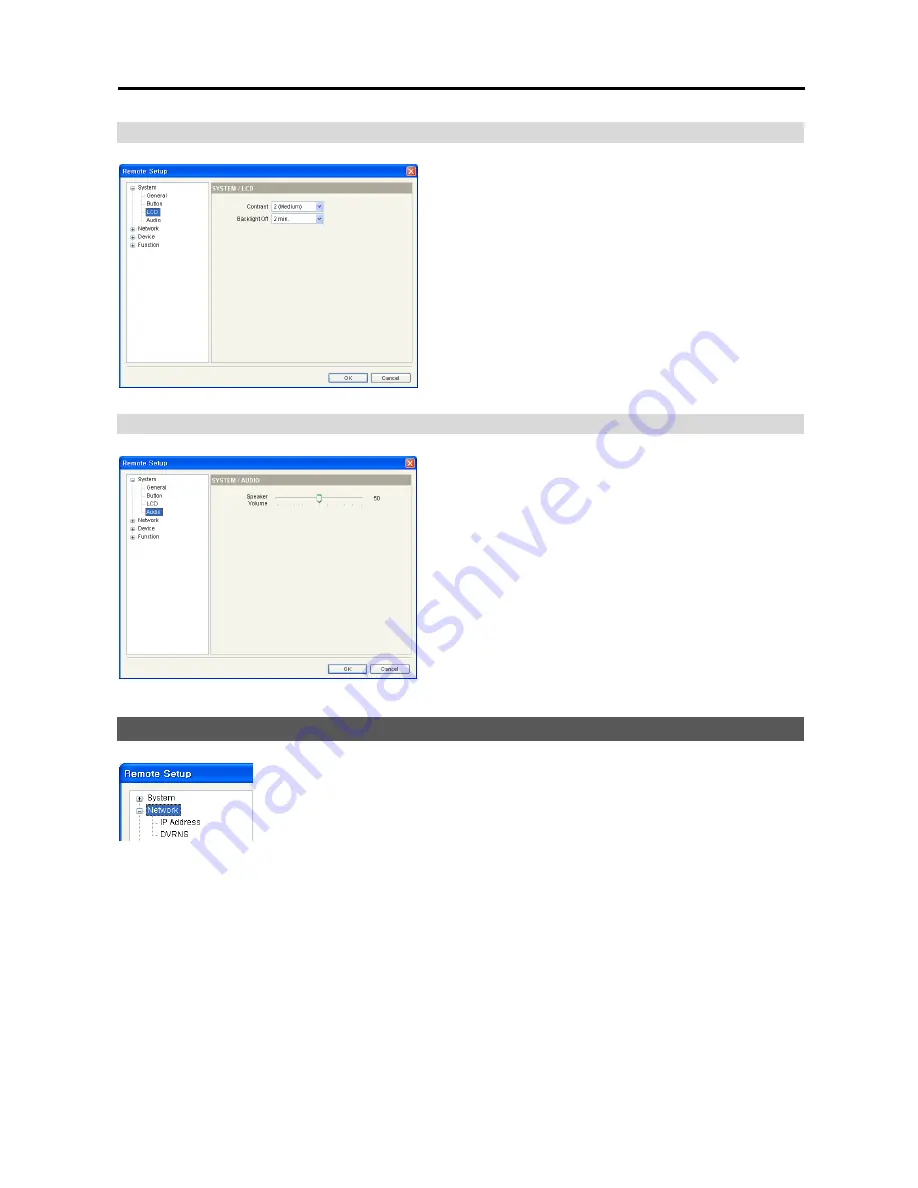
Network Keyboard
35
LCD
y
Contrast
: Select the contrast of the LCD screen in the
network keyboard from the drop-down list.
y
Backlight Off
: The backlight of the LCD screen will
be turned off when there is no action in the network
keyboard during the preset time after the last action.
This function does not work if the time is set to
Never
.
Audio
Adjust the volume of audio output by using the slide bar.
NOTE:
The audio might not work properly if the network
keyboard performs other functions during two-way audio
communication.
5.2 Network
You can change the network settings and set up DVRNS information.
Summary of Contents for Intelligent Network Keyboard
Page 1: ......
Page 2: ......
Page 34: ...User s Manual 28 ...
Page 38: ...User s Manual 32 ...
Page 48: ...User s Manual 42 ...
















































