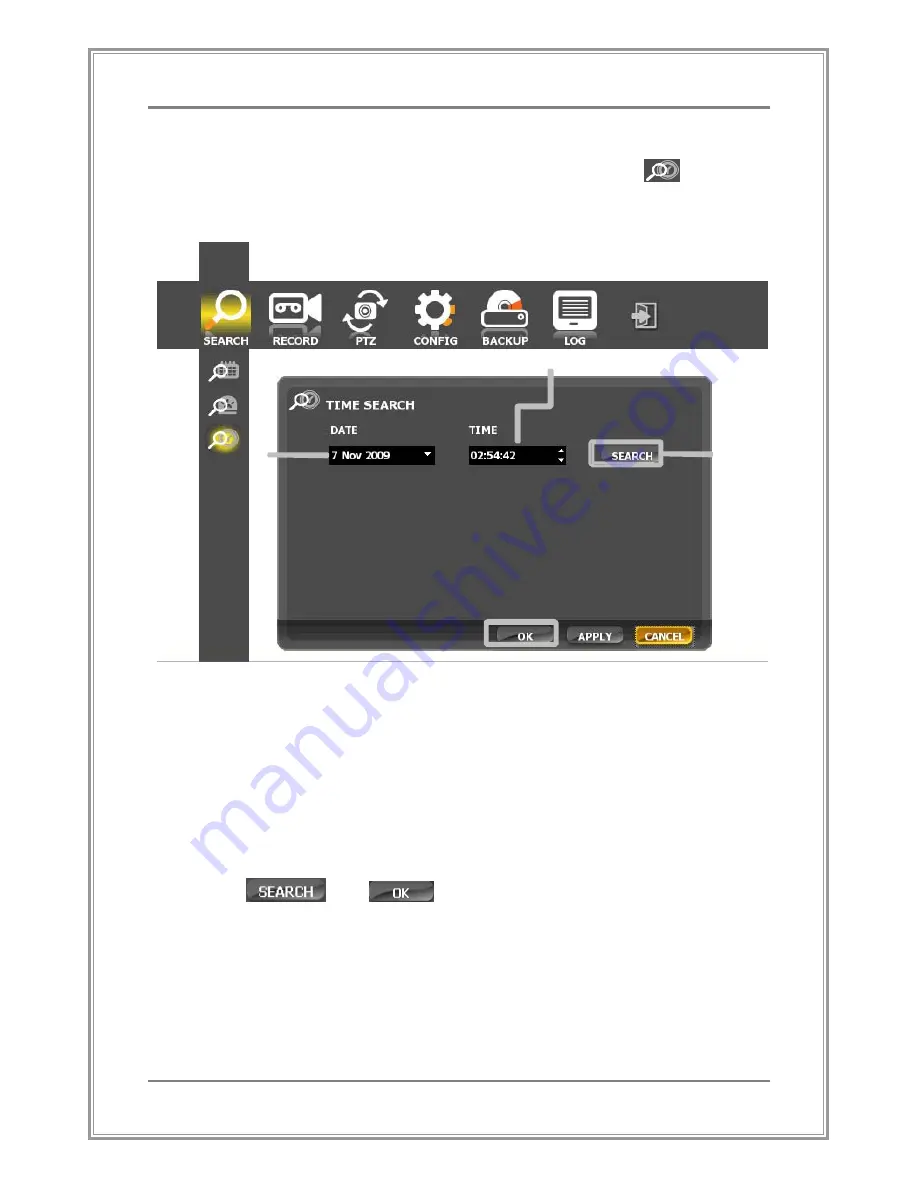
39
User Manual
Specific Time Search
[Screen 4-2] On the left side of search screen, click on
button to
start the time search. Time search [Screen 4-8] will be shown.
[Screen 4- 8] Time Search
Use time search to jump right to a specific time to watch recorded video.
Using Time Search (How To)
①
Input the date into DATE field
Input the time into TIME field: Hour, Minute, Second
Click
or
button, the display mode will be
changed to playback mode and it will start playing from the
selected time .
※
Please go back to “Playback Mode” page for reference on
how to use the playback mode
②
②
②
②
①
①
①
①
③
③
③
③
④
④
④
④
















































