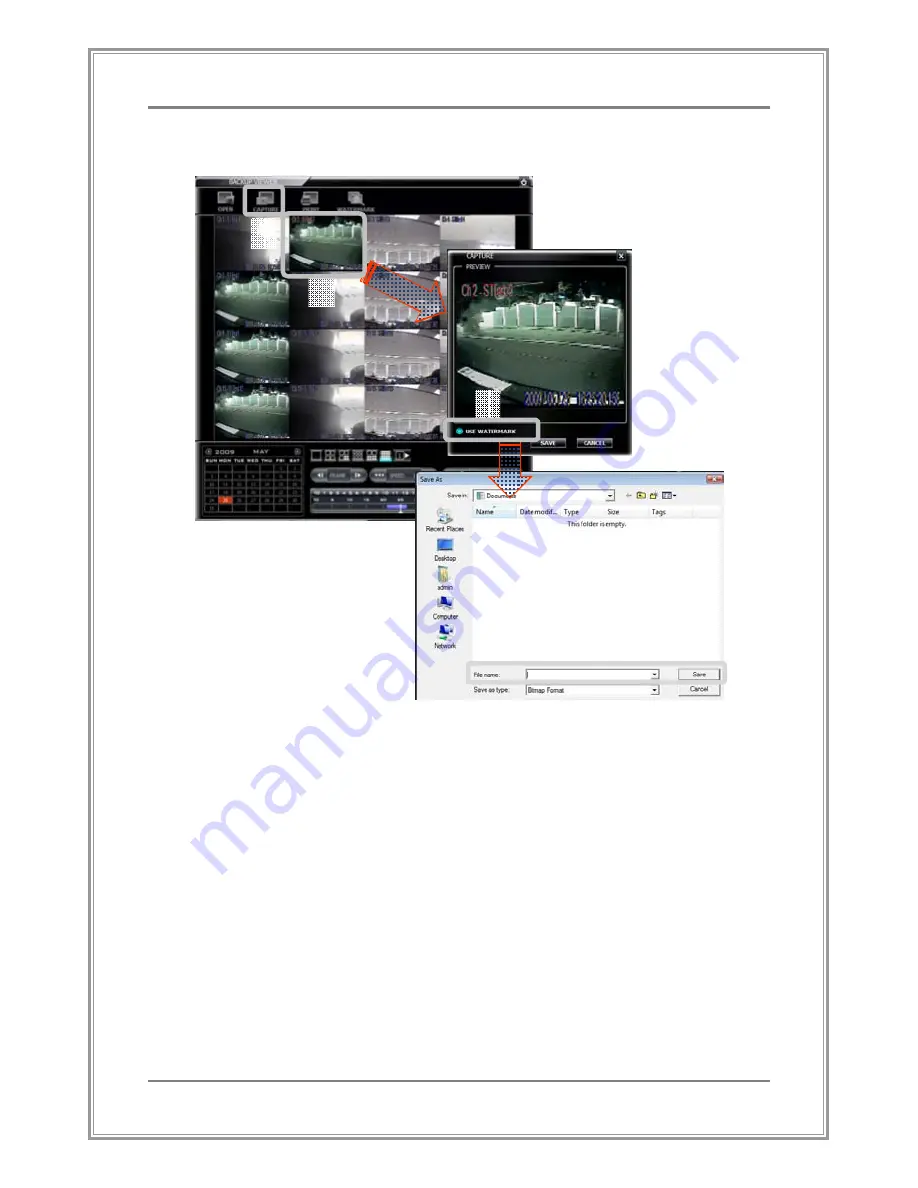
76
User Manual
Capture
[Screen 6- 8] Capture Scenario
[How to Capture]
After playback of the backup video, capture and save the screen.
①
Click on a channel to select it. (The name of the selected
channel will be changed to red)
Click Capture menu button.
Enable or disable watermark function and click on ‘Save’ button.
Select a directory to save to, enter the filed name, and save.
(Captured image format: JPEG or BMP / Size: 720 x 540)
①
①
①
①
②
②
②
②
③
③
③
③
④
④
④
④
















































