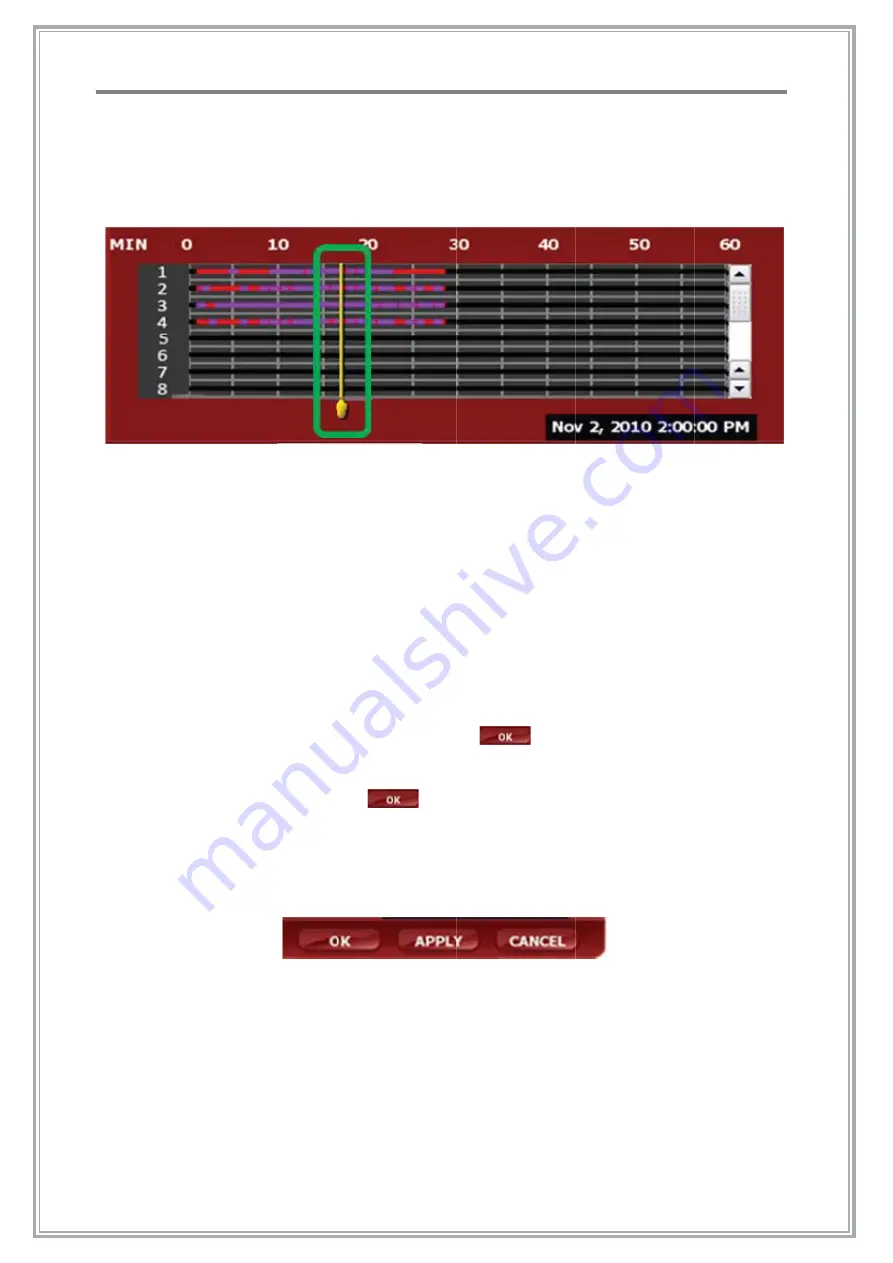
G
Time ba
indicate
[Screen 3-1
In the time b
will be indic
minutes. Se
Select the h
Select a min
ar indicator w
d by red bars
1] Time bar
bar indicator
cated by colo
earchable da
hour and min
nute, and clic
Sele
ill open. Hour
s. Click on the
Indicator (M
r for minutes,
ored bars. MI
ata will be ind
nute, and clic
ck
but
ection
Stand
rs with availa
e time bar to s
inute)
, minutes wit
N indicates f
dicated in col
ck
butt
tton to start p
dalone DVR
ble data will b
select an hou
th available d
from 0 minut
lor.
ton to start p
playback.
41
Manual
be
ur.
data
te to 59
layback.
2010~2011 Copyright CCTVSTAR Inc.
















































