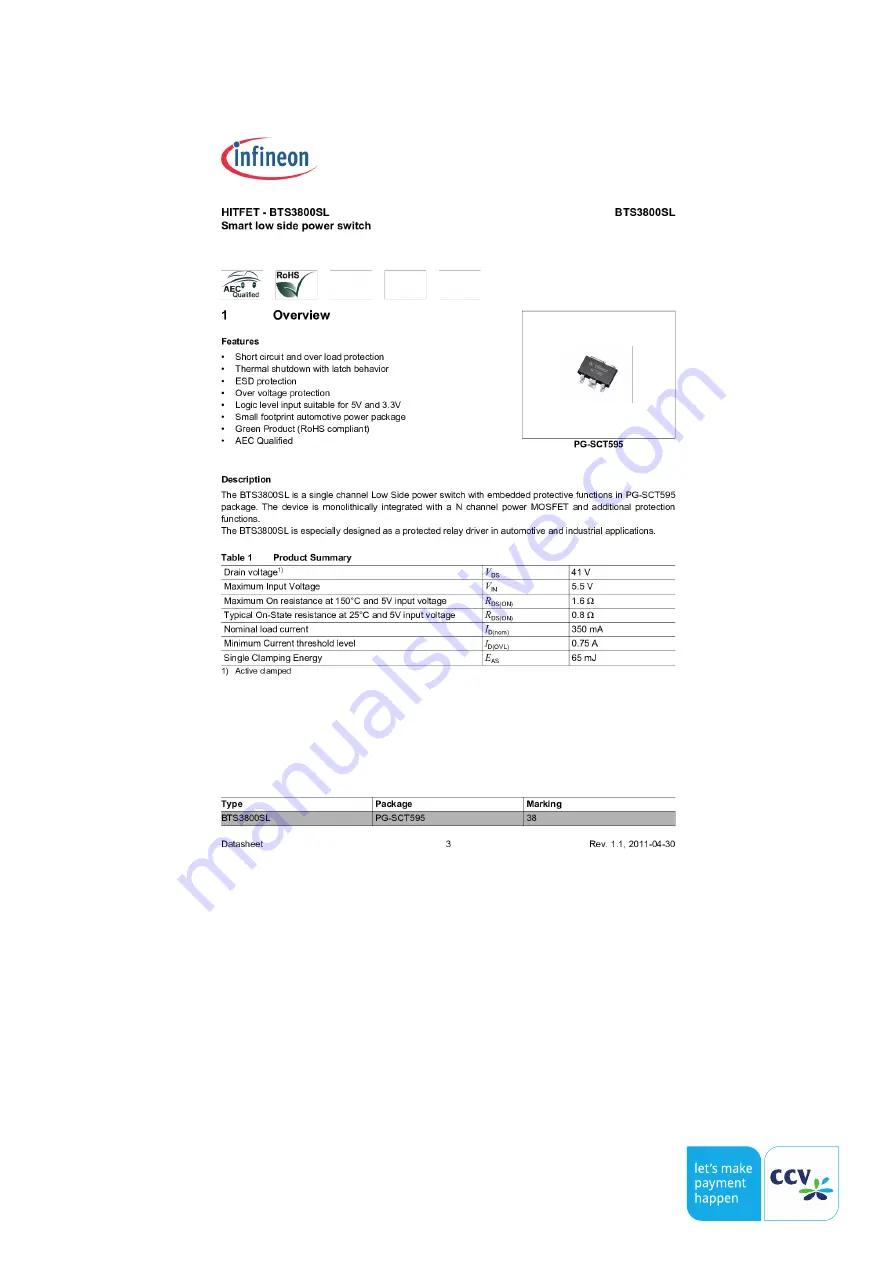
CCV InSync System Manual Rev.03 04/2019 PA91P003 | Page 22
5.4.10. Service
The interface can be used for service functions.
5.4.11. Modem (optional)
A 2/4G modem for the serial port will be optionally available. The settings for mobile standards can be viewed via
the TS3 and changed, if required. Please ask your contact about availability of the modems.
Summary of Contents for InSync
Page 1: ...CCV InSync CCV InSync C System Manual ...
Page 2: ...CCV InSync System Manual Rev 03 04 2019 PA91P003 Page 2 ...
Page 27: ...CCV InSync System Manual Rev 03 04 2019 PA91P003 Page 27 7 EU Declaration of Conformity ...
Page 28: ...CCV InSync System Manual Rev 03 04 2019 PA91P003 Page 28 8 EMC certificates ...
Page 29: ...CCV InSync System Manual Rev 03 04 2019 PA91P003 Page 29 ...
Page 30: ...CCV InSync System Manual Rev 03 04 2019 PA91P003 Page 30 ...









































