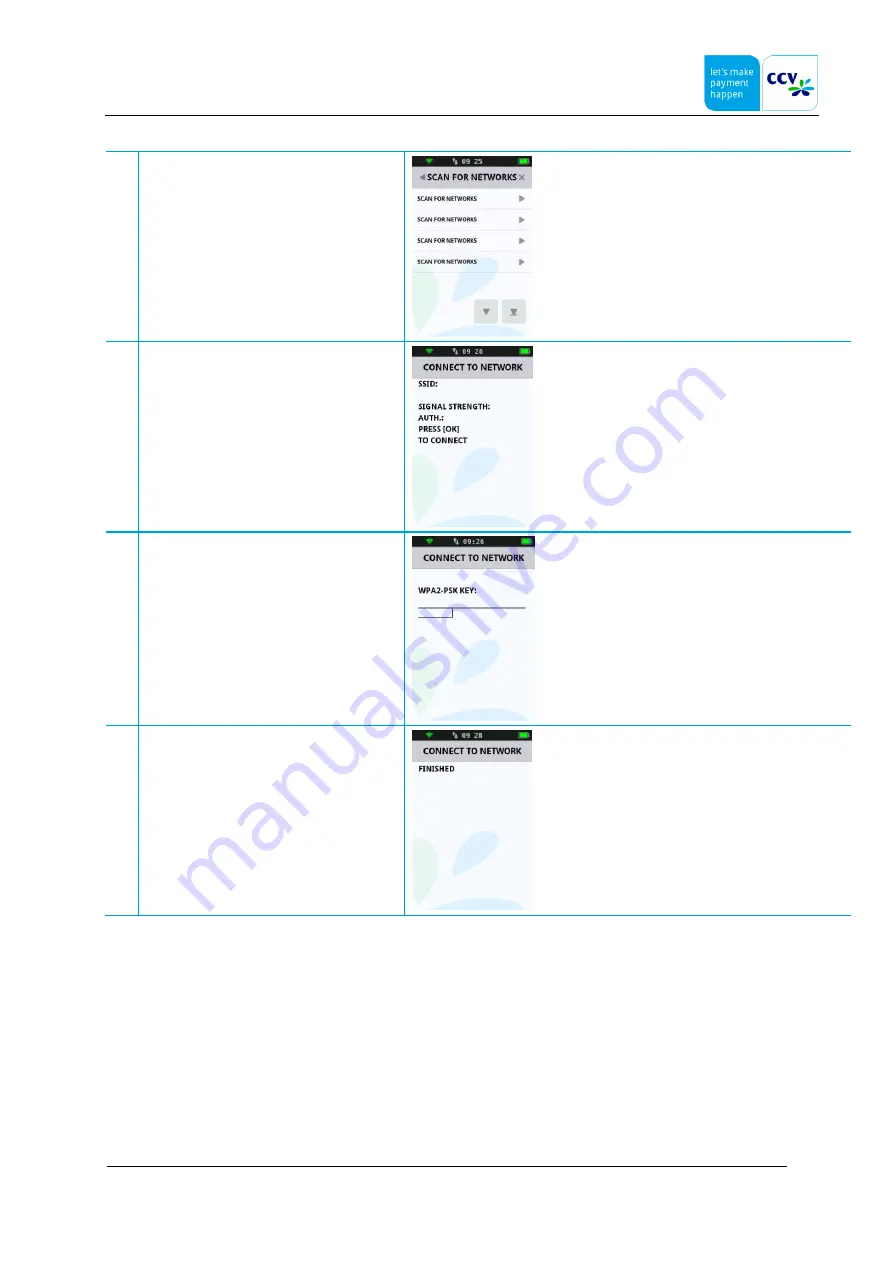
V400M
Installation & Service Manual
V1.0, Internal
CID195/10092019
© CCV Nederland
20 / 49
9
Select the desired network.
10
Press
O
to connect to the selected network.
11
Enter the password for the network and
confirm with
O
. This screen appears
only if you have to enter a password.
12
The payment terminal is connected to the
WIFI network.
















































