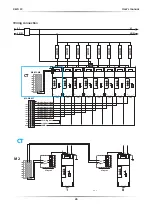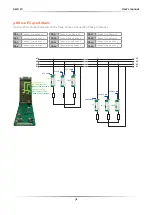40
REVO PC
User’s manual
7.2.1 Unit Load setting
To operate optimally the REVO PC unit needs some settings to align the unit to the piloted load.
To send the Power Load data from the configurator it
is necessary to flag “Set Load Data” clicking with right
mouse button on Load (V) column.
The data to be set are:
Load (kW):
set the power in kW absorbed by the heating
element drived by the specific channel.
Load V:
set the nominal voltage of the heating element
drived by the specific channel.
Channel 1: 8 kW
Channel 2: 10 kW
Channel 3: 10 kW
Channel 4: 8 kW
Channels 5/6/7/8: Not available
on REVO PC
Channel 9: 8 kW
Channel 10: 10 kW
Channel 11: 10 kW
Channel 12: 8 kW
Channels 13/14/15/16: Not available
on REVO PC
Channel 17: 8 kW
Channel 18: 10 kW
Channel 19: 10 kW
Channel 20: 8 kW
Channels 21/22/23/24: Not available
on REVO PC
L1-L2
L2-L3
L3-L1
REVO PC Example
How to set a system (connection phase to phase) of 12 channel with REVO PC, shared on the three phases.
Summary of Contents for REVO PC M-RPC
Page 2: ......