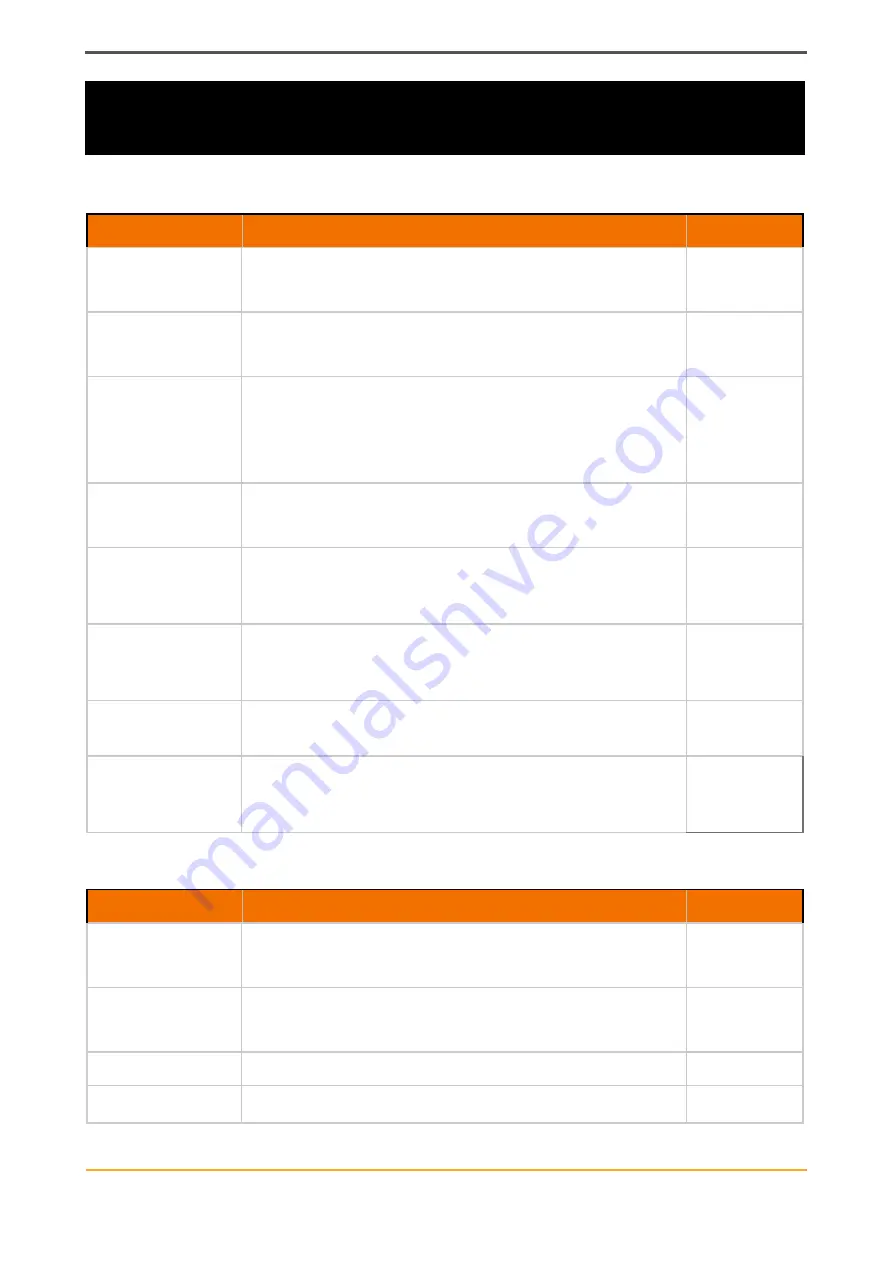
ADD NEW LENS MENU
SET FOCAL LENGTH MENU
Function
Description
Settings
C:
Increment Camera name to be used for the new Lens
being added to the Database (Automatically
generated for P4K/P6K Modes)
Aaton – Z
Cam
L:
Increment Lens name to be used for the new Lens
being added to the Database (Automatically
generated for P4K/P6K Modes)
Angenieux
– Zuiko
Type
Select the Type of Lens being added to the Database
Prime/
Zoom/
Linked/F.I.Z
see
LENS
TYPES
v:
Select optional Version number for the lens being
added to the Database to aid identification of same
lens used with different cameras
1-99
000 mm
Set value in mm of the focal length of the Lens being
added to the Database (Automatically generated for
P4K/P6K Modes)
0-999 mm
000 mm
Set upper value of the focal length of a zoom Lens
being added to the Database (Automatically
generated for P4K/P6K Modes)
0-999 mm
f:
Set f stop of the Lens being added to the Database
(Automatically generated for P4K/P6K Modes)
0.0 – 9.9
Begin
Calibration
Accesses the
SET FOCAL LENGTH MENU
to begin
the Calibration process for the new Lens being added
to the Database
O
Function
Description
Settings
Calibration FL
Set focal length in mm to be calibrated for the Lens
being added to the Database (Automatically
generated for P4K/P6K Modes) *SEE NOTE
0-999
Motor Direction
Switches direction of focus motor (either to AFX
Interface Port or Port 1 of an MMX) between
Clockwise and Counter-Clockwise
Clockwise/
Anti-
Clockwise
OK
Accesses the
LENS CALIBRATION MENU
O
(For Zoom/F.I.Z. Lens TYPES, this process is repeated for
each focal length to be calibrated.)
AFX USER GUIDE
WWW.CDATEK.COM
39
MENU REFERENCE GUIDE - PART 7



































