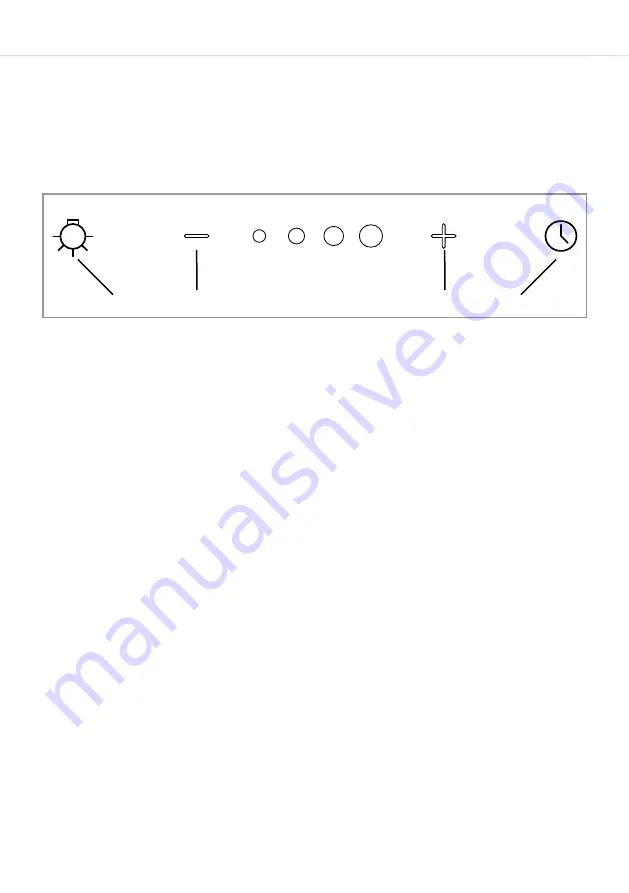
6
Using your extractor
For best performance, you should switch on the extractor 15 minutes
before starting to cook and leave it to run for approximately 15
minutes after the end of cooking.
Control Panel (Fig. 1)
A - Light key B - Speed decrease key C - Speed increase key
D - Timer key
To switch the extractor light on or off
•
Press the light key (A).
To switch on the extractor or to change the speed
•
Press the speed increase key to switch the unit on. Adjust the
speed as necessary using keys B and C. The circular indicators will
illuminate progressively for the first, second, third or intensive speed
levels to indicate which is active.
•
Press the timer key (D) to activate a 10 minute timer for that speed.
The selected speed’s indicator should flash whilst the timer is
active. Touch the same sensor to cancel the timer.
Please note that
the intensive speed automatically switches to speed 3 after 6
minutes (see page 21 for more information).
To switch the extractor off
•
Use the speed decrease key until no speed indicators are on.
A
B
D
C
Fig. 1







































