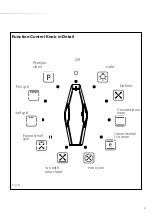10
Before First Use
When the oven is connected to the electrical supply the latch
mechanism runs an automatic self-test by locking then unlocking the
oven door. This operation takes about half a minute. The “Door lock
LED” flashes while this test is performed, then turns off when the test
is completed.
The same process is repeated after every interruption to the power
supply.
Clock
The clock must be set after connecting the electrical supply, before
any cooking functions can be used.
The time of day is always displayed in 24 hour format.
Note:
The “Time LED” is lit whenever the digital display is showing a
time value.
Setting the clock
In order to set the time of day, the “Function control” knob must first
be in the “Off” position.
• Turn the “Temperature control” knob clockwise or anticlockwise and
let it return to its rest position: The hours flash.
• Modify the flashing hours value by turning the “Temperature control”
knob clockwise or anticlockwise, then let it return.
• Push the “Temperature control” knob to set the minutes: The
minutes flash.
• Modify the flashing minutes value by turning the “Temperature
control” knob clockwise or anticlockwise, then let it return.
• After a few seconds the whole time display flashes. Once this
flashing finishes the time is set.
Summary of Contents for SK651
Page 27: ...27 Fig 12 ...
Page 30: ...30 NOTES ...