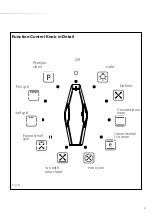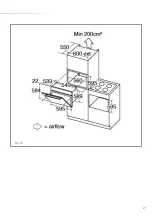19
showing the current time. The “Auto timing indicator”
and the
“Auto cooking indicator”
illuminate.
• The timer is now set.
• At the end of the set time, the oven switches off and the beeper
sounds.
• The beeper can be silenced by briefly turning the “Temperature
control” knob clockwise or anticlockwise, then letting it return to its
rest position.
Timer - End time
• Press the “Temperature control” knob three times: The display then
shows the word “End” alternating with the current time (the end time
defaults to the current time).
• Turn the “Temperature control” knob clockwise or anticlockwise and
let it return to its rest position: The hours flash.
• Modify the flashing hours value by turning the “Temperature control”
knob clockwise or anticlockwise, then let it return.
• Push the Temperature control” knob to switch to setting the minutes:
The minutes flash.
• Modify the flashing minutes value by turning the “Temperature
control” knob clockwise or anticlockwise, then let it return.
• After approximately fifteen seconds the display reverts back to
showing the current time. The “Auto timing indicator”
and the
“Auto cooking indicator”
illuminate.
• The timer is now set.
• The cooking time automatically updates in line with this.
• At the end of the set time, the oven switches off and the beeper
sounds.
Summary of Contents for SK651
Page 27: ...27 Fig 12 ...
Page 30: ...30 NOTES ...