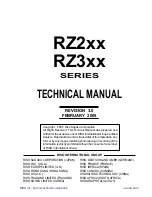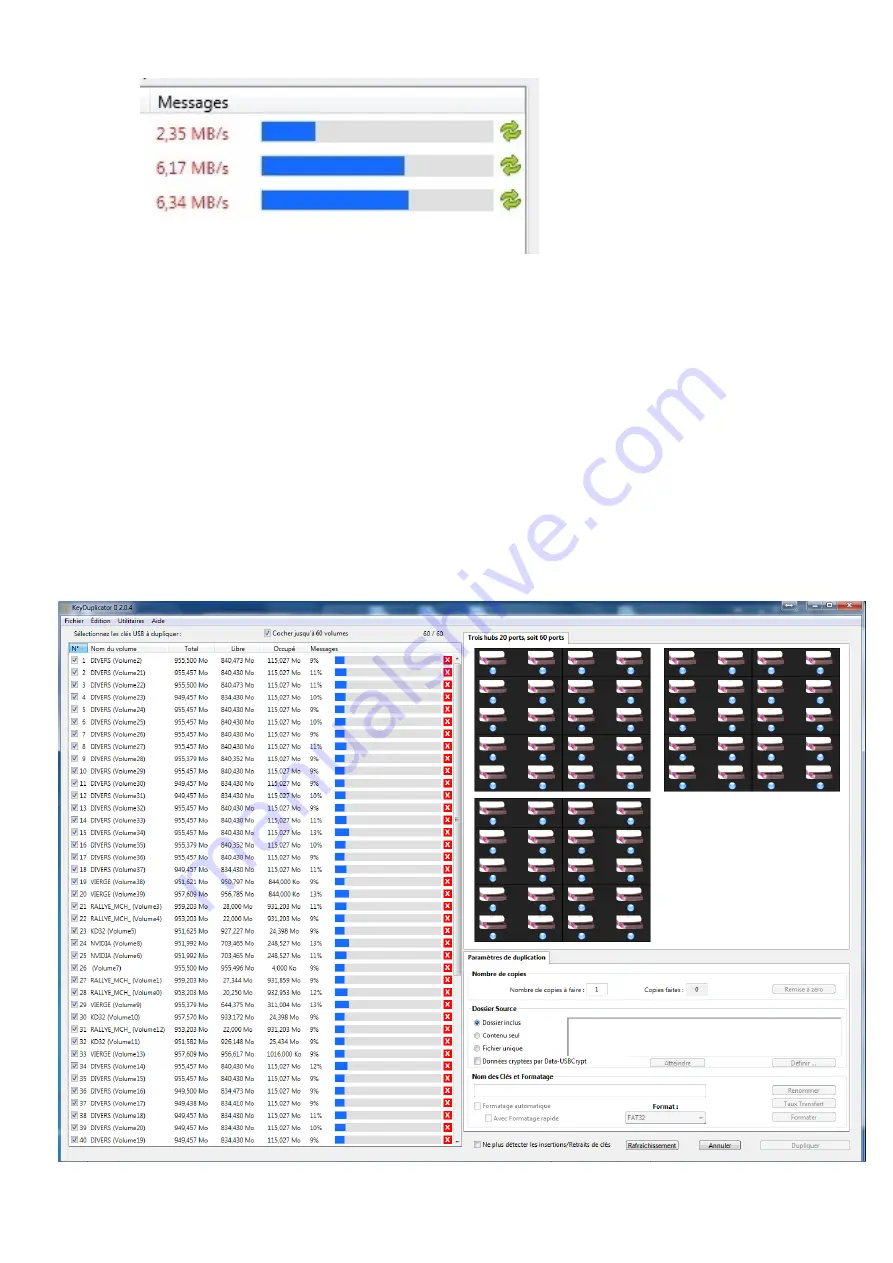
Transfer rate test
In the same way, the "Format" button allows to format all the selected keys. This button
is activated when at least one volume is selected
AND
checkbox
« Automatic Format
» is not checked. After clicking this button, all the selected volumes will be erased after
validating a confirmation message. Type of format is defined into the "Preferences"
menu. It’s displayed and can be modified into the main window, with the “Format”
popup menu located to the right of the «
Automatic format
» checkbox. Please notice
that Windows recognises FAT, FAT32, ExFAT, UDF and NTFS formats. Installing
dedicated drivers or utilities, it is possible to create Mac volumes (HFS/HFS+) and Unix
ones (EXT1 to 4) under Windows.
Low-level format task running (DupliKey60)
11