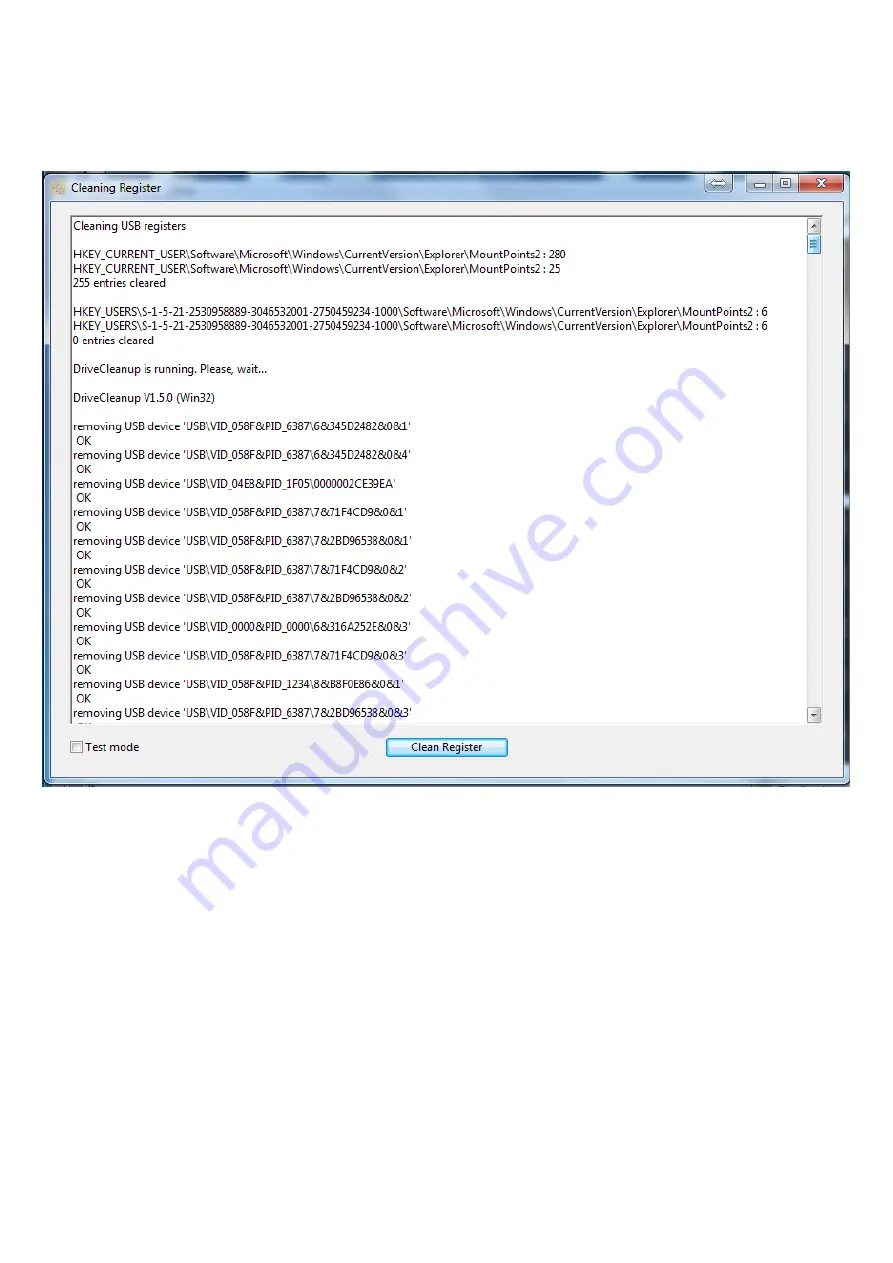
3) USB registries cleanup
This utility, as its name indicates, makes a USB bus registries cleanup, deleting all entries for
not connected devices, unused mount points and all useless USB Registry keys.
The Test mode (checkbox in the bottom left corner) simulates the operation and displays its result,
without destroying useless items. Use this mode in order to list what would be cleaned up or to
appreciate the opportunity of making a cleanup.
In normal mode (checkbox unmarked), destroying useless items is automatic, and the list of all
deleted Registry entries is displayed on screen.
It’s advised to do this cleaning at the end of the duplication instead of at the beginning.
Nevertheless, if done before the duplication, take care to quit the KeyDuplicator II application and
eventually to reboot the computer before running a duplication.
27




















