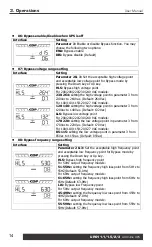CH
Charger
FU
Bypass frequency unstable
EE
EEPROM error
BR
Battery Replacement
3-5. UPS Setting
There are three parameters to set up the UPS.
Parameter 1: It’s for program alternatives. Refer to
below table.
Parameter 2 and parameter 3 are the setting options or
values for each program.
01: Output voltage setting
Interface
Setting
Parameter 3: Output voltage
For 200/208/220/230/240 VAC models, you may choose the
following output voltage:
200:
presents output voltage is 200Vac
208:
presents output voltage is 208Vac
220:
presents output voltage is 220Vac
230:
presents output voltage is 230Vac (Default)
240:
presents output voltage is 240Vac
For 100/110/115/120/127 VAC models, you may choose the
following output voltage:
100:
presents output voltage is 100Vac
110:
presents output voltage is 110Vac
115:
presents output voltage is 115Vac
120:
presents output voltage is 120Vac (Default)
127:
presents output voltage is 127Vac
02: Frequency Converter enable/disable
Interface
Setting
Parameter 2 & 3:
Enable or disable converter mode. You
may choose the following two options:
CF ENA:
converter mode enable
CF DIS:
converter mode disable (Default)
Parameter 3
Parameter 2
Parameter 1
3. Operations
UPO11-1/1.5/2/3
AX Online UPS
User Manual
12
Summary of Contents for UPO11-1.5AX
Page 1: ...User Manual Uninterruptible Power Supply System Tower Online UPS UPO11 1 1 5 2 3AX...
Page 2: ......
Page 4: ......
Page 26: ......
Page 27: ......