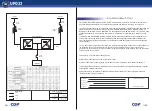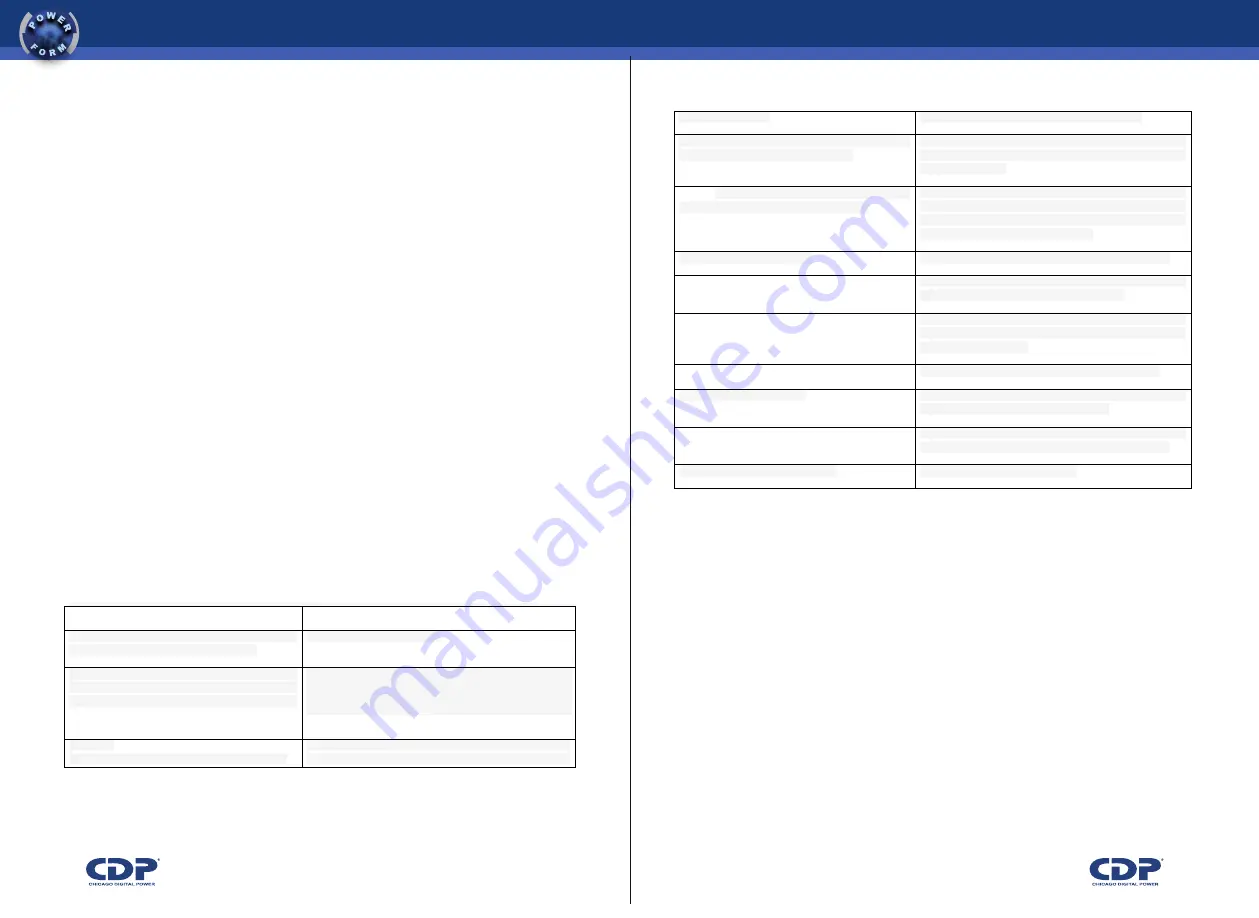
365
UPO33
23<<
>>24
4. "Up Arrow" and "Down Arrow": Used to change the options in the sub-menus on
the LCD.
5. "Enter / Esc": Allows you to enter or exit a sub-menu in the LCD. It also serves to
turn the siren on the UPS by a small amount of time.
6.LED Out: Indicates whether the output voltage of UPS or any problems with the
output.
7.LED investor: Indicates the status of the investor. When the inverter is switch-on
is green. If off is red.
8.LED Battery: Indicates the battery status. If the batteries are functioning normally
be green and if a problem will be red.
9.LED 's BYPASS: When the UPS is in bypass mail the four LEDs light up intermit
-
tently.
10.LED Rectifier: Indicates the status of the charger.
11.LED Network: Whether there is any abnormality to the UPS input. When the
input is normal is green when there is a problem in red.
12. "OFF": You can take the UPS.
The following table gives a more detailed description of the meaning of the LEDs
on the mimic.
Table 7.1 Meaning of the LEDs.
green;. out = green.
!
output load. however,the batteries are charging.
!
network
= red;. charger = red. batteries =
green;. inverter = green;. out = green.
!
there was an abnormal event at the entrance of ups and
the load is being fed through the inverter, the energy
stored in batteries.
!
8J>UB?P
= red;. charger = red;. batteries = flashing
red-green. inverter = green;. out = green.
!
no energy input and energy in the batteries are running
low. it also generates an audible alarm. the display
willshow "low battery alert". it is advised to turn off all
computers that are connected to ups.
!
network = flashing red-green
!
the network is not optimal to switch to manual bypass.
!
8J>UB?P!i!$J::BU!!
no synchronization: the network
conditions are
close to be appropriate but are not required.
!
8J>UB?P!i!?J9!
the entry conditions are not suitable to enter bypass,
so this operation is not allowed because it could raise
problems with the load.
!
BD>!i!?J9!
the load is not being fed by the ups. consult service.
!
output = flashing red-green
!
the
load is
being
supplied by
the bypass,
and the network conditions are not good.
!
BD>!i!<?JJ8!
the load is being fed by the ups through the
inverter or bypass still appropriate network conditions.
!
bypass leds, lighting intermittently
!
the electronic bypass is activated.
!
!
K"1"+'()>,.+6-0%,$'+50L<-
the ups has lights on the front that displays the status of ups as follows:
• if the lights
are blues means that the load is being fed through either the inverter or bypass.
• if the lights
are reds means that the load is being fed to the energy stored in batteries
• if the lights
are flashing red and blue is because the charger is not working properly. the cause may be who
missed one or two phases to the entrance.
• when
the charger starts and if there is no problem, the lights are flashing blue and violet.
• if you
used the emergency shutdown of the ups, the light has a violet color.
K":"+'5&+0/<-$,(0%
figure 5.2 illustrates the operation of the lcd, and table 5.2 below gives a description of each display.
!
!
3;<D?J!S('(!3?B8>#:!A#8J:(
control panel parts
1. Epo: emergency power off button. when activated, the computer shuts down completely.
2. "on": It transfer the UPS from total shutdown mode to bypass mode (Pressing it for more than 6 seconds)
and from bypass mode to normal operation mode (Pressing the button for more than 1 second).
3. Lcd: the lcd screen displays information about the operation of ups battery status, input voltages, alarms,etc.
4. "Up Arrow" and "down arrow": used to change settings in the sub-menus on the lcd.
5. "Enter / esc": allows you to enter or exit a sub-menu in the lcd. it also serves to silence the siren of the ups
for a while.
6. output led: indicates whether the output voltage of the ups, or if there is any problem with the output.
7. inverter led: indicates the status of the inverter. when the inverter is on is green. if off is red.
8. battery led: indicates the battery status. if the batteries are functioning normally be green and if a problem
will be red.
9. bypass led: when the ups is in electronic bypass, the two leds light up intermittently.
10. charger led: indicates the status of the charger.
11. network led: indicates whether there is any abnormality at the ups input. when the input is normal, the led
is green color, when there is a problem is red color.
12. "off": It transfers the UPS from normal operation mode to bypass mode (Pressing it for about 3 seconds)
and from bypass mode to total shutdown mode (Pressing the button for more than 6 seconds).
the following table gives a more detailed description of the meaning of the leds on the mimic.
!
/'4<!!E+/+&!
4'<E&#HE#X,!
network = green. charger = green;. batteries =
green;. investor = green;. output = green.
!
the ups is operating normally
!
network =
green;. charger =
green;. batteries = flashing
yellow-
orange. inverter =
green;. out
= green.
!
the ups operates
normally, but
the
batteries are
charging. if a power failure the ups entry will have no
autonomy, because the batteries are not charged to
100%.
!
network =
green;. charger = red. batteries = red. inverter =
the batteries are completely discharged, in case of
a court there
is
no energy input to the
Table 5.1. meaning of the leds.