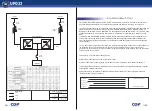39<<
>>40
365
UPO33
9.1. RS 232 Port
When running the program window appears as shown in Figure 9.1
.
9. COMMUNICATIONS
Figure 9.1
The RS 232 is located in the back of the computer. This interface can be
remote monitoring of UPS. It is recommended that the distance between the
UPS and the monitoring equipment does not exceed 10 meters. If the com-
puter you want to do the monitoring does not have RS232 port, we recom-
mend using a USB to serial converter TRENDnet TU-S9. Monitoring can be
done from a PC using HyperTerminal, which is included in Windows versions
less than or equal to Windows XP. For more recent versions can be down
-
loaded from the Internet.
Give the connection a name and select an icon and click "OK". Then in the
next window in the "Connect using" select the port where the UPS is connec-
ted and click "OK" (see Figure 9.2). In the next window set the port, choose
2400 bits per second transmission rate, with 8 data bits per frame, no parity
bit, with one stop bit and no flow control, as shown in Figure 9.3 . Click the
"OK" button.