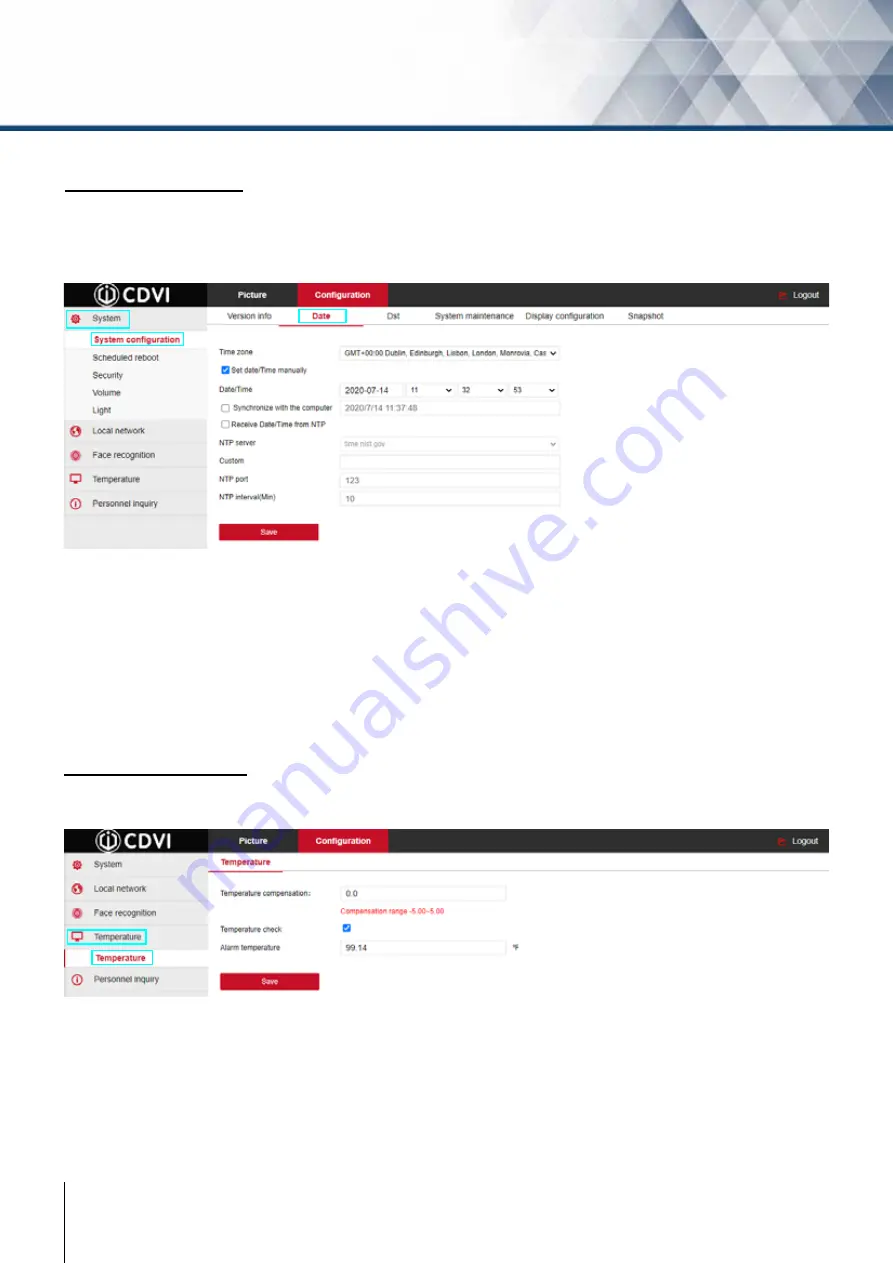
10
cdvi.ca
FTC-1000
AI Facial Recognition Temperature Scanner
Time Zone
: Select your time zone from the drop down list.
Set Date/Time Manually
: Select to set the date and time manually.
Synchronize with the computer
: Select to synchronize with the computer’s clock.
Click Save to confirm changes.
Temperature check
: Click to enable the temperature control.
Temperature compensation
: In an application with multiple FTCs the compensation can be adjsuted to get
consistent temperature readings across all devices.
Alarm temperature
: Set threshold for abnormal temperature alarm.
Click Save to confirm changes.
Temperature Settings
Click on Temperature --> Temperature
To set up the scanner’s Date and Time, select the Configuration tab.
Click on System --> System Configuration --> Date
Date & Time Settings






































