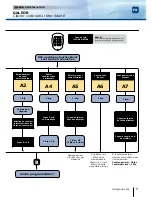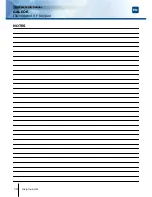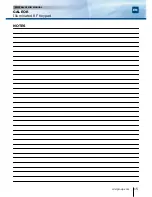Reviews:
No comments
Related manuals for GALEOR

Argus
Brand: Barco Pages: 6

ACR7000 Series
Brand: Parker Pages: 21

AC890PX Series
Brand: Parker Pages: 26

DT-1
Brand: Vageo Pages: 2

TROVIS 3730-1
Brand: Samson Pages: 6

V-1092
Brand: Valcom Pages: 3

V-1092
Brand: Valcom Pages: 2

KONTACT
Brand: Watts Pages: 17

485-1P-JS
Brand: PENGWYN Pages: 32

CBC-801-1
Brand: Warner Electric Pages: 6

EC-210
Brand: Barco Pages: 4

AMFLOW A2-ACM
Brand: A & H Pages: 35

MEMO CORE CONTROL
Brand: MegaLite Pages: 11

WFHC 06Z 02 HC RF 24
Brand: Watts Pages: 18

Errata MSP430F6779
Brand: Texas Instruments Pages: 27

ZX20T
Brand: Zander Aachen Pages: 44

SYNCHRO QUASAR AC
Brand: UCS Pages: 10

MultiMode 1214-8
Brand: Curtis Pages: 41