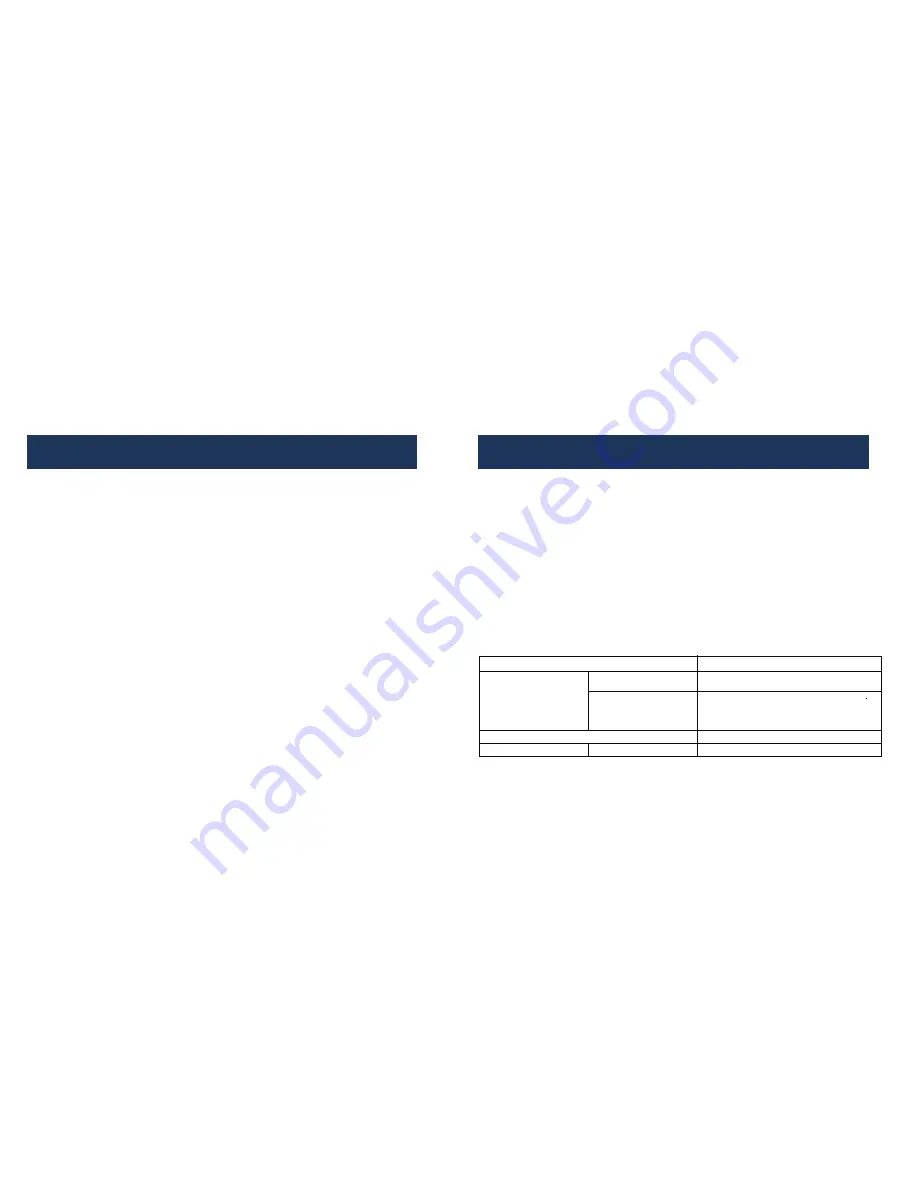
CAUTION
1.1
1.2
1.3
1.4
1.5
1.6
1.7
1.8
Do not use this product in environments with high temperature or
humidity
Keep the media player away from magnetic devices since it might effect
data transfer
Do not move or strike the media player while it is in use
Use the power adapter offered. Other power adapters may effect quality
of playback or even damage the player.
Do not turn the power on until you are done connecting the media player
with the TV and storage devices.
When powering on the media player, be patient and wait for a while as
there will be a loading time.
Do not remove the storage device while it is reading the media player.
Turn off the power before removing the storage device in case of any
damage to the media player or storage device.
Do not turn on the power immediately after turning off the power. It is not
good for the product.
1. Caution
FEATURES AND SPECIFICATIONS
Features:
2.1.1
Note:
The media player can be connected with a TV and play multimedia
files: movie, music, and picture. Support multiple storage devices:
memory cards and multiple USB storage devices
The media player with resource management function can classify
and list supported multimedia files in four categories automatically:
movie, music, photo and file
In order to shorten the time of searching file, we suggest you to put the
same kind of files in the same folders, like all movies in one folder, all
music in one folder, etc. But it’s also okay if the files are mixed in
different folders, it will just take a bit longer for the media player to
classify and list the folders and files.
2.1
Specifications:
Item
Portable memory cards
or devices
File System of Storage Device
Supported Format
Memory Cards
USB Storage Device
Photo
SDHC, SD, MMC, can be directly inserted
into the media player
USB flash drive, USB 2.0 External hard disk drive
(2.5” or 3.5” HDD), MP3 player and USB 2.0
Card Reader (supported by the USB port on the
reader)
FAT, FAT16, FAT32, NTFS
JPEG (*.jpg), BMP, GIF, PNG
Supported Format
2.2



























