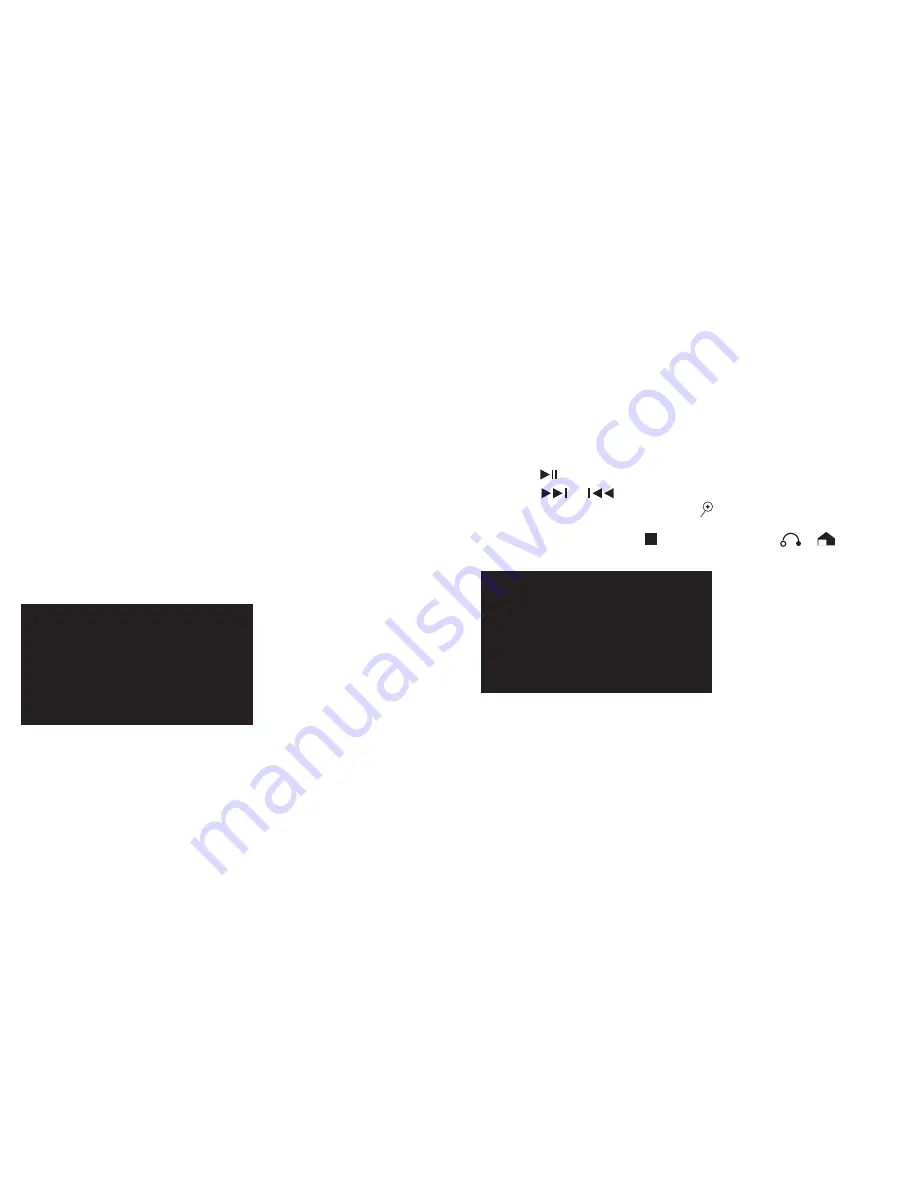
You can change these modes accordingly:
• Play mode: only once, rotate once, rotate all, sequence, random
• Equalizer: vocal, dance, soft, default, dbb, pop, rock, classic, and jazz
• Show mode: spectrum, lyric
• Lyric color: orange, blue, red, yellow, and green
• Lyric codec: GB2312, GBK, BIG5, UTF8
• How to display lyrics on the TV:
(1) Download the lyric file, in LRC format, and rename file the same
name as the music file
(2) Put them into one folder
(3) On the music play page, press OSD and choose Show mode >> Lyric
(4) Users can change the lyric colors
6.3 How to Play Pictures:
Choose the picture icon, as seen below:
• Press to confirm and choose the memory device to confirm and play
• Press or to play next or previous photos
• To change the photo proportion, press
• If you want to view other categories like movie, music, or eBook during the photo
playback, please press the butto
n
to stop and press or button to go
to the Menu and choose from there.



























