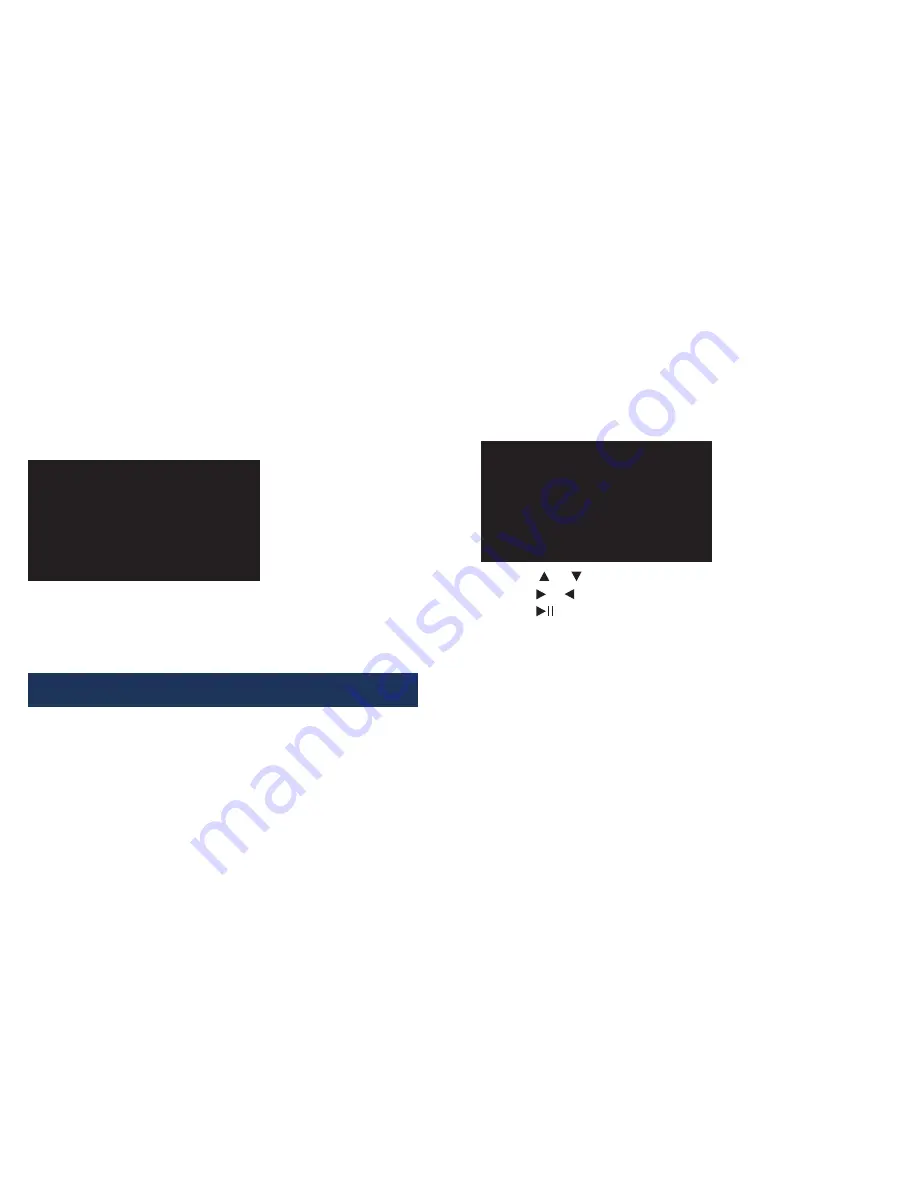
During the movie playback, press the OSD button to see the screen interface as
shown below:
SYSTEM SETUP
Choose the setting icon as below:
1. Press setup to go to the setup menu
You can change these modes accordingly:
• Timeslot: 1s, 3s, 5s, 10s
• Switch: default, fade in/fade out, persian blinds H, persian blind
s V, slide up, slide
down, slide left, slide right, stretch up, stretch down, stretch left, stretch right, mosaic,
zoom in, zoom out, random switch.
2. Press or to choose
3. Press or to change the setup
4. Press to confirm and store the setup
5. Press RETURN to go back
• Language: English, Simple Chinese, and Traditional Chinese
• Output: NTSC and PAL
• Audio output
• Subtitle and Lyric code
• System information: software version
• Restore default setting



























