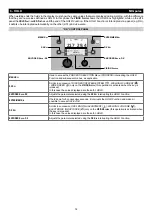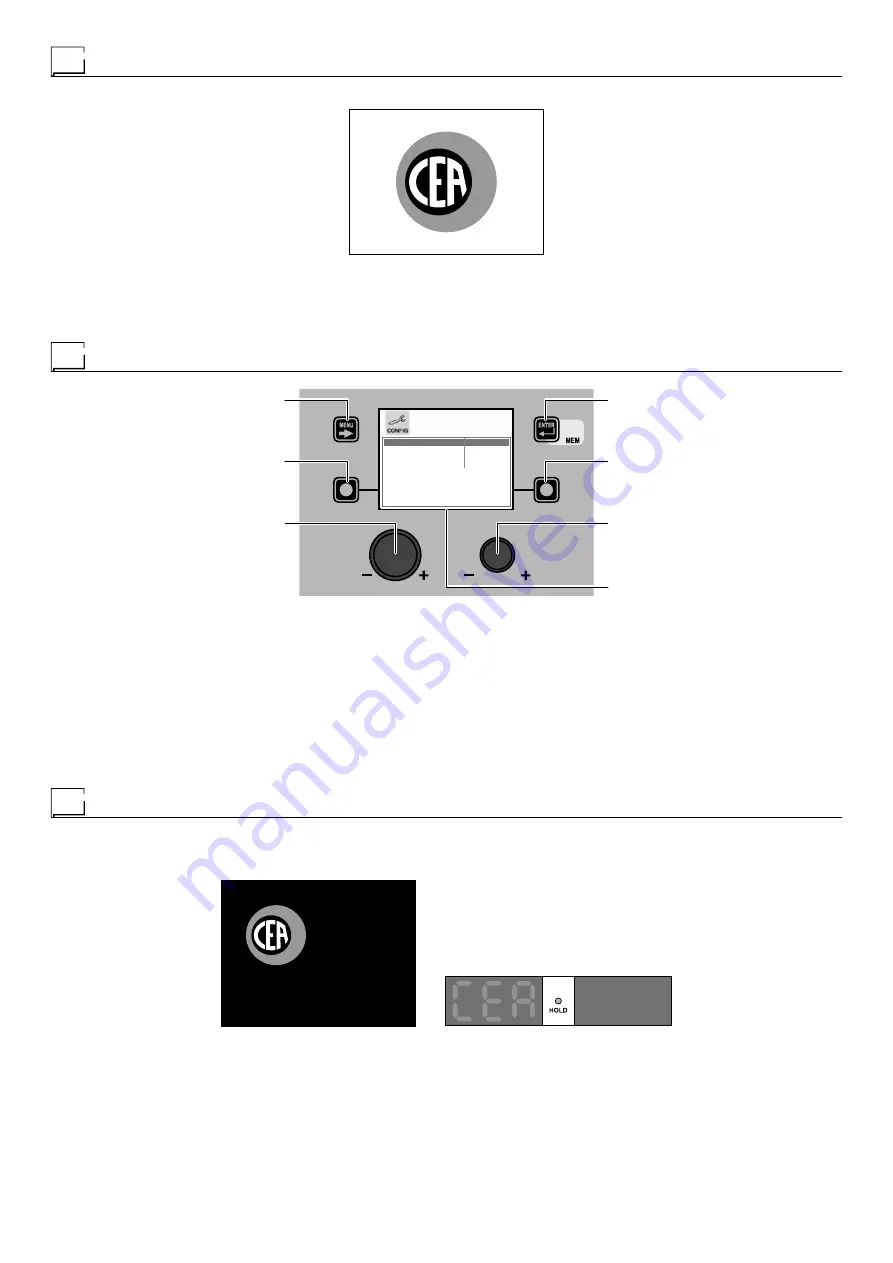
6
Switching on the welding machine
When the unit is switched on the welding machine's
VISION S
CREEN
, shows the logo as shown below:
VISION Screen
During this operation, on the DH panel:
• All the keys and all the encoders are disabled.
• All the LEDs and all the segments of the
VISION S
CREEN
are switched on.
Language selection
MENU K
EY
ENTER/MEM K
EY
ENCODER K
NOB
- SX
ENCODER K
NOB
- DX
VISION S
CREEN
SX K
EY
DX K
EY
LANGUAGE ENGLISH
ADVANCE CONFIGURATION
DISABLED
ADVANCE WELDING MODE
DISABLED
EQUIPMENT LAYOUT
DISABLED
“DH” CONTROL PANEL
On the
VISION S
CREEN
the DEFAULT language set by is ENGLISH.
To select another language, proceed as follows:
• Open the
SETUP Menu
by holding the
SX K
EY
down for at least
5
consecutive seconds.
• Select the
CONFIG Menu
by rotating the
ENCODER K
NOB
- SX
until the correct icon is reached.
• Push the
ENTER/MEM K
EY
to open the
CONFIG Menu
.
• Select the
LANGUAGE Sub-menu
by rotating the
ENCODER K
NOB
- SX
.
• Select the language required by rotating the
ENCODER K
NOB
- DX
.
• Push the
MENU K
EY
to close the
CONFIG Menu
.
• Push the
MENU K
EY
to close the
SETUP Menu
.
Once this has closed, the
VISION S
CREEN
will show the various text / screens in the language selected.
Screen saver
After a pause or period of inactivity of the welding machine:
• The
VISION S
CREEN
shows the SCREEN SAVER.
• On both the HT4 displays for the wire feeder, “CEA” appears and scrolls continuously.
VISION Screen
HT4 Screen
The
SCREEN SAVER
mode can be exited in one of the following ways:
• By pushing any key or moving any knob on the welding machine's panel or that of the wire feeder.
• Starting the welding process, in which case the welding is activated in context.
• Moving a remote control.
When the
SCREEN SAVER
is exited, the welding machine goes back to the working condition prior to activation of the screen saver.