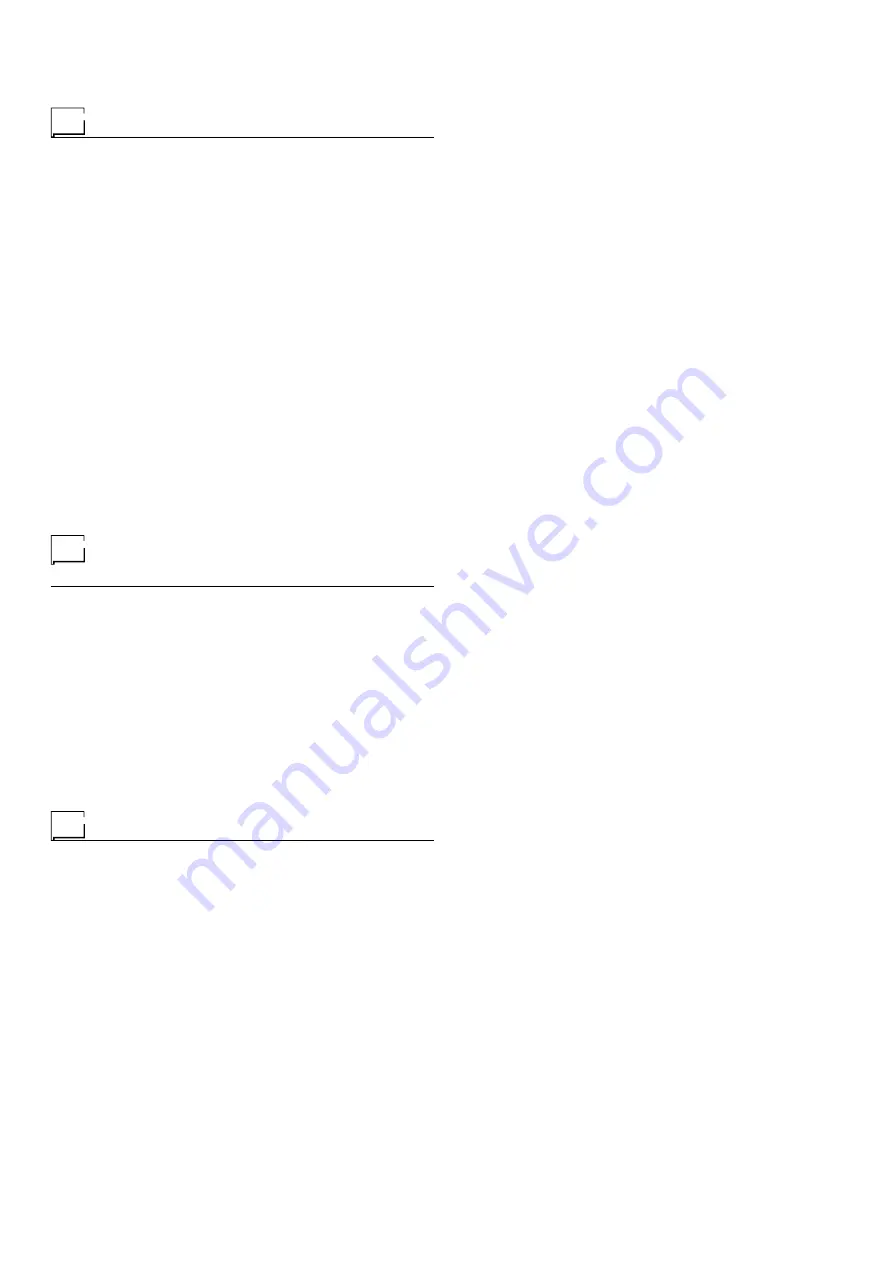
9
ations in the performance and reduce the safety level of the
equipment. We are not liable for damage due to use of spare
parts that are not original.
Optional
NOTE:
The digital control unit of the generator is fitted with a
control recognition device which allows it to identify which de-
vice is connected and take action accordingly.
REMOTE CONTROL ANALOGIC RC
This command (that must be plugged into the relevant connec-
tor on the front panel of the HT4 drawing unit):
• Completely replaces the ENCODER - A knob on the HT4
feeder’s front panel.
• Partially (depending on the welding process selected) replac-
es the ENCODER - V knob on the HT4 feeder’s front pan-
el (for further information see the DH control panel manual).
AIR AND/OR WATER COOLED UP/DOWN TORCH
This command (that must be plugged into the relevant con-
nector on the front panel of the HT4 drawing unit) works as an
alternative to:
• The ENCODER - A knob on the HT4 feeder’s front panel. In
“synergic” MIG MAG and “manual” MIG MAG welding pro-
cesses, by pressing the two right (+) and left (-) buttons you
can regulate the values for the synergic welding parameters.
• The ENCODER - V knob on the HT4 feeder’s front panel. In
the JOB welding process, by pressing the two right (+) and
left (-) buttons you can scroll the welding points set previ-
ously.
The pointing out of any difficulties
and their elimination
The supply line is attributed with the cause of the most com-
mon difficulties. In the case of breakdown, proceed as follows:
1) Check the value of the supply voltage.
2) Check that the power cable is perfectly connected to the
plug and the supply switch.
3) Check that the power fuses are not burned out or loose.
4) Check whether the following are defective:
• The switch that supplies the machine
• The plug socket in the wall
• The generator switch
NOTE:
Given the required technical skills necessary for the re-
pair of the generator, in case of breakdown we advise you to
contact skilled personnel or our technical service department.
Replacing the digital interface PCB
Proceed as follows:
• Unscrew the 4 screws fastening the front rack panel.
• Remove both the adjustment knobs.
• Extract wiring connectors from the digital interface PCB.
• Unscrew the nuts and washers on the support.
• Remove the digital interface PCB by lifting it out of its sup-
ports.
• Proceed vice versa to assemble the new digital interface
PCB.










































