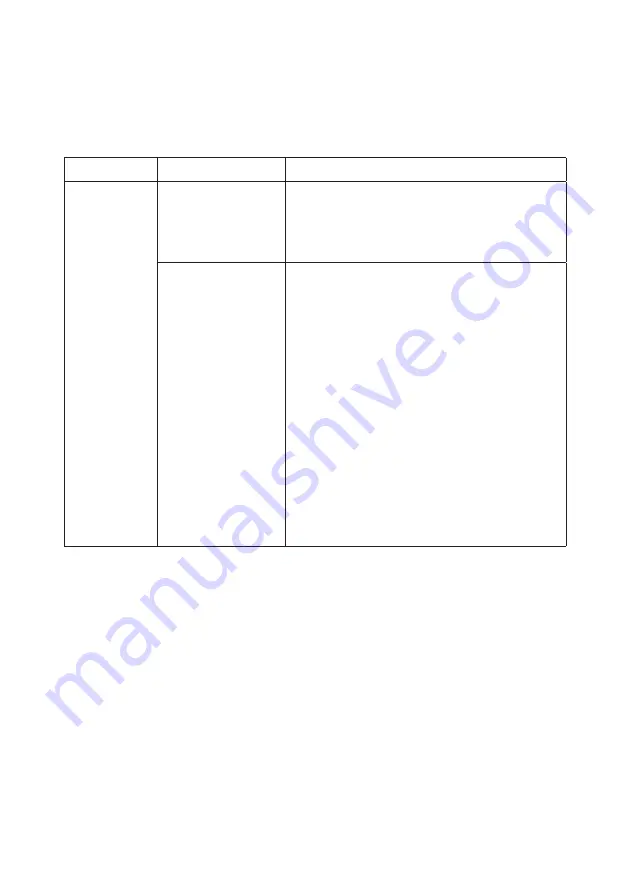
14
|
CONGA HOME 2000
ENGELSK
5. TROUBLESHOOTING
The LED indicator shows the product status on the front of the unit or on
the APP:
LED indicator
Common problem
Solution
Orange
oscillating
indicator light
Dirt bag missing,
fan does not start
or other faults
1. Check if the dirt bag is missing. If so, insert one.
2. Check that the dirt bag is installed correctly.
3. Frequent emptying may cause overheating or
fan failure. Wait 30 minutes before starting a
new emptying.
Dirt bag full or
blocked
1. Replace the dirt bag with a new one.
2. Make sure that the cover of the unit is properly
closed and sealed. If the robot vacuum cleaner
is charging in the unit, you can try turning the
unit on to perform an autoclean. Follow these
steps to initiate an autoclean manually: Press
the power button on the robot to start it. Then
press any button to pause the robot after it
has left the auto empty base. Press ”Recharge”
on the robot to return it to the autoclean base.
Automatic charging will start when auto emp
-
tying is finished.
3. Remove dirt from the suction inlet at the bot
-
tom of the robot and on the autoclean base.
4. Switch off the autoclean base. Rotate the unit
to check if there is a blockage in the trans
-
parent cover. If so, remove the screws with a
screwdriver. Then open the transparent cover
and remove the lock.
6. TECHNICAL SPECIFICATIONS
Product reference: 05662
Product: Conga Home 2000
Size: 321 X 270. X 174 mm
Rated power: 650 W
Nominal input: 220-240 V~ 50/60 Hz
Nominal output: 19V DC , 1A
Made in China | Designed in Spain


































