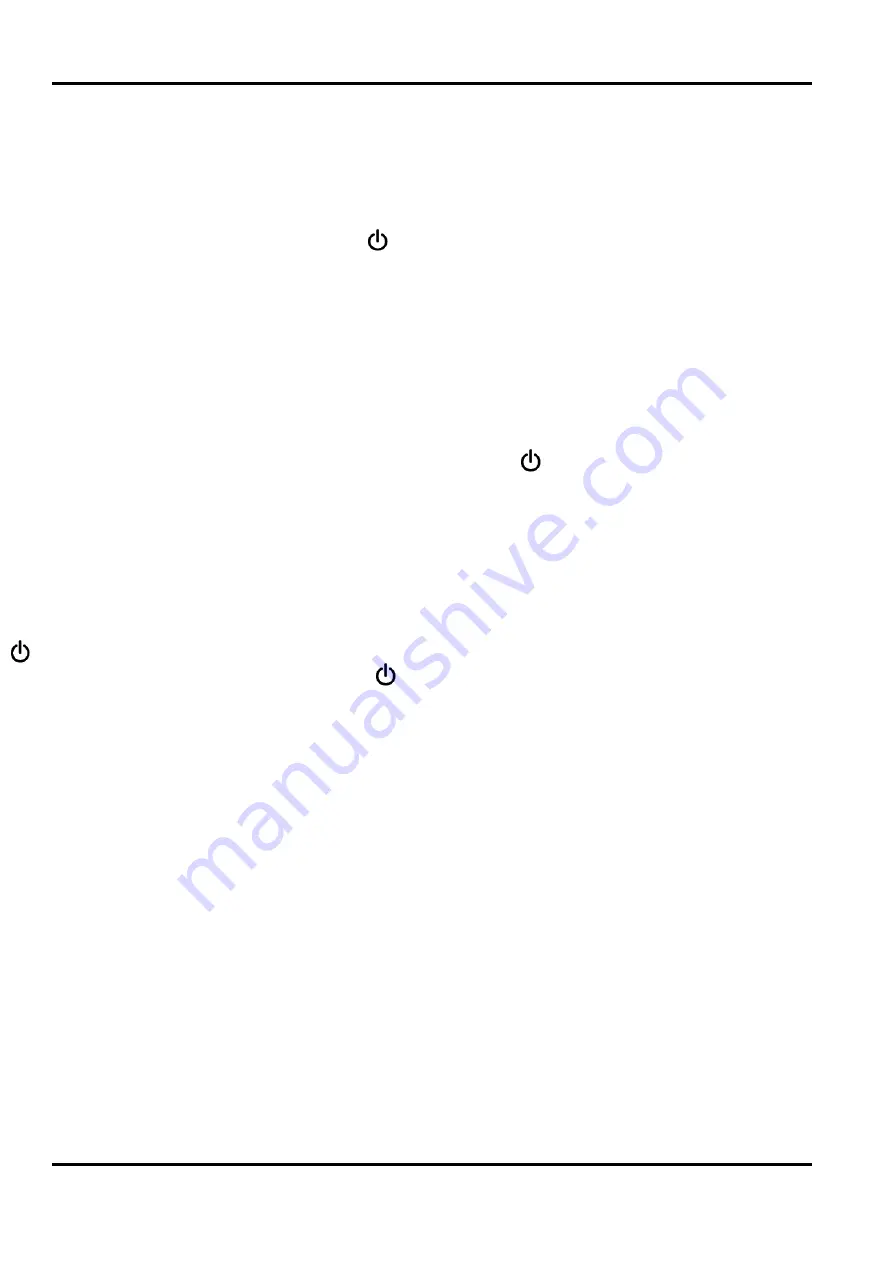
User
notes
44
The Power1401 has
comprehensive built-in
self-test capabilities
which are backed up by a
range of test and
diagnostic programs to
help pin-point problems
quickly. If you suspect
that you have a hardware
fault, you should follow
the procedures below to
obtain as much
information as you can
about the problem, then
call the CED Hardware
Help Desk for advice.
This is the simplest test
of a Power1401; it
eliminates the possibility
of a host computer or
cable fault confusing the
situation. Disconnect the
Power1401 from the host
at the 1401 end of the
USB cable, remove all
signal connections and
then apply power to the
Power1401.
Overview
The
indicator should
switch on glowing red.
The firmware first
performs a short memory
test, then tests the rest of
the hardware. During this
time, the ADC and DAC
LEDs dance in
characteristic patterns. If
all is well, the
indicator then turns
green. The yellow LEDs
continue to flicker, only
stopping when the
Power1401 is
reconnected to a working
computer.
If the indicator flashes
red and green at the end
of the power-up self-test,
the Power1401 self-test
firmware has detected a
problem. It is likely that
TRY1401 will be able to
provide details of the
problem. You will need
to connect your
Power1401 to the host
computer before running
the test. Open TRY1401
by selecting
Start
,
All Programs
,
1401 support
,
TRY1401
Check the
Self test
box,
then click on
Run once
.
If no errors are detected
it may be worth running
continuous self-test (
Run
cont
) to pick up any
intermittent fault. Inform
CED of any reported
errors:
File, Send Mail
will create a new email
with the report as an
attachment (you can also
copy and paste.) Our
hardware help address is
Stand-alone test
indicator flashing
red and green
Running TRY1401
Power-on self-test
Summary of Contents for Power1401-3
Page 56: ...User notes 50 ...









































