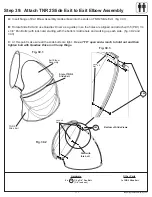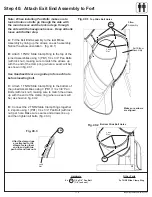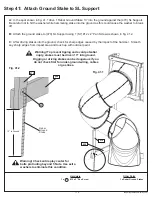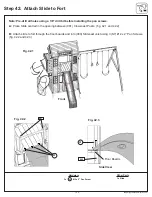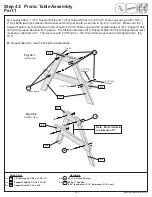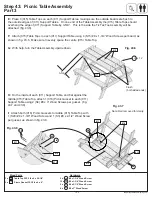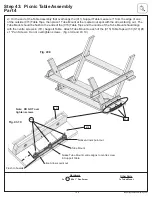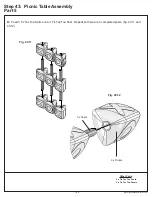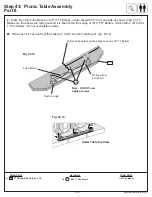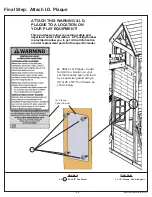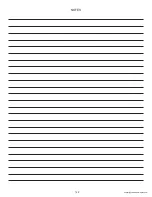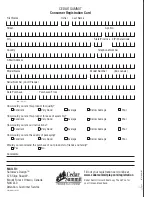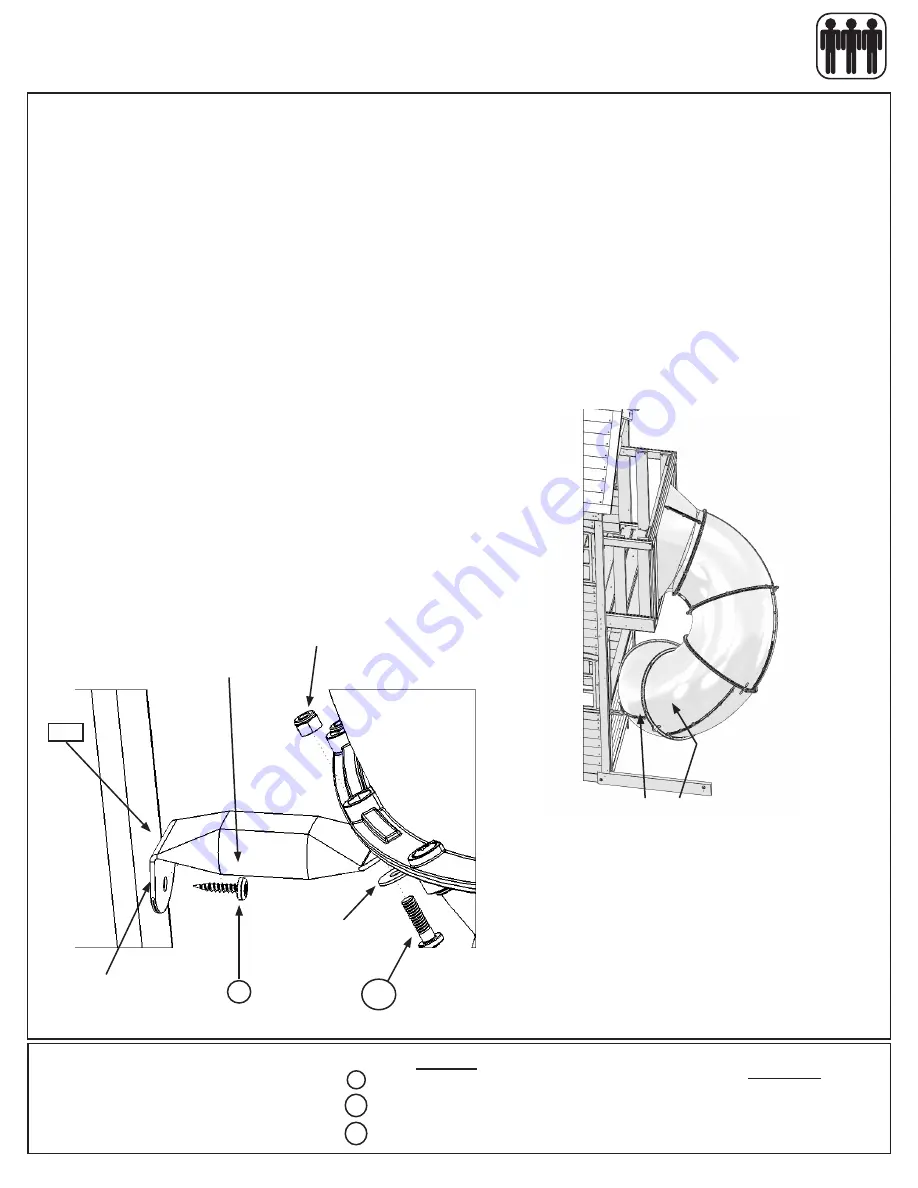
DO NOT USE
USE IMAGE PG 127
Step 37: Attach Elbow Assemblies and TNR2 Slide
Support
Hardware
1 x
#12 x 1” Pan Screw
1 x
1/4 x 1” Pan Bolt
(1/4” flat washer & 1/4” lock nut - previously removed)
16 x
1/4 x 3/4” Pan Bolt
(1/4” lock nut)
PB6
Other Parts
1 x TNR2 Slide Support
4 x TNR2 Slide Clamp Ring
PB1
Note: When installing Pan Bolts make sure to look at holes so bolts go through the side with the round
recess and the lock nuts go through the side with the hexagonal recess. Keep all bolts loose until
further step.
A:
Attach the two remaining Elbow Assemblies as instructed in Steps 35 and 36.
B:
On the fourth Elbow Assembly attached remove the pan bolt and nut which is facing the fort (installed in Step
33). (fig. 37.1)
The bolt will no longer be needed, but keep the lock nut.
C:
Loosley attach TNR2 Slide Support (at the slightly bent end) to the Clamp Ring using 1 (PB6) 1/4 x 1” Pan
Bolt (with flat washer and the previously removed lock nut). (fig. 37.2)
D:
Rotate TNR2 Slide Support and attach to (032) SL Side Panel using 1 (S6) #12 x 1” Pan Screw as shown in
fig. 37.2.
E:
Fully tighten screw and bolt.
Remove PB1 (1/4 x 3/4”
Pan Bolt first then install
PB6 (1/4 x 1” Pan Bolt
with flat washer)
Lock
Nut
Fig. 37.1
Fig. 37.2
Attach 2
remaining
Elbow
Assemblies
Flat
Washer
Note: Flat
end down
TNR2 Slide
Support
032
PB6
S6
S6
115
support@cedarsummitplay.com