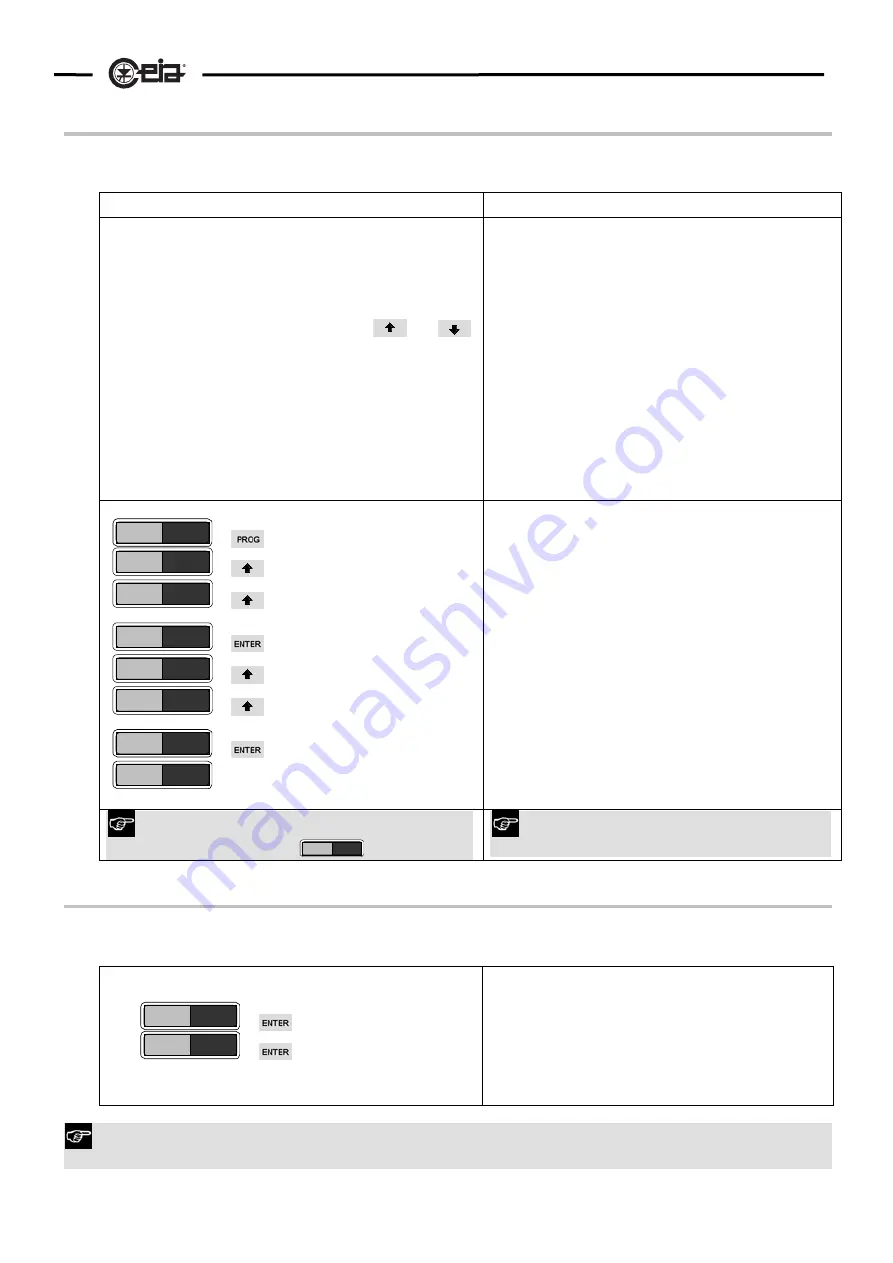
HI-PE multi-zone --- Rev.
FI 050 GB 60K10 v2_1
33
Access to the programming phase using the password
Starting from normal operation, enter the password using the built-in keypad (local programming) or the
terminal keyboard (remote programming).
Local Programming
Remote Programming
a)
The password is made up of 6 letters or numbers.
b)
Press PROG key: 6 dashes will appear on the display:
------
The first dash flashes to indicate the position of the
cursor.
c)
Insert the password by activating the
and
keys to select the characters and then pressing the
ENTER key to confirm.
d) After entering the last character, the programming
phase starts. If the password is not recognised, the
password must be re-entered (go to point b).
e)
At the end of the session, press PROG .
a)
After powering up the terminal and Metal Detector
(wait the end of the initial warming up period),
enter the password by means of the keyboard.
b)
If the password is recognised, the programming
phase prompt will appear (> for user level, # for
super-user level). Otherwise
the password must
be re-entered.
After the third failed attempt to enter the
password, the device will pause for 10 seconds to
avoid any computerised search for the password
by ill-intentioned persons.
c) At the end of the session, enter the PE
command (Programming End, see below).
E.g.: correct operation (password: ANDREA):
- - - -
- - - - - -
selection of 1
st
character
0 0 0 0 0 0
:
A0 0 0 0 0
confirmation of 1
st
character
A0 0 0 0 0
selection of 2
nd
character
A1 0 0 0 0
:
ANDREA
confirmation of 6
th
character
U SE =34
programming phase (user level)
E.g.:
correct operation, user level
:
. . . . . .
ENTER
entering of the password
>
programming phase (user level)
If a mistake is made, the display returns to the
normal operation sign
- - - -
.
If a mistake is made,
the prompt does not
appear
Programming without password
To avoid having to use a password, the code "
------
" must be assigned to the password. This can be done at
both user and super-user level using the
NP
function.
Local programming
NP
- - - - - -
Remote programming
Enter the "------" password via the
keyboard
NP=------
ENTER
ATTENTION!
If both levels (user and super-user) have free access, any subsequent programming request
is at super-user level.
















































