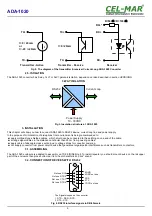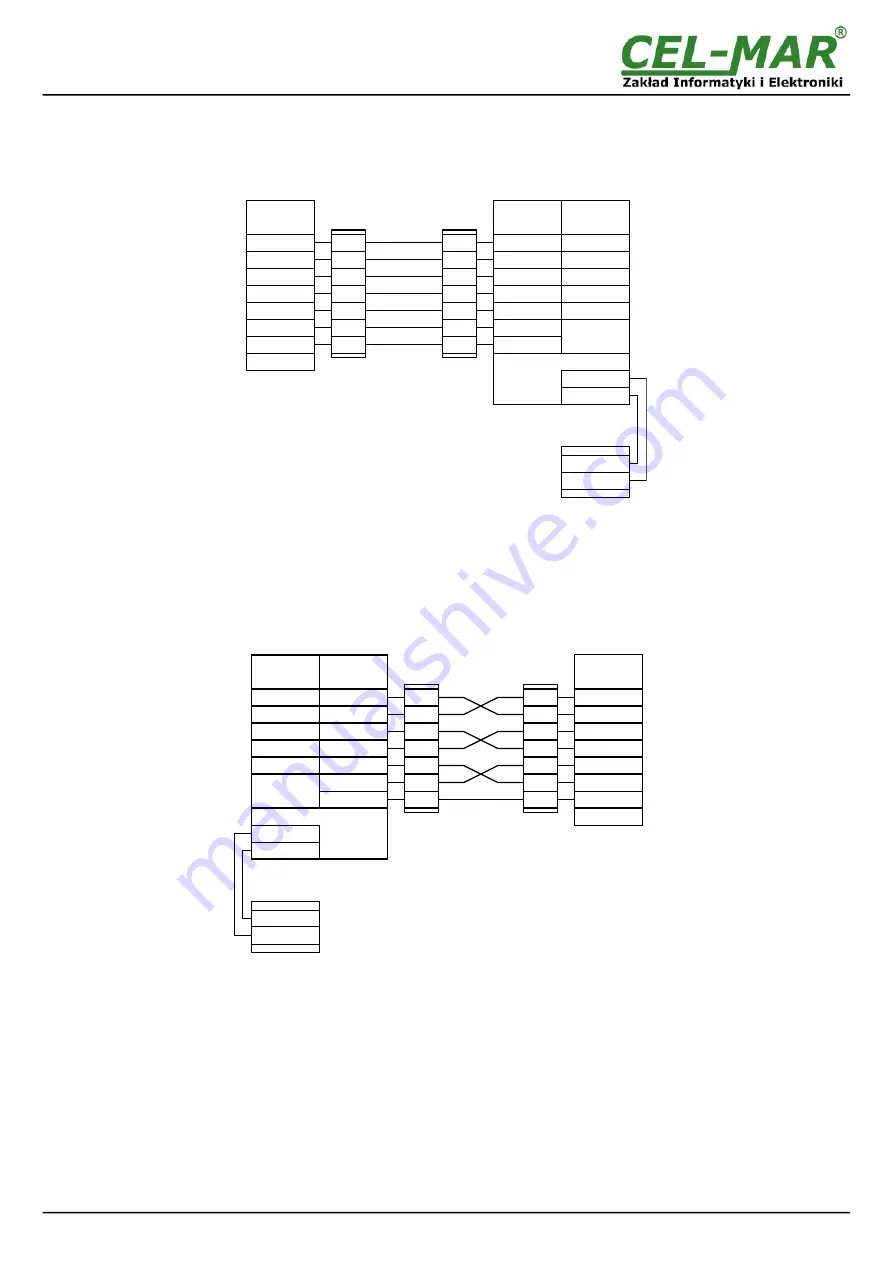
3.2.1. CONNECTION OF DEVICES WITH RS232 PORT - DTE TYPE (COMPUTER)
In the purpose of connecting ADA-1020 to RS-232 port of PC, should be used RS232 extension cable (1:1).
Connection example is shown below.
Fig 5. The ADA-1020 connection to RS-232 port of computer
3.2.2. CONNECTION OF DEVICES WITH RS232 PORT - DCE TYPE (MODEM)
In the purpose of connecting ADA-1020 to a device with RS-232 port DCE type (eg. modem), should be used RS232 link cable, with
male connectors DB9. Connection example is shown below.
Fig 6. DCE type connection of ADA-1020 to device with RS232 interface (eg. modem)
6
ADA-1020
RxD -2
TxD -3
DTR -4
DSR -6
RTS -7
CTS -8
PC
SG -5
RS232
DTE/DB-9M
ADA-1020
Current Loop
Vss+
Vss-
Power
Supply
RS232
DCE/DB-9F
CTS -7
RTS -8
GND -5
Vss-
Vss+
Tx -2
Rx -3
DSR -4
DTR -6
Tx+
Tx-
Rx+
Rx-
2
3
4
6
7
8
5
The CAB-DB 9F/DB9M-S-1,8m cable
Socked
DB-9F
2
3
4
6
7
8
5
Plug
DB-9M
Rx+*
Tx+
Tx-
Rx+*
Rx-
ADA-1020
Current Loop
Vss+
Vss-
Power
Supply
RS232
DCE/DB-9F
Tx -2
Rx -3
DSR -4
DTR -6
CTS -7
RTS -8
GND -5
Vss-
Vss+
Cable / Adapter
CAB-DB9M/BD9M-C-2m /
ADP-DB9M/DB9M-C
2
3
4
6
7
8
5
Plug
DB-9M
2
3
4
6
7
8
5
Plug
DB-9M
TxD -2
RxD -3
DSR -4
DTR -6
CTS -7
CTS -8
RS232 Device
DCE type
SG -5
RS232
DCE/DB-9M
Rx+