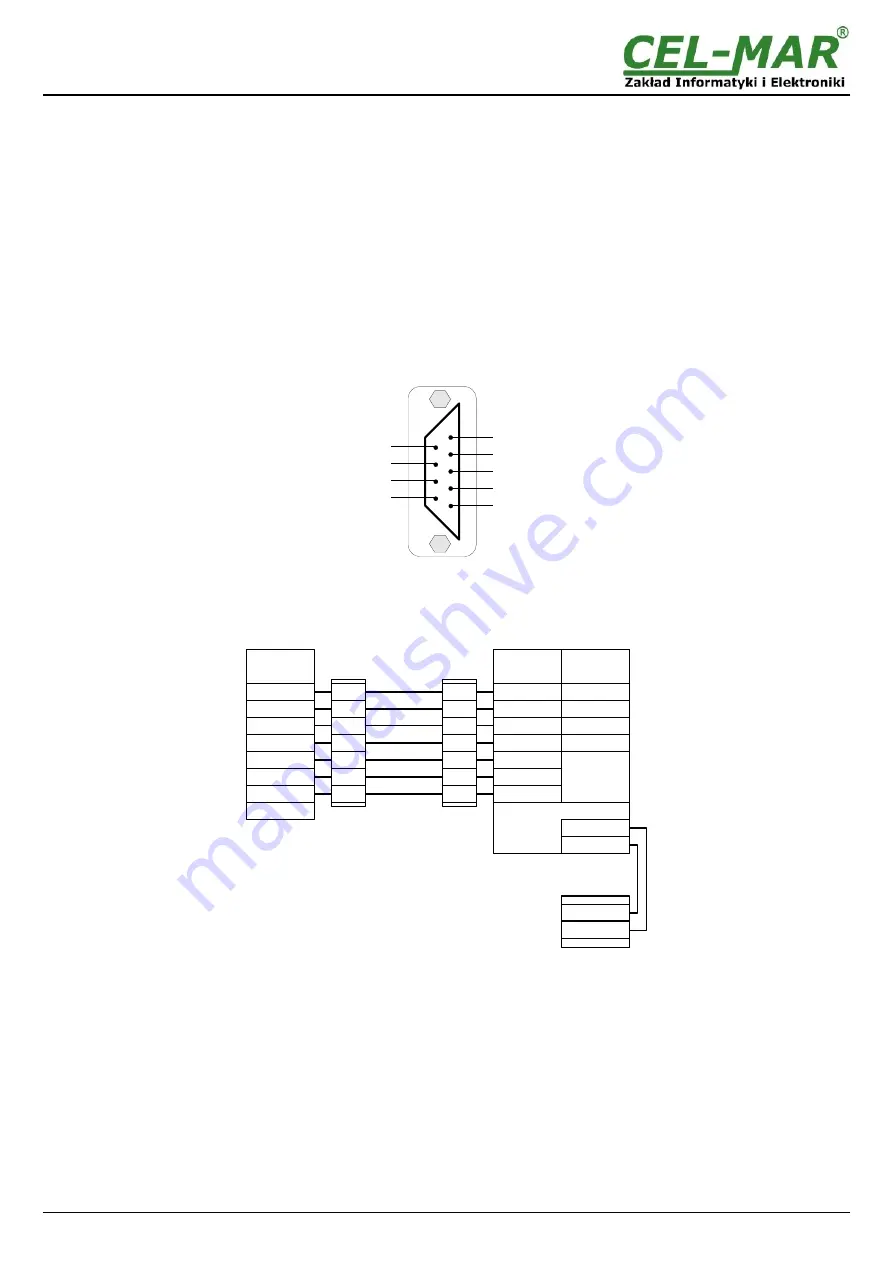
4. INSTALLATION
This chapter will show how to connect ADA-1040D to PC, RS485 & RS422 bus, and power supply and how to use it.
To reduce disturbance from environment, it is recommended to:
–
use multipair type shielded cables, which shield can be connected to the earthing on one end of the cable,
–
use the suitable diameter cable for power supply on account of voltage drop,
–
use the powering cable with a suitable section because of the voltage drops,
–
use the interference eliminators for powering the converter,
–
lay signal cables at a distance of not less than 25 cm away from power cables,
–
not powering the converters form the power-circuit of devices generate large impulse disturbance like contactors, relays, inverters
4.1. ASSEMBLING
ADA-1040D converter case is adapted to assembly on TS-35 (DIN35) rail. To install converter should mount device on the rail upper
part of the case then press bottom part to hearing characteristic „Click” sound.
4.2. CONNECTION OF RS232 INTERFACE DEVICES
4.2.1. CONNECTION OF DEVICES WITH RS232 PORT - DTE TYPE (COMPUTER)
Fig. 5. RS232 interface signals of DB-9F (female) connector.
In purpose of connecting ADA-1040D to RS232 port of computer, should be used the RS232 extension cable (available in CEL-MAR
offer). Example connection is shown below.
Fig. 6. Connection to RS-232 computer port
6
ADA-1040D
4 DSR
2 TX
5 GND
Not use RI 9
RTS 8
CTS 7
DTR 6
3 RX
1 DCD Not use
2
3
4
6
7
8
5
CAB-DB 9F/DB9M-S-1,8m cable
DB-9F
Socket
DB-9M
plug
ADA-1040D
RS485/422
connector
V +
V -
Power Supply
RS232
DCE/DB-9F
CTS - 7
RTS - 8
GND - 5
V -
V +
Tx - 2
Rx - 3
DSR - 4
DTR - 6
Tx +
Tx -
Rx +
Rx -
RxD - 2
TxD - 3
DTR - 4
DSR - 6
RTS - 7
CTS - 8
PC
SG - 5
RS232
DTE/DB-9M
2
3
4
6
7
8
5
Summary of Contents for ADA-1040D
Page 15: ...15 ADA 1040D...


































