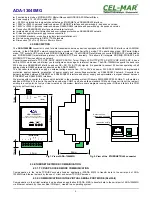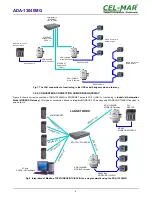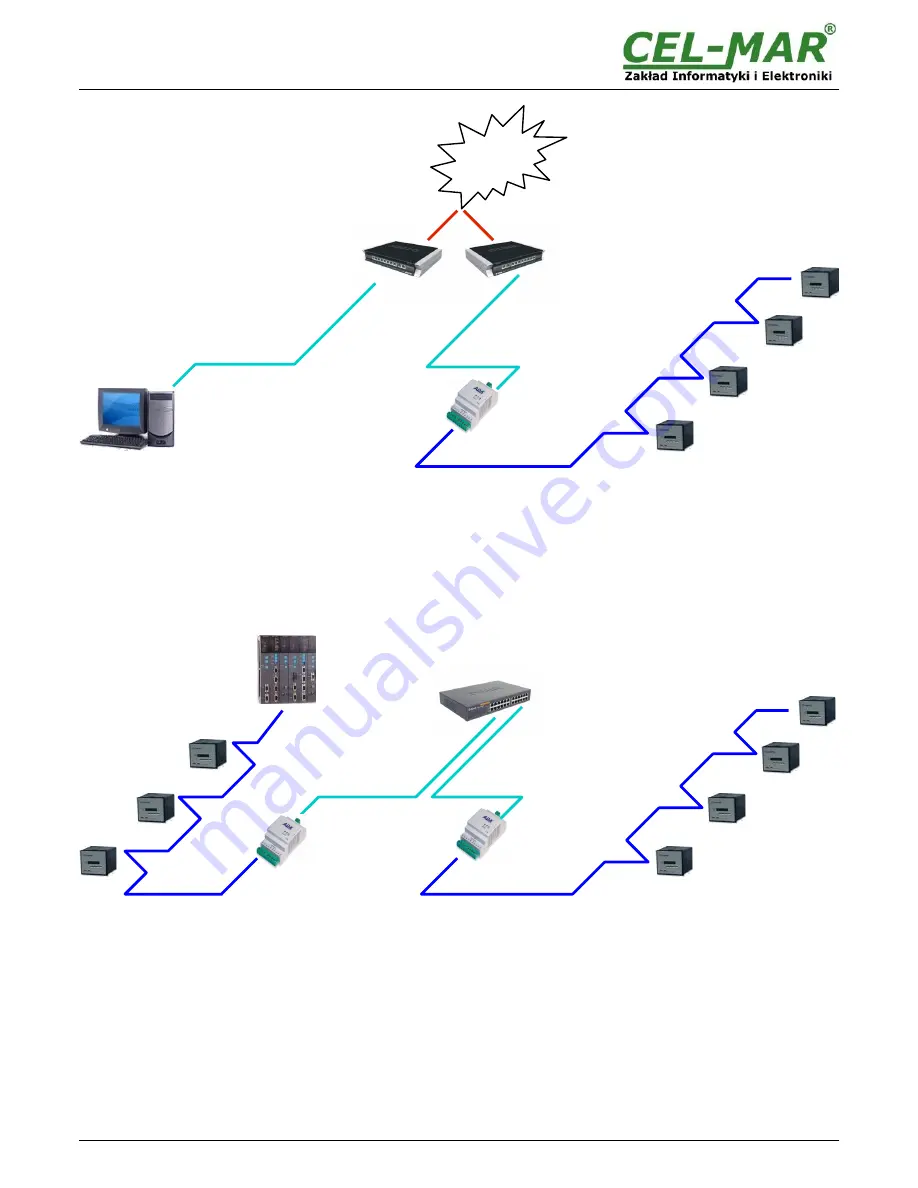
Fig 5. The WAN connection to functioning in the Real Port mode
3.2.3. CONNECTION FOR FUNCTIONING IN TCP & UDP SERIAL BRIDGE MODE
Fig. 6, 7 below show how correctly connect the ADA-13040MG to ETHERNET network to functioning in TCP and UDP serial bridge
mode.
For connection by the use of network devices (router, switch or HUB) use the straight cable (see Table 1).
Fig 6. The LAN connection to functioning in the TCP/UDP serial bridge mode, one-to-one
8
ADA-13040MG
Computer with a
network adapter
Static IP address
ADA-13040MG
Static IP address
ETHERNET
Straight cable
(Table 1)
RS485 network
ROUTER
Public IP address
INTERNET
ETHERNET
Straight cable
(Table 1)
ROUTER
Public IP address
RS485 interface
devices
RS485 interface
devices
ADA-13040MG
Static IP address
ETHERNET
Straight cable
(Table 1)
Local Network
ETHERNET
base on switch
RS485 network
MASTER device with
RS485 interface
SLAVE devices with
RS485 interface
RS485 network
ADA-13040MG
Static IP address