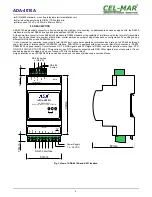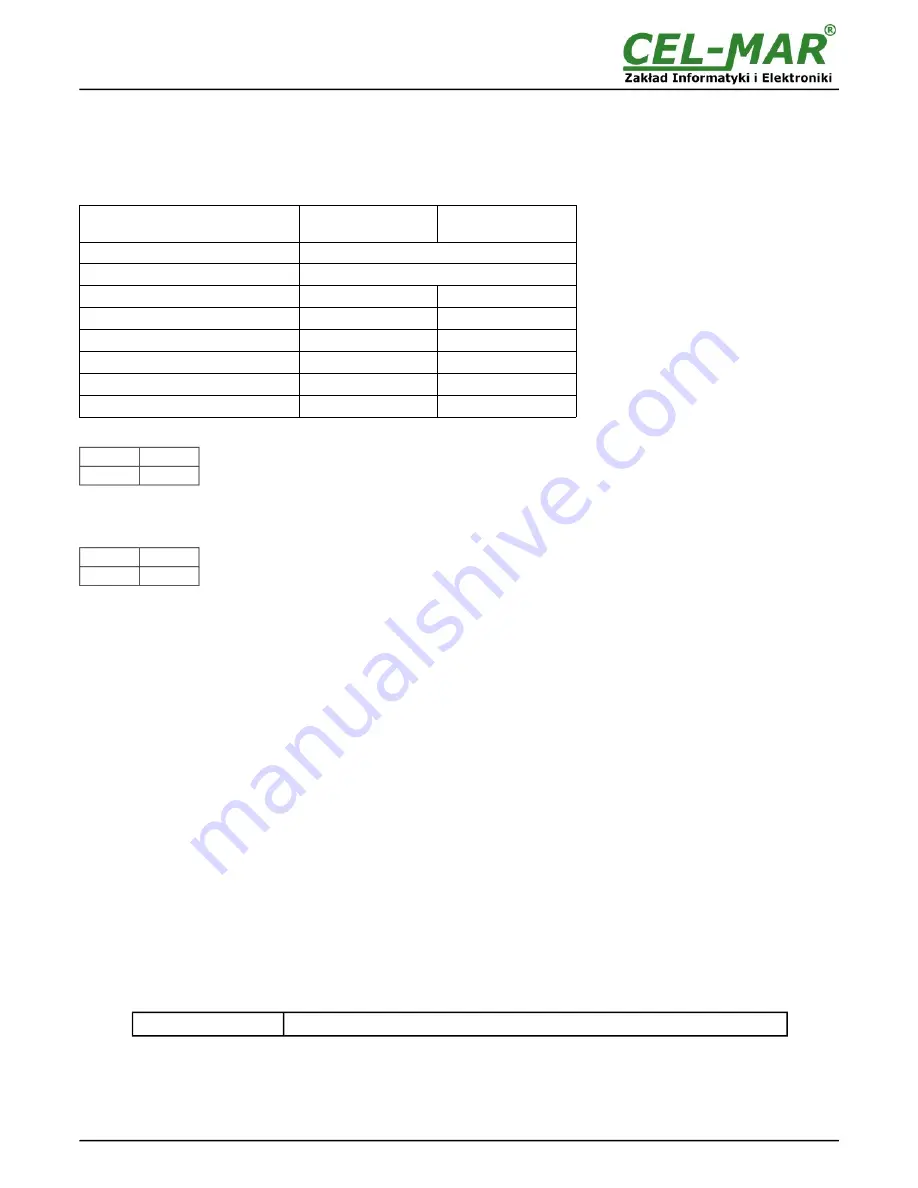
5.5. FACTORY DEFAULT
In case of faulty functioning of ADA-4010A, like:
- no communication in the configuration mode,
- transmission errors on RS485/422 bus,
can be restored the factory default setting of the converter internal registers.
Factory default
Parameter
RS485/RS422
interface
RS232
interface
Converter address - Enable
unset
Converter address – Address
no active
Baud rate
9600bps
9600bps
Data bits
8
8
Parity
Non
Non
Stop bits
1
1
Interval between frames in bytes
4
4
Data flow control
DE-TOGGLE
DE-TOGGLE
Set SW1 microswitch mode as in the table below.
SW1-1
SW1-2
OFF
ON
Disconnect the power and after while connect again the power. After that, will be loaded the factory default setting to the converter
internal registers.
Set micro switch SW1 to run mode (Yellow LED will be OFF) as shown in the table below.
SW1-1
SW1-2
OFF
OFF
5.6. DATA TRANSMISSIONS DIAGNOSTIC
To readout diagnostics should be set SW1 microswitch to the configuration mode (see pt. OPERATION MODE).
Correctness of transmission proceed on RS232 interface and RS485/422 interface can be checked by readout the errors list by
ADAConfig
Software from the converter memory. Frames error counter will be increased, in case of: improper speed set compared to
real speed of data transmission. Parity error counter will be count the errors which can arise in case of misrepresent bytes in
transmitted sign. This counter will not work in case of disable control parity. To check those counters press the button
[Read
transmission errors],
and to delete (zeroing of counters in the memory of the converter) press
[Delete transmission errors].
In case of parity errors or frame errors, should be checked the ADA-4010A converter's configuration and correctness connection of
RS485 bus to RS485/422 port and RS232 device connected to the converter RS232 ports.
After finishing the diagnostics, the SW1 micro-switch should be set to run mode (see pt. OPERATION MODE).
6. OPERATION
ADA-4010A converter can operate in addressable mode and not addressable mode.
6.1. OPERATING IN NOT ADDRESSABLE MODE
ADA-4010A operates as baud rate and data format converters in not addressable mode and lets to set different baud rates and data
formats on RS232 and RS485/422 interfaces.
This allows connecting old devices operates with not configure baud rate and data format on RS485 bus, where operate devices with
different baud rate or different data format.
6.2. OPERATING IN ADDRESSABLE MODE
In this mode ADA-4010A operates as baud rate and data format converters and lets to connect not addressable RS322 interface
devices transmitting data with different baud rates and data frames format to RS485 bus, and thus lets to cooperate with not
addressable devices.
Example connection is shown on figures below.
Frame of protocol for not addressable devices connected to RS232 port of ADA-4010A on RS485 bus should be created in the
following way:
ADDRESS ADA-4010A
FRAME OF PROTOCOL FOR NOT ADDRESSABLE DEVICES
Where:
ADDRESS ADA-4010A
- one byte of address from 1-255 scope - set in the memory of ADA-4010A
during configuration in use of ADAConfig,
FRAME OF NOT ADDRESSABLE DEVICES
- free sequence of bytes containing the appropriate frame of connected device
of the RS232 port. Not longer than 950 bytes.
11
ADA-4010A
Summary of Contents for ADA-4010A
Page 15: ...15 ADA 4010A...