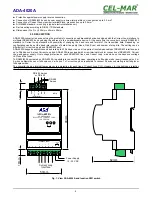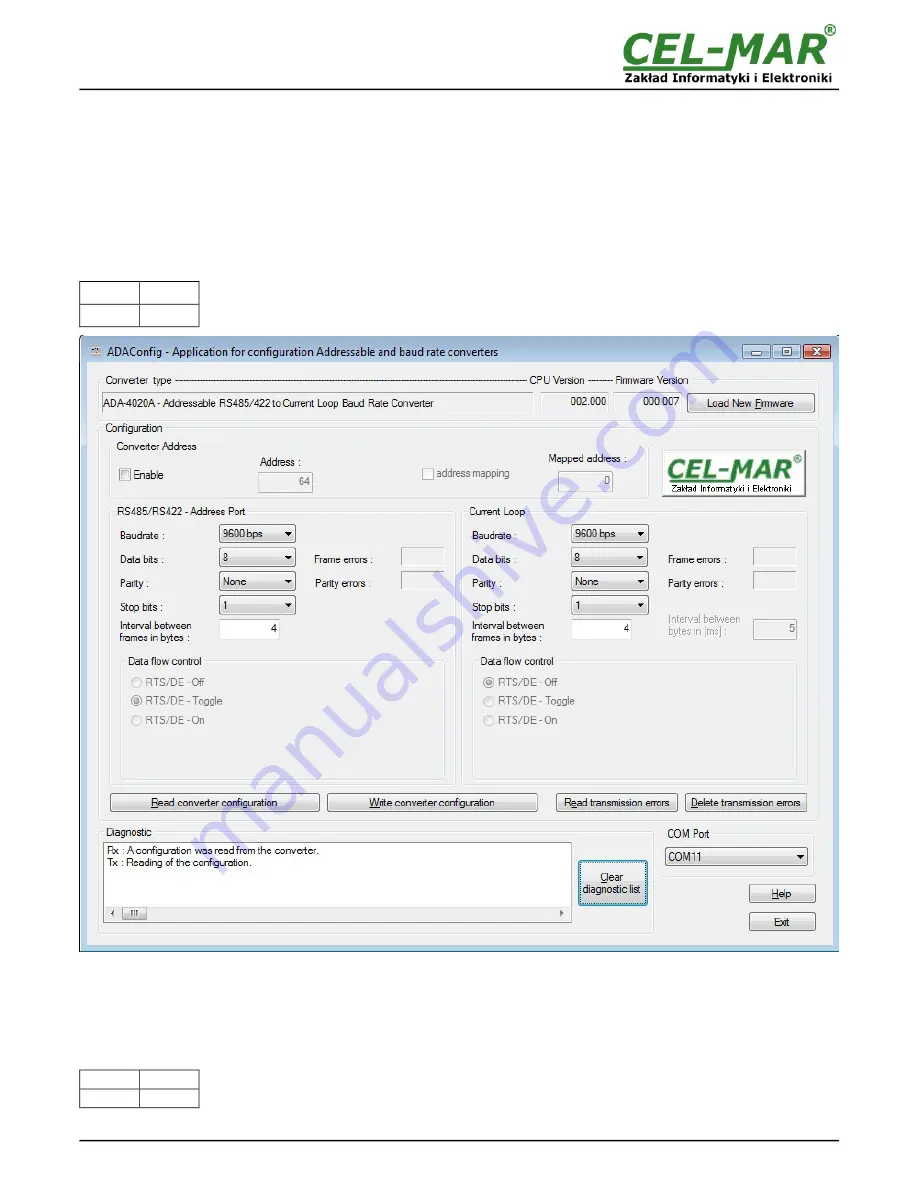
5.2.3. CONFIGURATION DATA FLOW CONTROL
In the section
Data flow control
for Current Loop & RS485/RS422 interfaces, can be set:
a) for Current Loop interface:
– signal DE – Off – enable continuously,
b) for RS485/RS422 interface:
– signal DE – Off – RS485/RS422 interface operates only in receiving data mode,
– signal DE – Toggle – RS485 interface operates in receiving & transmitting data mode for RS485 bus 2-wires and 4-wires,
– signal DE – On – RS485/RS422 interface operates in RS422 mode,
After configuration the setting should be saved on converter memory by using button
[Write converter configuration].
Return to work in run mode is made by using SW1 switch (yellow LED blink OFF) as below.
SW1-1
SW1-2
OFF
OFF
Fig. 8. View of ADAConfig software interface
5.3. FIRMWARE UPDATE
Set SW1 micro switch to configuration mode as in table below.
SW1-1
SW1-2
ON
OFF
9
ADA-4020A
Summary of Contents for ADA-4020A
Page 15: ...15 ADA 4020A...