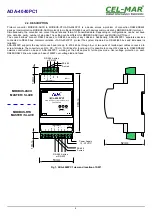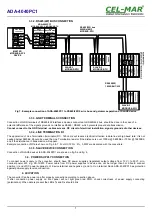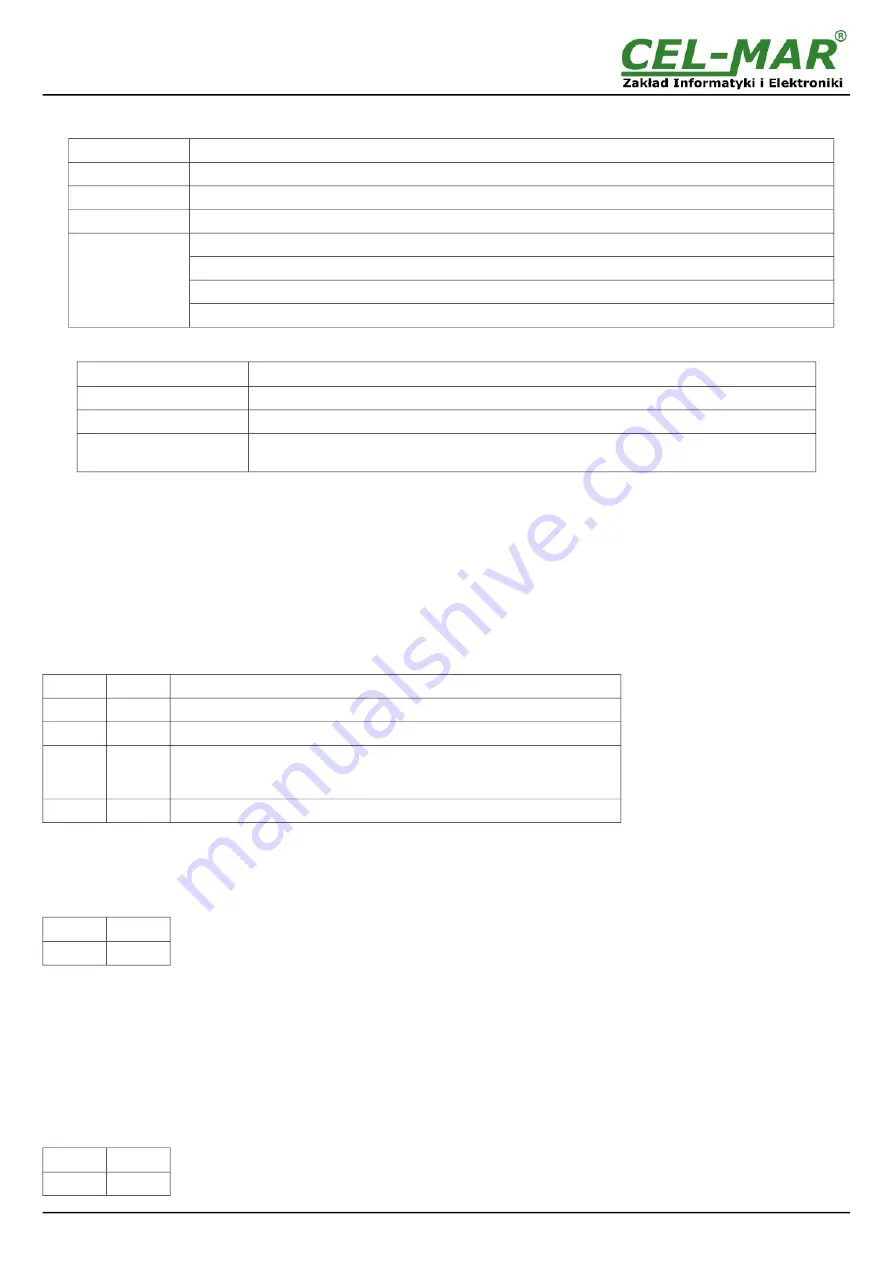
4.1. DESCRIPTION OF SIGNALLING LEDS
LED
Description
PWR
Signalling of Power Supply
RX
Signalling of data receiving through ADA-4040PC1 from RTU RS485/RS422 port
TX
Signalling of data transmitting from ADA-4040PC1 through RTU RS485/RS422 port
Yellow LED by
SW1
Not light – signalling of normal operating mode (RUN)
Blinking at frequency 1 Hz - signalling of configuration mode or data flow of software to the converter.
Blinking at frequency 2 Hz - signalling of factory default mode
Lit continuously – signalling of emergency firmware update
4.2. TROUBLESHOOTING
Problem
Solutions
PWR LED is not light
Check polarization and parameters of connected power supply.
Rx LED lights continuously RS485(4W) /422 network. Wrong polarization on terminals: Rx+, Rx-; change polarization.
No transmission
Tx LED is blinking
RS485(4W) / RS422 network. Check correctness of connection to terminals Tx, Rx;
according to point 3 and the converter configuration.
5. CONFIGURATION
5.1. OPERATION MODE
The ADA-4040PC1 converter can operates in a few modes :
–
RUN,
–
configuration,
–
factory default
–
emergency firmware update mode,
Those modes can be set by use SW1 located by terminal block RS455/RS422 (ASCII). To set the switch section, should remove
terminal cover marked as SW1 and make the appropriate settings by the use a small, flat screwdriver.
Figure 1 present the location of two-position SW1 micro-switch. All available adjusting the SW1 switch are shown in table below.
Converter operation modes
SW1- 1
SW1- 2
Mode
OFF
OFF
Run
ON
OFF
Configuration
OFF
ON
Factory default
Turning OFF and ON the power of the converter, the configuration will be
set to factory default.
ON
ON
Emergency firmware update
5.2. CONFIGURATION BY USING ADACONFIG
The configuration of ADA-4040PC1 converter can be made by the use of
ADAConfig
Software - selling with converter.
To make the configuration, connect converter to computer (see pt. 3.2) and power supply. If after power, on the front panel is not lit
green LED PWR, check the power connection (polarity). If the PWR LED lights, set the section of SW1 switch to configuration mode
as in table below.
SW1-1
SW1-2
ON
OFF
In the configuration mode the yellow LED located by SW1 micro-switch will blink with frequency 1 Hz. Start the ADAConfig Software
and make the configuration of transmission parameters for each converter interfaces. First should be set the number of COM port for
communication with the converter, then readout the configuration from ADA-4040PC1 memory using the button
[Read converter
configuration]
and make the proper changes of each interfaces setting, as below:
– baud rate (kbps): 0.3, 0.6, 1.2, 1.8, 2.4, 4.8, 7.2, 9.6, 14.4, 19.2, 28.8, 38.4, 57.6, 76.8, 115.2, 230.4,
– number of data bites: 5, 6, 7, 8,
– control parity: no control, parity control, control of none parity,
– number of stop bits : 1, 2,
– frame spacing – range from 1 to 255 (time silence as frame's end),
After configuration, the setting should be saved on converter memory by using button
[Write converter configuration].
Return to work in run mode is made by using SW1 switch as below. The yellow LED (located near the SW1), will turn off.
SW1-1
SW1-2
OFF
OFF
8
ADA-4040PC1
Summary of Contents for ADA-4040PC1
Page 14: ...14 ADA 4040PC1...
Page 15: ...15 ADA 4040PC1...