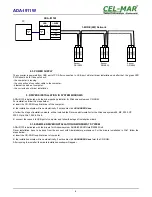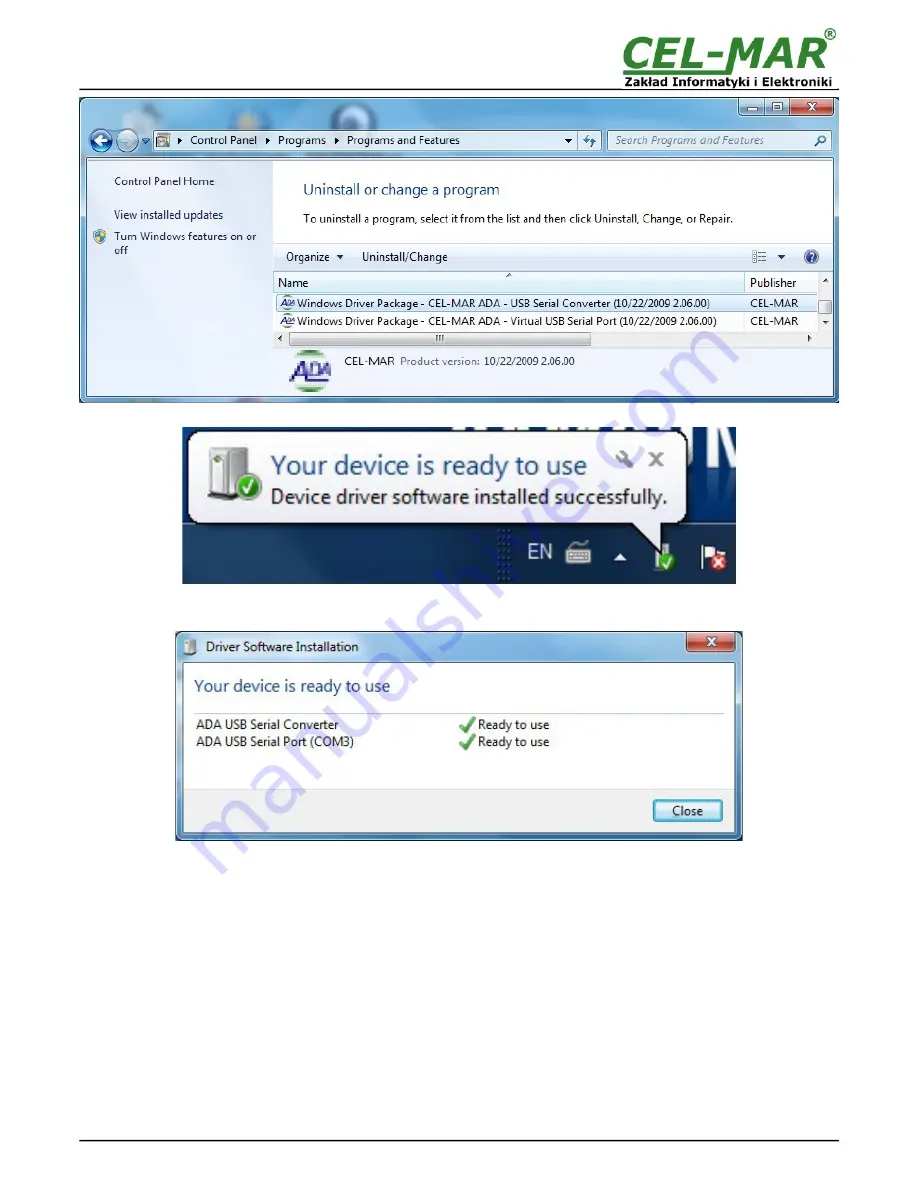
Now connect ADA-I911W to computer port.
After connection will appear the Tool tip with [Your device is ready to use]. To see the details press the Tooltip, and will appear
information window where is shown which COM port was assigned to converter.
After this installation, RS232 port of ADA-I911W converter is available in the system as normal COM port. Should remember about
specified baud rate for communication
If during installation was selected driver for Standard baud rates, it is possible to use:
9600 bps (standard), 19200 bps, 57600 bps, 115200 bps supported by the
DS9097U
adapter. Selecting other baud rates will result in
no reading of 1-WIRE circuits.
6. DRIVER UNINSTALLATION
6.1. DRIVER UNINSTALLATION IN WINDOWS 98/ME SYSTEMS
In this operating system driver uninstallation have to be done according follow steps:
a/ disconnect converter from computer,
b/ select menu
Start > Setting > Control Panel > Add > Remove Programs,
c/ select from the list
“ADA USB Serial Converter Driver”
and press
[Change / Remove]
,
e/ reboot the computer.
12
ADA-I911W