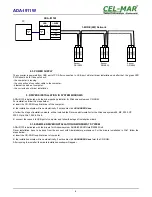6.2. DRIVER UNINSTALLATION IN WINDOWS 2000/XP/2003/VISTA/7/2008 SYSTEMS
Drivers uninstallation in Windows2000/XP/2003/Vista/7/2008, have to be done according follow steps:
a/ disconnect converter from computer,
b/ login as the
Administrator,
c/ select menu
Start > Setting > Control Panel > Add > Remove Programs,
d/ select from the list
Windows Driver Package
– CEL-MAR ADA – Virtual USB Serial Port,
e/ press [Change / Remove], Virtual USB Serial Port driver will be uninstalled,
f/ select from the list
Windows Driver Package – CEL-MAR ADA – USB Serial Converter,
g/ press [Change / Remove], driver converter of USB Bus will be uninstalled,
h/ after uninstallation reboot the computer.
6.2.1. EXAMPLE DRIVER UNINSTALLATION IN WINDOWS 7 SYSTEMS
Driver uninstallation in Windows 7 system, have to be done according follow steps:
a/ disconnect converter from computer,
b/ login the
Administrator account ,
c/ select menu
Start > Control Panel > Programs > Uninstall
,
d/ select from
Windows Driver Package – CEL-MAR ADA – Virtual USB Serial Port,
e/ press
[Uninstall/Change]
, Virtual USB Serial Port driver will be uninstalled
f/ select from the list
Windows Driver Package – CEL-MAR ADA – USB Serial Converter
g/ press
[Uninstall/Change],
driver converter of USB Bus will be uninstalled,
h/ after uninstallation reboot the computer.
13
ADA-I911W